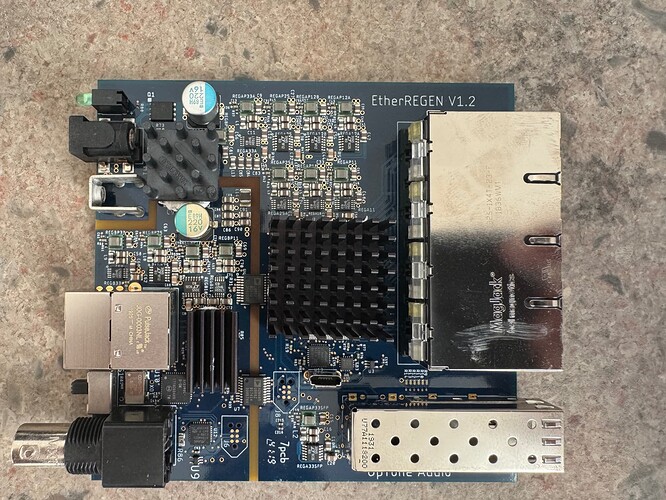Hello,
Totally flummoxed here. Moved a few things around on my network (added a new switch and an EtherRegen) and all is working fine excepting Mosaic will not connect to the Bartok. Tried everything I can think of.
Rebooted everything, re-powered up in sequence,
Took out the EtherRegen and wired directly to the switch,
Did a factory reset on the Bartok,
Downloaded a fresh copy of Mosaic but no luck.
Tried connection by IP, etc.
The Bartok appears on the network and is available to Roon so plays. Mosaic is the only issue.
Any suggestions would be greatly appreciated.
From the sound of it something is blocking UPnP discovery but not Roon discovery (Roon uses UDP broadcast whereas UPnP uses SSDP). From what I have seen having endpoints and clients on different VLANs is one thing that can cause this. Please can you describe your network setup e.g. physical connections (wired/wireless), what is connected to what, and if you are using VLANs or any other ”advanced” network settings.
Please can you also confirm the IP addresses of your Bartók (via front panel) and your Mosaic client.
Hello
Thanks for your reply.
Network as below.
Wired from telco outlet to Eero base station, then wired from Eero to switch. Switch is SPF out to SPF in at EtherRegen then wired to Bartok. IP for Bartok 192.168.4.101 but not sure what is meant by Mosaic client so cannot reply. Let me know if I’ve provided what is required as this stuff is on the boundaries of my network understanding.
Cheers,
W
Thanks. The Mosaic client is whatever you are running Mosaic on (a phone, tablet or Mac). How you find the IP address depends on what sort of device it is. I can only help you if it is Apple. No speaky Android ![]()
Thanks again…totally Apple household…access to Mosaic is by iMac and iPad
IP for iMac 192.168.4.159
Ip for iPad 192.168.4.149
OK, they all seem to be on the same VLAN then. And you power cycled the Bartók last of all and then tried connecting by inputting the Bartók’s IP address in the Mosaic connection dialog by hitting the cog wheel while it says ”Looking for devices”?
will try again…so I shut down the Bartok and then re-power then enter the IP…did try this before but will do again…should I shut down the network and switch…could it have anything to do with using the Eero mesh unit as the router? Took out the Telco router and using the Eero
Thanks for your help
Try it again just power cycling the Bartók. Leave it off for a full minute to be on the safe side and then try to connect using the IP address (double check that the address is the same by checking on the front panel after the restart) if it doesn’t connect by itself.
Unfortunately none of the info you have provided so far points to the cause of the problem so this is a bit of a speculative suggestion but it doesn’t hurt to try.
Thanks, tried but no luck…bummer…even brought back the telco router to eliminate
any concerns with the Eero as a router…I’m baffled…maybe dCS can weigh in
@Phil
Hmmm. Sorry, I’m out of ideas. I don’t think it is the Eero and I am fairly sure it isn’t the EtherRegen either. From what you describe (Roon working but Mosaic not) it is not a basic connectivity issue either. My guess is something is screwing up UPnP discovery. Maybe @Anupc can take a quick look when he wakes up tomorrow and see if I have missed anything obvious. Otherwise I agree, time to call in the cavalry.
@struts001 …thanks for your efforts
My pleasure, sorry I couldn’t be of more help!
Warren, it’s hard to tell what might have broken, but looks like you changed quite a few things in your network.
My suggestion is to put everything back to how it was, reboot everything and get it back to a working condition. From there, change one thing at a time, ensuring that everything works step by step.
I suspect you have some very basic cable or physical connectivity issue (as is often the case when folks change many things at once), rather than anything systemic (albeit, EtherRegen is a slightly weird piece of kit that may cause funky problems ![]() )
)
Not quite actually. Mosaic’s discovery of the dCS components is not based on UPnP discovery.
Here’s how it works (based on the last time I looked closely at Mosaic-to-dCS component discovery), it’s quite simple;
(In a freshly rebooted system)
- The dCS component issues multiple Multicast join request (to multiple multicast addresses) to ensure it sees all relevant Multicast queries
- When launched, Mosaic issues an mDNS service discovery query out onto the local network
- Any dCS component on the local network that sees this mDNS query will respond with an mDNS response
- With that response, Mosaic learns the IP address of the dCS component and issues an ARP request (to learn the MAC address of the dCS component)
- The dCS component responds directly to the ARP request, from which point the two are off to the races.
In a non-freshly booted system, one or both of these (mDNS and ARP) steps may not be necessary, for example, the MAC address of the dCS component may already be in the ARP cache of the Mosaic platform.
When folks add network elements between Mosaic and the dCS component, it could break either mDNS or ARP, which will then prevent Mosaic from discovering the dCS component.
ARP is usually pretty robust across multiple layer 2 segments, so, it’s not usually the problem, but mDNS which is built on Multicast UDP packets sent out on address 224.0.0.251, could be relatively easily broken across dodgy network elements ![]()
ps:
Just for kicks I did a Google search of Eero and multicast, here’s what came back;
But according to Pixel Magic, eero does not forward all multicast packets without dropping, causing failures in multicast based discovery used in Lumin and Roon.
I do know there are others here on dcs.community using Eero without problems, but be very careful when adding possibly dodgy network elements between Mosaic and your dCS component ![]()
Thanks @Anupc. Makes sense. I think Warren has already tried some of this (like swapping out the Eero) but at any stage one misstep such as failing to start things up again in the right order after a change could result in a stale cache somewhere so it is worth doing it all again, especially as we have no other obvious candidates.
Thanks for the explanation of Mosaic discovery, really useful.
PS FWIW I have an EtherRegen between my Vivaldi and the nearest switch which causes no problems for either Roon or Mosaic. Although I agree that it belongs to the Phylum “weird kit that may cause funky problems” it does in fact appear to be completely transparent at L2.
I think it also depends on which specific hardware vintage of EtherREGEN it is. I have one of the earliest versions, thankfully was never in real use, but, (a) overheats consistently, and (b) exhibited strange problems when used as a normal Ethernet Switch with standard shielded CAT cables.
Thank you both for your thoughts…will attempt to take apart and rebuild as @Anupc suggests but not near my system this morning so will advise. EtherRegen is new version btw. Is a hot one for sure.
All the best.
According to UpTone Audio’s website;
“…therefore we now expect first shipment of EtherREGEN Gen2 will not take place until February 2025…”
That’s right Jonathan. The Gen2 is still in development and won’t be shipping for a few more months. Mine (ordered upon release in 2019) is a V1.2 but I assume Versions 1.0 and 1.1 were pre-production versions that weren’t released?
Out of interest what vintage and revision is yours @Anupc? Mine runs hot but not alarmingly so.
[Edit: Just found some old email correspondence with Alex. Mine was from the third batch of 250, ordered Oct 2019, shipped Jan 2020.]
Mine’s v1.2 as well actually, so maybe not that early.
However, mine didn’t come with a heatsink over the Microchip Gigabit Ethernet Switch chip and the Texas Instruments Ethernet PHY chips (the large heatsink in your picture). Although mine did have a heatsink over the muRata Power Converter chip (top-left next largest heatsink in your picture) which I removed to see what it was ![]()
Well now you’ve got me wondering…our ER is new and recently shipped from Cali…(I had assumed that it’d be many moons before the second gen was sold to the point that someone not on the long wait list could grab one) so jumped in a month ago.