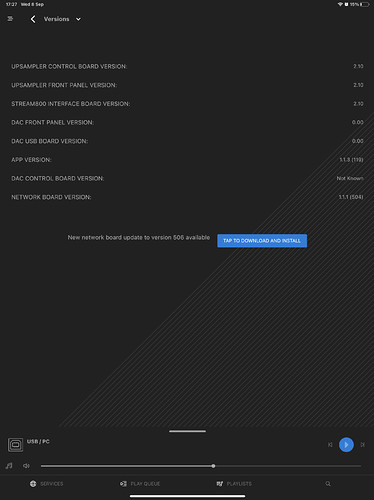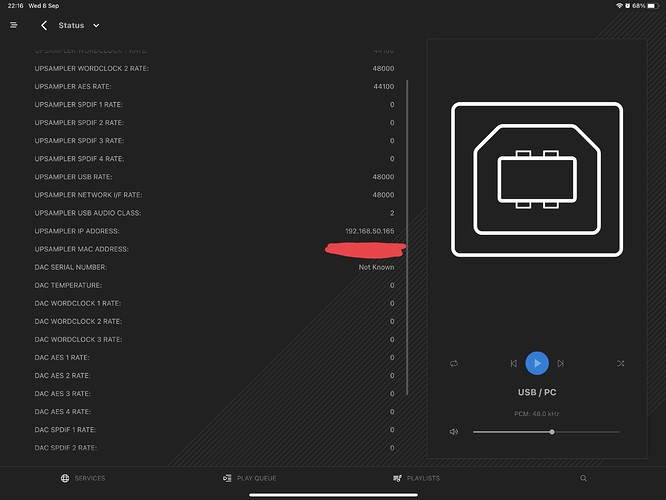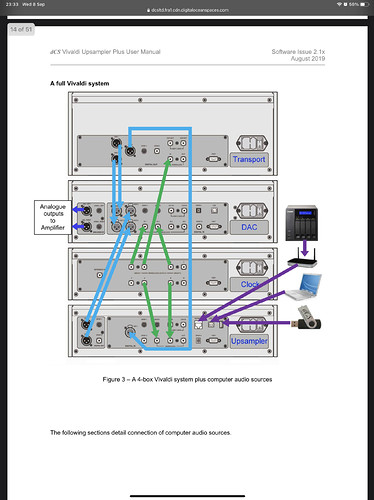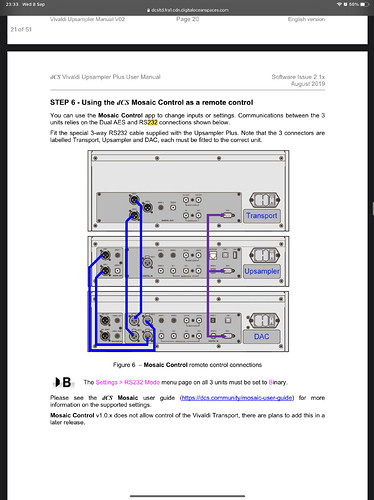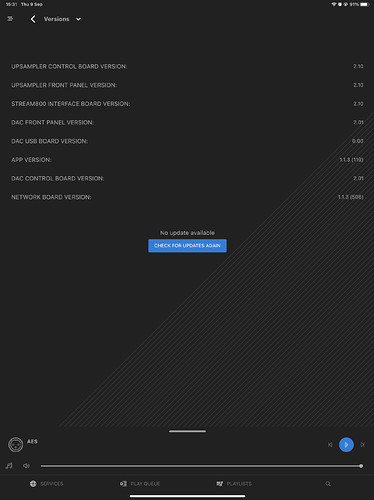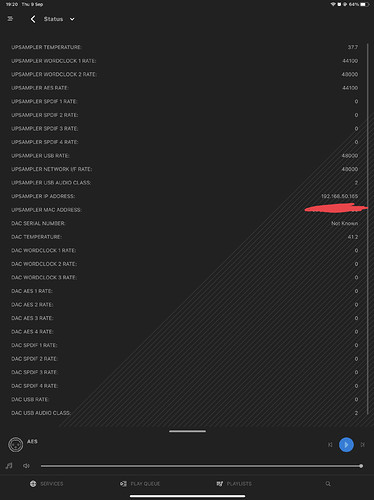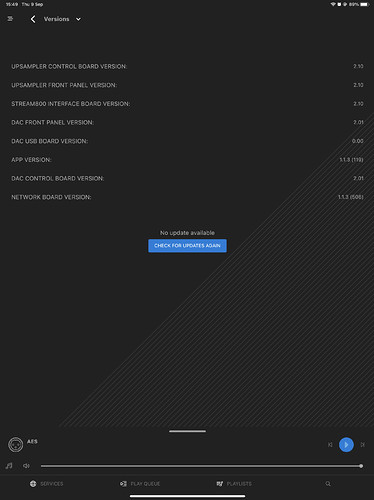I get my upsampler and others at different time. So they are not in the newest version.
Is it possible for me to update others by upsampler?
Because I check the upsampler’ s manual. There is a update by internet)
To answer your question we need to know what dCS products you are talking about. Is it a Vivaldi Upsampler and other dCS Vivaldi components or is it a legacy dCS upsampler and other devices or a mixture of the two?
If it is all Vivaldi then you use Mosaic to update:
Note: Before updating always switch off the device to be updated by the rear panel power switch , leave it a minute or two then switch back on and carry out the update process.
You can also check on the latest firmware/software versions here:
Hi Pete,
Thank you very much for replying.
The app show these informations:
I just wonder if I can update my dac with this app?
And I saw this information at the document:
『It is critical that you WAIT to update the Vivaldi Upsampler until you are able to update the Vivaldi DAC at the same time.』
However my upsampler has been newest version when I got it. Is it alright?
What version is your DAC, Is it 2.11? If earlier, which I assume from your comments, I think that you may need to contact your local distributor about the update as the release notes notes for DAC 2.11 and Upsampler 2.10 indicate a communication problem if not updated to those versions together. I can recall another member here having issues over this type of software mismatch with used equipment from different software release phases last year but don’t recall the details.
Hi Peter,
My Vivaldi dac is 2.01
And the upsampler is 2.10.
I got them at different time. So they have different version. (And upsampler is 2.10 when I got it.)
May I ask what should I do?
(I have contacted my dealer, he said he will send me a update disc as soon as possible. )
If I have the same problem, any way to solve it?
I assume that you also have a Vivaldi or other dCS transport ( less common than the other components) as you need this to use an update disc.
I would just wait for the disc and then try to update the DAC . As the Upsampler is 2.10 rather than an earlier version it may well be OK. and the potential issue may not emerge. Let’s leave worrying about that problem until it actually occurs. Incidentally there are two updates required by the DAC, 2.02 and 2.11. The disc may have both , wait and see. I have an idea that the earlier member’s problem may have involved being unable to apply all of the updates in correct sequence.
I see that there is a small update required to the Upsampler network board which should be OK to apply. It is not a version but build change.
Hi Pete,
Thank you so much for your answer.
I apologise for not having a complete description all at once.
yes. As you assume, I have Vivaldi transport, clock, DAC and upsampler from the same dealer. Due to a budget problem, I finally got the last one.
I bought them at different times, so even if I set the same level of screen brightness in the settings, their actual brightness is quite different. It is quite funny. 
May I ask which version’s Vivaldi DAC supports Mosaic? Because in the software, I can’t see my DAC’s serial number and version. (As shown in the picture below.)
Have you got all of your Vivaldi components connected together by the special multi connector RS232 cable supplied with the Upsampler? If not that is why there is missing information as it is not being communicated.
NB: I got my DAC and upsampler at different times and the display on Upsampler ( newer) is marginally brighter. However I set all to their lowest level and then it is not noticeable. I also have a Rossini not Vivaldi Transport due to cost considerations and that playing silver disc is now very much a minority activity. The Rossini and Vivaldi displays do not match absolutely exactly either but, again, low settings minimise any impact. Incidentally I cannot connect Rossini Transport to that Vivaldi communication bus.
Would you be able to connect your Rossini with Vivaldi clock? Clock is much more important than upsampler(in my personal opinion)
Oh. I did forget to connect rs232. Because I connect them by following pictures.
As you can see, there are 3 aes cables between Transport and upsampler. But only 3 in the this. Really getting confused now. 
The clock does not have the necessary connectivity as it has little to display that is not available to see from the other Vivaldi components it is connected to e.g. what clock rate is being used where.
If you look at the triple connector RS232 connector each one has a label indicating the component it connects to. You don’t actually need to look at the manual. NB: Music data/signal connections such as AES or wordclock have nothing to do with this communication bus.
Yes, not only can I connect the Rossini Transport to Vivaldi clock but I do. It is only the communication bus that is not compatible.
Hi Pete
Oh. That’s good. Communication is not that important.
I think there are some problems with DAC’s RS232 port.
Because of the previous trip, the USB interface of DAC can no longer be used.(But I can replace it with the upsampler’s USB interface.)
Maybe rs232 has been implicated. So even if I connected them according to the instructions on the rs232 cable, my App still couldn’t display the version and serial number.
I am afraid that if the ports have been damaged there is nothing one can do except return it for servicing.
Hi Pete,
Yes. I think so. But I have to wait half year or two years…
I can image the life without them. 
But I think that is not serious problem. Because everything work perfectly except rs232 and USB interface on the DAC.
Especially I have the upsampler, I can rely on its USB interface.
Yes, I forgot that your dealer is in China. Also I don’t think that dCS has a presence in NZ (at least according to their map of dealers). Given your circumstances I wonder if it might be possible arrange to use the Australian distributor? Still a long way away but the closest to you. Perhaps you could try contacting dCS directly , explain your unusual situation and see if this idea is workable.
Anyway if you are unable to connect DAC and Upsampler through the communication bus this at least provides a clear answer to your subject line question " Can I use upsampler to update dac?" . The answer given the current situation is no.
Hi Pete,
Sorry for bothering you again.
I can see the DAC version and temperature now. But I still can’t read serial number from the App. Do you have any idea?
By the way Zanah, actually, Yes you can upgrade the DAC through the Upsampler even though your Upsampler has a more up-to-date firmware than the DAC.
dCS’s Vivaldi DAC 2.11 firmware was distributed as a 16/44.1 .wav file either on a CD disc or as a zipped file from their distributors (I still have my disc  ).
).
The process of updating the DAC’s firmware is to send that .wav firmware file to the DAC while it’s in update mode (ie. Menu —> Information —> Update). The firmware has to be sent to the DAC bit-perfectly, and it does not matter how it’s sent;
- via a CD transport connected over AES (the transport must be synced to the DAC’s Clock or a Master clock)
- via the DAC’s USB port, or
- via the Upsampler’s USB (or Network) port and connected over AES to the DAC, but with the Upsampler set to Clone Mode (Menu —> Settings —> Clone Mode) so that it sends the .wav file bit-perfectly, and of course the Upsampler has to be synced to the DAC’s clock or a Master clock
There’s no need to worry about the RS232 connection/cable between the Upsampler and DAC during this update, and can be installed post upgrade. 
Hi Anup,
Thank you very much for your information!
That is because you are looking at a different Mosaic screen . Your screenshot is of the Version screen. The serial number is shown on the Status screen ( see your earlier screenshot), If you select the Device and Audio screens can you see and operate all of the DAC control options?
Hi Pete,
I can’t see the serial number.
Also, before I connect the RS232 cable, I can’t read the DAC version. But I can see it now. But the USB board version is 0.00. As I said before, I can’t use DAC’s interface, will it be possible, is it possible that the driver of my device is missing, rather than the hardware is damaged?
Great information Anup but I think that the OP was referring to using Upsampler/Mosaic to update DAC as per his first screenshot showing an update option for the network board. In that case Mosaic cannot see the DAC without the communication bus being connected. He was also concerned at this warning from the release notes about the need to install 2.11 ( DAC) and 2.10 ( Upsampler) at the same time which he cannot now do. Further he has two updates missing from DAC, 2.02 and 2.11 and I seem to remember a correspondent here last year running into some sort of Catch 22 situation over a similar issue:
He has a Vivaldi transport and has already ordered the CD from his dealer in China so, as your first bullet point shows, he does not need to use the Upsampler or even have it connected to perform the DAC update. But can he install 2.11 without first installing 2.02?