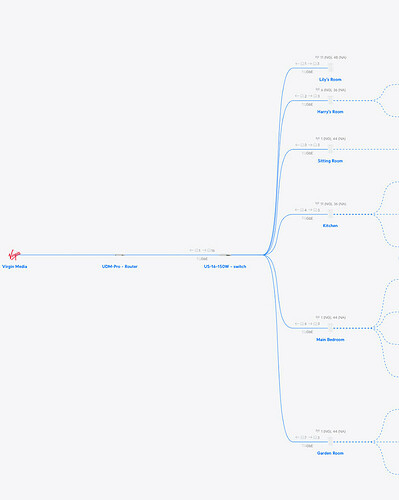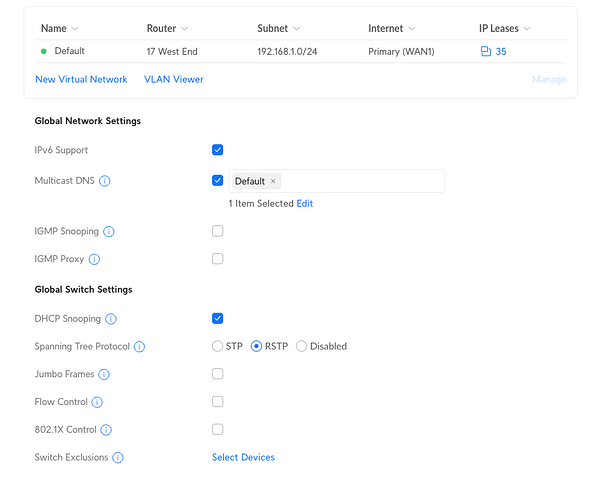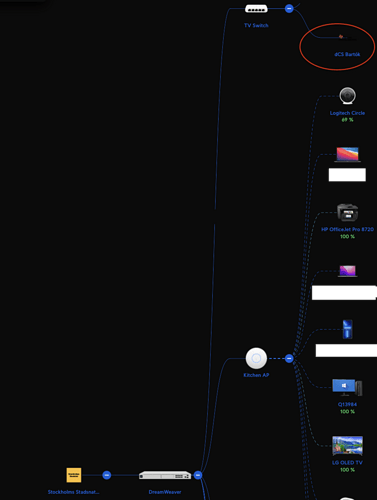Everyone - thanks again for your helpful comments and suggestions. I am back in the room. For those interested it seems my Ubiquiti router got stuck in an update loop that had caused a firmware corruption. Found an excellent tech support guy who had to return it to factory settings. Needless to say that created a ton of work - including sticking paper clips in to the reset button on six WAPs in awkward to get at places around the house plus a security camera! Anyway, successfully accomplished. I will get to the list of ‘to dos’ later today and report back.
I share your pain, having been there!
I think we’ve all been there. In my case a bricked cloud key at a large warehouse with about 20 APs all mounted up in the roof 10m up! I remember fondly how all the employees (who couldn’t work as the whole place was paralysed) watched me as I was shunted around with the help of a huge forklift truck, trusty paperclip in hand!
Fortunately, mine aren’t 10m up!
Hi All,
There isn’t anything inherent in a Ubiquiti Network that stops a dCS device being “spotted” on the network, I have a Ubiquiti UniFi network here and it’s absolutely fine with no delays or problems with any of my dCS (or other manufacturers) kit being discoverable.
I believe @struts001 also runs Ubiquiti too.
Without wanting to seem to be trying to find a scapegoat or anything but MAY I suggest - if you get to a stage where you are getting the same issue and it is consistent - then just as a test popping a “normal” switch in instead of the S100?
If you’ve been reading up on here for a while then there’s quite a number of issues that have been seen with VARIOUS “audiophile” switches and network oddities - discovery issues being the main ones - and it would just be good to do that as a test … it might make absolutely no difference of course.
One of the dangers is changing too many things at once - factory resetting units is also quite a drastic thing to do and can often simply be an alternative to “have you turned it off and on again” whilst at the same time destroying any useful history - or can be a convenient way to get a system back to defaults if you don’t know what the user night have changed.
We’ve got a test router in the office that we often use when we’re setting up systems in networks that we don’t know or don’t want people messing with our kit - I know that’s out with someone else who is having network issues at the moment but we can look at getting that out to you when we get it back and getting that set up with the Bartok and Melco server and then uplinked to the rest of your network … it’s not a fix but it’s handy for diagnosing and working through - but I would certainly just be interested to see if dropping a boring NetGear GS105 or similar in instead of the S100 changes anything - it shouldn’t but as I’m sure many will remember there have been instances with other “audiophile” switches.
I agree Phil. At this point my chief suspects are either (a) a problem in the setup of the wireless network affecting connectivity between the remote and the switch or (b) some misconfiguration somewhere (in Ubiquiti or maybe in the Melco) that is somehow screwing up SSDP/UDP. I also use an “audiophile” switch (an EtherREGEN) between my Bartók and the rest of the network but (touch wood) this hasn’t caused any issues for me.
Correct, and try as I might (have been listening all evening using Mosaic/Qobuz and pausing/ restarting/changing tracks/changing albums frequently) I have been unable to provoke these symtoms or anything like them. So I have what appears to be a fully working configuration on the Ubiquti side I can compare with.
I had been using all non-Ubiquiti switches in my setup until fairly recently and was getting a bit fed up of a ‘flat’ network diagram in the Unifi UI so added three 24 port non-POE and one USW-8-60 so I am now not using anything other than Unifi switches - but even when I was using a mix of NetGear and TP-Link switches I wasn’t having any issues…
Thing is ‘I’m not having any problems’ doesn’t help someone who IS …
I did have an issue recently with a reviewer who was using a particular audiophile switch and was quite insistent that it had to be used even though we proved (by getting him to move a couple of network cables) that having it in the network blocked UPnP discovery and by bypassing it UPnP discovery (of his UPnP server) would suddenly work again so it most definitely is worth checking and confirming.
Haha, true, but it does help me help them!
Thanks Phil for your response and kind offer. I’ll keep that in mind.
I’m trying one thing but don’t have enough data yet … I have dedicated an iPad to control the Bartok which I am leaving in the room and set to leave mosaic running in the background when it sleeps. It’s probably nonsense but we’ll see. I had been using my iPhone which I was of course wandering around the house with and during which it would be switching between different WAPs for its internet connection. I plan to look in to some of the other suggestions too but as you say, one at a time!
I also suspect things point towards the Melco as this isn’t the first time I’ve heard of people using the Melco having issues with mDNS etc.
I’m using Ubiquiti switches and AP’s too, just not their routing equipment any more. Everything runs fine except when I have their firewall turned on, which breaks several cloud-based services (or I choose any unusual WiFi settings, which seem guaranteed to break something!).
So…to your questions
- The Bartok IP is 192.168.1.136 and iphone is 192.168.1.224
- Not clear where I can look at Global Network Settings
- It is an S100, but how do I tell if it is L2 or L3?
Thanks Nick.
- Good. Your remote and the Bartók are on the same subnet.
- From the console: Settings/Networks/Global Network Settings
- Good question. Couldn’t find the answer on Melco’s site which is 99% marketing fluff. I wonder if anyone here knows? @Anupc?
Struts, I will just add that network settings are normally protect by password. Nick will ned to know this which he presumably does not if he doesn’t know how to access the facility . He may need to ask the installer of the network.
Thanks Pete. He evidently has the admin credentials otherwise he wouldn’t have been able to provide this topology overview:
I do have admin access but actually you don’t need it to view the topology - that is visible from the dashboard and in the app
Thanks. So all looking good there.
So I would like to go back to a couple of my earlier questions which I don’t think you answered:
- You said you live in a large house with thick walls. Do you have any neighbours close enough to cause wireless interference? If you open Wifi settings in your iPhone can you see any other wireless networks than your own?
- I am still a bit concerned that I can’t see either your remote or your Bartók on the Network Topology screenshot. Please could you (a) ensure the Network Topology is showing all devices and clients (go into Display Options, press the button that looks like three horizontal sliders, top left, and ensure Show All Devices and Show All Clients are checked), turn on your Bartók and with your remote device in the Sitting Room take a full page screen-shot of the Network Topology at the highest resolution you can (take several if it is not legible scaled to fit the screen) and mark on the picture or in an accompanying note which of the clients is your remote.
On my Network Topology I can see my Bartók even though it is connected to the Unifi network via a non-Unifi L2 switch (an EtherREGEN) which is invisible to Unifi:
The same should be true even with your Melco so it worries me that I can’t see yours on the screenshot you posted.
Ah, apologies @PAR, I generally only look at networks I am the administrator of. I stand corrected!
The Melco S100 is a Buffalo GS2016 in a different case that covers the top row of RJ45 sockets. How much the firmware is changed to become a Melco is a moot point. @Anupc may know more. There are a few websites that show the tear down of a Melco cf. DELA S100.
Probably unrelated but it’s important to check that there are no duplicate IP addresses in the network that might come from devices that are intermittently connecting to the same network e.g. if someone in the household has fixed the IP address on a audio device, PC, iPad, IoT device, phone or games console that is in the same range that DHCP is utilising.
Its also worth keeping 2.4 ghz and 5ghz wireless networks’ naming (SSID) completely separate or even one of them turned off at the router.
I would seriously consider putting a cheap and simple switch temporarily in place of the Melco to eliminate any problems that might being caused by this. If that solves the problem, then you’ve pretty much narrowed it down.
I keep an older GSS108EPP on hand for diagnosing network issues like this. To my mind, it sounds horrible, but that’s not its purpose!