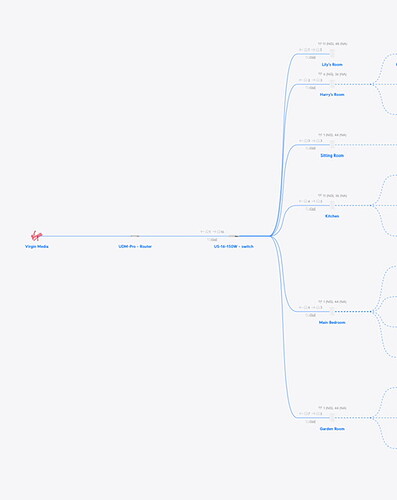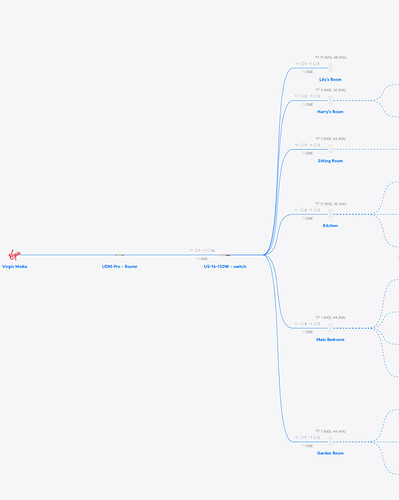I’ve reported numerous times that I regularly have issues with my Bartok - I get the ‘Reconnecting to dCS Bartok’ message in mosaic when wanting to switch to an alternative source or even a different track from the album I’m already listening to. This is irritating and I’ve been told several things by dCS - I need to be patient as it can take a few seconds (well up to 20 seconds is too slow guys), it must be my internet that’s the problem etc. I tried fixing the IP address but the problem hasn’t gone away. A problem I’ve never had with any other streamer.
Now I can’t access Qobuz or radio services at all - I just get a whirling blue circle - via Mosaic and yet music from my Melco plays fine and Qobuz does play from its own app if I select the Bartok as the output on my iPhone as you have to do with Spotify (not that I do that often).
Any thoughts from you helpful people on what’s happening here? Be interesting to hear if anyone else has similar issues.
I’ve done the obvious btw - powering down the Bartok and my iPhone
Thank you
Nick , I don’t know what you have been told previously , at least in detail. However the cause of this type of issue is virtually always to do with your network, not Mosaic.
The most common issues, and therefore the solutions, relate to the configuration of the network. You will need to open your router 's (switch’s ) software and check whether items like IGP sniffing have been selected ( unselect). Related issues include use of MASH systems or managed switches. Our expert @Anupc has posted extensively on this and it is worthwhile checking the archives.
Your closing sentence about closing your Bartok or app device I am afraid are not obvious solutions.
I would add that if you are a regular reader similar problems are reported almost every week. Yet solutions are found and there are literally thousands of happy users. So be optimistic. Sometimes there are glitches reported with Mosaic ( but yours seems cleary more extensive than a glitch) and Mosaic is continually being refined and updates are issued from time to time. However I am confident that you have no need to await any update. The solution will be in your hands as above.
Thanks Pete. So kind of you to reply and much appreciated.
My problem is that I am not technically very good when it comes to delving in to server/router settings. Not sure where to start with that.
My Bartok is hardwired to a Melco switch on my rack which in turn is hardwired to a UDM Pro Router and then to the Virgin Media modem.
I consistently get good internet and a fast (350 Mb plus) connection (but appreciate this isn’t the issue!). I also have 6 WAPs around the house to extend the WiFi (thick walls) but the Bartok has this direct connection.
Phil from dCS has previously been very helpful (he has the same brand of router as me) but it still presents these problems.
Strangely Qobuz and the radio access have magically returned. As usual with digital stuff it’s often best to be patient and come back to it before going through the palaver of switching everything off! Thanks again
I think you mean IGMP snooping?
Thanks, I did ondeed. Apolgies for my frequent typos. I try to correct them before posting but I am afraid my eyesight can let me down.
I think I
That is a really complicated setup and involves items that can be difficult for people without professional netwoek backgrounds to cope with , for example what seems to be a managed switch which may be fine for network managers but not if you don’t understand how to change network settings or which ones.
I think you need better help than I can offer but that network seems bound to present issues. I am sure you have reasons for doing things this way but can you simplify it?
No problem Pete, we are all here to help each other. ![]()
Simplification is not straightforward. It’s a big old house with very thick walls. There is only one hardwired Ethernet point where the kit is so the Melco switch is plugged in to that and then the Bartok and Melco N1 plug in to that switch. I assume you were thinking of hard wiring the Bartok directly to the router - that would involve carving out walls and ceilings to run an extra cable and I don’t want to do that. The Ubiquity router is three floors up in the loft! Professional help would be good but my HiFi shop is not great at that side of things. I will need to look elsewhere but as we all know it’s hard to find reliable people who don’t leave you with other issues - memories of ‘the gasman cometh’
I have a relatively large ubiquity system as well. I can manage it but the complexity can be intimidating when you dont do it often. I set it up a couple of years ago and did what needed to be done to have it function well for most things. I also have the wait a few times a night if i am streaming. Flipping the wrong switch w 4 access points etc … the problem isnt that bad. Its on the ill fix that later list
@nickghough It sounds to me like your problem might lie in the wireless part of the network and the connection from your remote (rather than the connection to the Bartók).
Can you describe how the APs are configured/ connected? Are they all on the same channel or different channels? What does the backhaul look like? Do they all broadcast the same SSID? etc.
It’s also worth making sure IGMP is turned off on the APs as well as the router as they are usually configured seperately.
Thanks for your reply. As I mentioned earlier I am not sufficiently digitally literate to even know how to get in to the settings on for example the WAPs etc. let alone fiddle with them. I do know how to look at the network however …
If it is useful, what I can tell you is that all of the 20+ things connected wirelessly appear to be on different channels.
I’ve uploaded the topology of the network
Does that help?
There is only one wireless network name - if that is your question about ‘SSID’
I had no idea what ‘backhaul’ meant I’m afraid! But having googled it I’m hoping the topology will answer that!
Thanks - is there a novice’s way of explaining how I would do that?
Hi Nick, Thanks. The topology diagram answers some of my questions, unfortunately the image is quite low resolution so much of the detail is illegible. I am happy to try and help you but I don’t think me asking you lots of questions you donmt understand is necessarily the best way. I will DM you.
Many thanks for your very kind offer but if you don’t mind o will pass. You are evidently a fine upstanding human but one has to be careful.
Here is a higher res image of the topology.
No problem, we’ll get there eventually!
Firstly your network topology is nice and simple and makes perfect sense IMO.
The first potential issue I notice is that you have two pairs of access points using the same channels (36 and 44) in the 5 GHz band. This means that if they are in range of each other at all they will be interfering with each other and causing confusion for any clients in range of both.
If you go into the Devices screen in the management console from there you can access the settings for each AP and change the channel from Auto to Manual and assign them non-overlapping channels. I actually turn off my 2.4 GHz network (you do that in WiFi settings under Band) to avoid all risk for interference. 5 GHz is generally much less congested (which is a problem for, me but may not be for you). If you go into WiFi settings on your phone how many WiFi networks can you see?
IGMP Snooping is set at the Network level in Global Network Settings but I personally think this is a bit of a red herring.
Which room is the Bartók in? Presumably the Sitting Room? In that case that is the room where the WiFi environment is most critical from the perspective of potential problems with Mosaic, since you are presumably usually in the same room as the system when you are trying to control it.
One last thing, I don’t see the Bartók in the network snapshot. Was it not turned on or is it somewhere out of shot? Please could you post a pic where the Bartók is visible?
As mentioned in my initial post, the Bartok has its own hardwired Ethernet connection along with my Melco to the Ubiquiti and never shows on the Topology as it is not connected via a WAP
Yes the sitting room and that’s where I am 99% of the time controlling it from my iPhone from within the room. However, given the way these networks function my iPhone WiFi connection may well be via the WAP in the room above for instance or elsewhere.