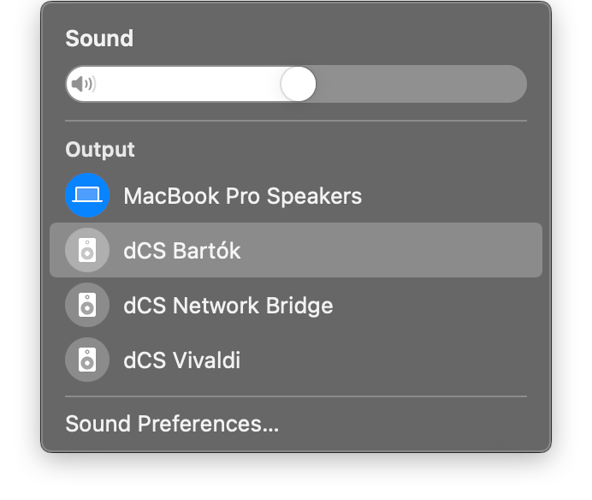i connected a mac mini to my rossyni dac with ethernet cable and with usb cable. to be honest despite having a high quality system, I don’t hear any difference in sound between the two connections. what is the absolute best connection?
I guess it depends on how one intends on setting up their entire system, When I owned a Rossini it was connected to my network via and not directly to a device such as a Mac mini. Roon and my music were on a Small Green Computer device also connected to that network via ethernet. In the opinion of many similar devices will get you the best SQ. I have never heard usb equal the best ethernet connections.
Ok, why doesn’t DCS comment on the best connections?
They do. Regularly. dCS has recommended Ethernet over USB for years.
Good to re-read this:
Very good indeed.
Quick question wrt this excellent TCP post, if I may
My Bartok is connected via unshielded Belden Catsnake 5e to a Google Mesh Wifi point
The Mesh Wifi point connects wirelessly to a Google Primary Wifi point
This is in turn connected to the internet via a Sky modem/router using a Chord C-Stream ethernet cable
Some spend serious denarii on esoteric cables (debunked here) and switches, and advise not to use wifi
My interpretation of this post however is that as long as the Wifi points work, data arrives at the Bartok without compromise … and that no further data optimisation is necessary or possible
Thoughts?
… trusting this does not kickstart a religious debate per Naim forum 
My system is mixed of wired and like your semi-wireless. I too have a mesh set-up and my whole house set-up is connected via a short ethernet run to one of my mesh wireless routers. I works fine.
That said I am have taken the advice of a couple of manufacturers and direct connected my main two channel set-up via a run of fiber optic cable that terminates into a opticalModule just in from of my Upsampler. That final meter is ethernet. Even though wireless works I prefer a direct connect.
By the way there are many of us who don’t believe those who “debunk” the benefits of cables. We believe our ears.
Until the datastream is spooled out of the last buffer into the DAC itself it’s just data. No different than any other data that moves over a network. All of the same network protocols are used and there’s nothing special about an audio stream compared to any other network traffic.
From:
So, it is a data stream over TCP/IP into the buffer of your dCS networked device.
TCP/IP stack is designed to be generic as possible, so applications can interact with various data link protocols such as 802.3 (Ethernet), 802.11 (Wi-Fi), PPP (point-to-point protocol) and so on without needing to know what sort of link they are using.
TCP/IP actually comprises several layers of protocols, e.g.
5. Application DNS, FTP, HTTP, IMAP, POP3, SMTP, SSH, Telnet, SSL, ...
4. Transport TCP, UDP, ...
3. Network IP (IPv4, IPv6), ICMP, ARP, ...
2. Data Link 802.3 (Ethernet), 802.11 (Wi-Fi), PPP, ...
1. Physical Ethernet (NIC), Wireless (NIC), Cat 5/RJ-45, ...
So, Wi-Fi or cabled ethernet both work in the same domain. As long as your Wi-Fi is up and running, there is no difference in the final audio.
Jim do you notice a difference in sound quality?
Interested whether the dCS advice stands up empirically in the field, even though the post makes sense to me
I don’t feel like investing time and money on data experiments without likelihood of sound quality improvement
Makes sense to me Erno
Keen to hear whether anyone has noticed a sound quality difference, I wouldn’t have thought so but haven’t tested it myself
Wifi reliability is of course a different question
Andy, there is such a difference the gear in my two channel room and what functions to feed my whole house system that any comparisons are moot. I will say that since swapping ethernet for optical cable running from the switch to my upsampler my set-up has been rock solid. I can’t say that it created SQ differences.
However, there is also another downside to using Wi-Fi:
TCP over wireless networks
TCP was originally designed for wired networks. Packet loss is considered to be the result of network congestion and the congestion window size is reduced dramatically as a precaution. However, wireless links are known to experience sporadic and usually temporary losses due to fading, shadowing, hand off, interference, and other radio effects, that are not strictly congestion. After the (erroneous) back-off of the congestion window size, due to wireless packet loss, there may be a congestion avoidance phase with a conservative decrease in window size. This causes the radio link to be underutilized. Extensive research on combating these harmful effects has been conducted. Suggested solutions can be categorized as end-to-end solutions, which require modifications at the client or server, link layer solutions, such as Radio Link Protocol (RLP) in cellular networks, or proxy-based solutions which require some changes in the network without modifying end nodes.
A number of alternative congestion control algorithms, such as Vegas, Westwood, Veno, and Santa Cruz, have been proposed to help solve the wireless problem.
From: https://en.wikipedia.org/wiki/Transmission_Control_Protocol
Thanks Jim
I use ethernet for Roon + Nucleus+, but I also stream through a browser at times - Bandcamp, Hearts of Space, others. I use USB for that, assuming I had to.
Is there any way to output via ethernet to the Bartok from a web browser? I’m on macOS.
Andrew, from your Mac, you can divert the system sound to the Bartok quite simply via Airplay on your network. Select the Sound/Speaker icon on your Apple menu-bar up top and you should see the Bartok show up as a selectable output device. Like…
I had not thought about that. Done. Listening through Heddphones at the moment - sounds great. Love Expanse.
2020 was a hard year, but acquiring the Bartok was a bright spot. Lovely device, lovely sound.
Didn’t think I could do that, as my iMac is Mid 2011. But it works.
Thanks 
Airplay is a great suggestion.
Roon Nucleus by ethernet for Qobuz/Tidal is my normal hook up. But the built in dCS ap does sound a bit better.
However;
For Audrivana access, with Airplay, could save spending a grand or more on a fancy USB cable. But, since I already have the cable, and am coming out of a solid state MacBook Pro to access Audrivana play on the Bartok. So, which is likely to sound better, AirPlay or my USB cable to the Bartok input?
Robert, in fact, on dCS DACs, there’s no difference in sound quality between playing back with Roon/RAAT versus Mosaic/UPnP; the “decapsulated” bit streams that are passed to the digital-to-analog conversion stage within the DAC, is identical. If you’re hearing a difference, it’s either subjective, or one or the other upstream component of yours is not sending a bit-perfect stream to begin with, not the dCS DAC.
To your question on Airplay vs. USB cable, Airplay is limited to a maximum bitrate of 44.1k/16, so that might be the main determining factor on which you might choose. As for sound quality differences though, assuming you’re only talking about Redbook streams; I don’t really know what MacOS does within Core Audio to Airplay streams (other than digital volume control), but Airplay will likely sound worse. So, maybe stick with Audirvana/USB?
Your other option is Audirvana/UPnP to the dCS DAC over the network. Sonically thats likely to be your best option.