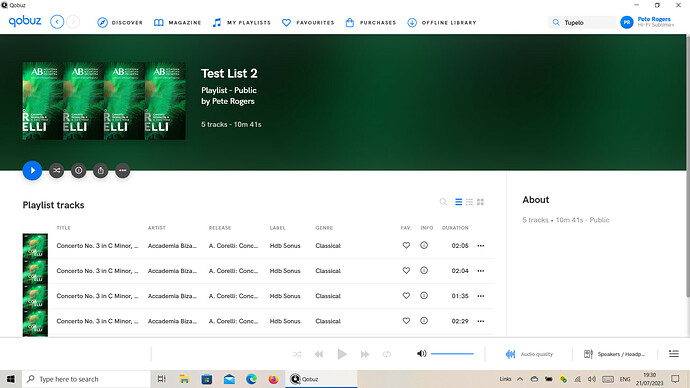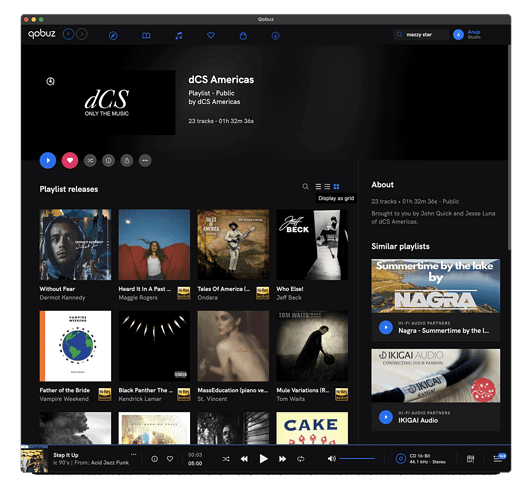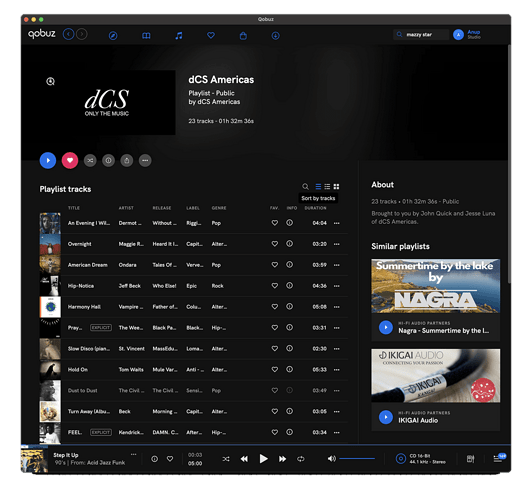good day all, just installed a new Bartok last night and was able to Play Tidal and music from my NAS with no problems.
Today when I tried to play from either source it would only play one song and no more. on the NAS it will show play all at the top of the Mosiac Screen but when I select a song it only plays that song and quits The Screen on the Bartok shows Folder Empty,
On Tidal it only will show about 50 songs from my 1000 song playlist, and if I select any song it plays once and quits playback.
Have changed a setting somewhere that I can’t find to prevent Play all from playing more than 1 song or should I do a full reset of the Bartok?, reinstall Mosiac on my iPhone?
any help would be appreciated
Thanks
MIke
Try a reinstall first ( delete the existing copy first) and report back. I do not know the maximum number of songs it will display in a playlist as opposed to your collection on your NAS ( the two are not the same) but 50 songs seems far too small. As for only playing one song at a time that sounds pretty much like this question from a couple of weeks back:
This is just for starters and I am hoping for an easy result. Otherwise I need more information; Android or IoS? When you select UPnP what are you seeing ( I see my collection of well over 1K albums, not just songs)? What UPnP server software are you using?
Thanks for the reply the reinstall of Mossaic solved most of the issues
But for some reason my playlists folders in tidal created on my oppo 105 are empty even though the Bartok shows the folder must be a tidal thing
Cheers
Can you see your playlists if you download the Tidal desktop app to your general computer and view them there?
Yes if I go to the tidal app on my iPhone, Oppo or Firestick the playlist folder is there fully populated. I have been creating a favorites folder in tidal on the Bartok that seems to be working well but it does not transfer back to my other devices
Thanks
Mike
Mosaic has its own ability to build playlists within the app. These will not appear outside of your connected dCS equipment.
Using Qobuz as an example ( I do not have a Tidal account), their API ( the source code that populates the Qobuz section in Mosaic) shows playlists within my Qobuz account and these will be available on any device that can display a Qobuz app as the playlist is held on Qobuz’ servers not in Mosaic.
So if you want to see your Tidal playlist you need to select “playlists” within the Tidal section and not select the “Playlist” Icon at the screen bottom as that is for playlists created within Mosaic.
So , in my case, if I select the bottom of the screen icon it shows " nothing found" which is correct as I have not built any. If I select “playlists” within the Qobuz section of Mosaic then all of my Qobuz playlists appear.
thanks Pete I undstand what you are saying about QoBuz and tidal works much the same. it’s just strange that when I click on the Tidal Playlist button it shows my MikesFavorites folders as it should but it shows them twice and neither one is populated, below my folders it also shows 1 album which is fully Populated. the Playlist at the bottom of the Mosaic Tidal app does work correctly so I am just building a new favorites folder there. Now if Mosaic would give the Option of Randomizing the new playlist I would be a happy Camper.
with 48 hours now on the Bartok playing music or the Signal Generator playing I am starting to hear things in the music I haven’t heard before, but the Female voices sound different then my other sources, don’t know if it’s my memory or the Bartok. I will have to play a record and a song from Bartok that matches to see. Might be a Bartok filter thing? quickly switching filters I can hear no difference on the Tidal MQA stuff
Love experimenting
Mike
That’s because when rendering MQA there is only one filter - the MQA one. Or do you mean that you cannot hear any difference between redbook and MQA? I can’t add much on that as I have only heard MQA once back in February 2013 during its launch phase.
Hey Pete: I am new here, with a new Bartok, and a happy owner at that! I have many playlists within Qobuz, and many, many albums in each playlist. Having used BluOS before I was easily able to open Mosaic, go to the Qobuz section and open my Qobuz playists. However, like BluOS, I can only see a particular playlist in song mode. I would like to be able to see the albums in the playlist (like I can if I access Qobuz directly), since some of my playlists have almost 1,000 songs, so searching for a particular album takes a long time (scrolling through 1,000 songs). Can you tell me how to view the albums in a Qobuz playlist within Mosaic instead of viewing the songs? Thank you!!
Sometimes things can be difficult to answer at a distance as all of the information needed is not to hand. So I have got to guess exactly what you have but I will give it a try.
When Qobuz is selected in Mosaic it reflects what is held on your account by Qobuz on their server just like with UPnP where it shows what the UPnP software has stored. Qobuz stores two types of your choices, Playlists or Favourites. Favourites are what you have selected from their catalogue e.g. using Discover. Playlists are not only the user’s selection but can be sourced from other places such as the playlists that Qobuz publishes as curated text e.g dCS’ monthly Classical Choices or artist or label stories. As these types of playlist are are examples of the album or work they tend to be at track not album level.
So what you see in Mosaic depends what is stored by Qobuz on their server for you. To check what you should be seeing in Mosaic open your Qobuz account on the Qobuz app which you should have downloaded to your computer. Let me know if you have problems. Then open the tabs for Playlists and Favourites at the top of the page. If Qobuz only gives tracks in Playlists then somehow what Qobuz has stored for you is at track level. If the playlist is album level then Mosaic will show this .
An alternative is that you have actually stored your albums as Favourites. If so when Mosaic is opened and Qobuz selected then after its home page there are choices of Discover, Playlists, Favourites, Purchases and Logout. If you select Favourites you are offered three choices; Albums, Tracks or Artists. Perhaps you are not selecting Albums ?
Please let me know what you find on Qobuz has stored in your account. I can then take things further if necessary.
Hi Rush,
I see Pete has already replied to you but if I might add a little to what he’s already suggested …
Obviously you’ve mentioned that there’s something (in this case a presentation or view) in BluOS that you like that either isn’t available or you cannot find in Mosaic … it would help hugely if you were able to perhaps give us some screenshots of the presentation or view from BluOS and within Qobuz then we can examine whether it is possible for us to implement something within Mosaic (or let you know if it already exists).
BR
Phil
Wow, you guys are so super helpful! Ok, here’s more info:
In Qobuz I only use personal playlists. So far I don’t use the curated playlists generated by Qobuz. For example, I have a personal playlist called “Classical Wishlist” (since I was once a professional musician, classical trumpet). When I find an album I want to hear, I put it in this “Classical Wishlist” playlist.
And yes, when I go into Qobuz on my computer (I like their computer app) and click on “Playlists”, then click on “Classical Wishlist” I see the albums that I have put into that playlist. That’s as I like it and fantastic! For what it’s worth I think I can change the view in Qobuz to albums or songs, but I always leave it in album view.
Phil, I probably misstated, but BluOS had the same problem I am having with Mosaic: When I go into the Mosaic app (so far on my phone but I’m ordering a tablet), then go to Qobuz, I see my playlists fine. When I click on “Classical Wishlist” the view is of the songs/pieces, not an album view. That’s ok, but since I have dozens of albums in that playlist, that means some 800 to 1000 (Qobuz’s limit) songs. I almost always like to hear a whole album, so to find the album I want I have to scroll through those 1000 songs to find it.
It’s probably my newness to Mosaic, but wanting to change the view in the Mosaic/Qobuz/Playlists to albums instead of songs.
Thank you guys so much. It makes it a lot of fun, and adds tremendous comfort, when people with your experience are willing to help!!!
Rush
Thanks Rush.
As all of the few playlists I have are tracks I have created a test list in Qobuz of 7 albums. Lo and behold once the playlist opens tin Mosaic hey show as 145 tracks !!
So we seem to have an error either in Qobuz per se, in the Mosaic API or how it has been implemented.
Perhaps @Phil would care to comment?
Edit: I have looked again at Qobuz’ own player and although albums were added to the playlist, Qobuz stores them track by track. We could both write to Qobuz using their contact options or dCS could raise the issue. However I can imagine that the coding behind the GUI works conceptually at track level and that your playlist exceeds the maximum items allowed. I do not know if all playlists cannot exceed 1000 items in total or if that is the maximum per playlist. Anyway it now looks to me to be a Qobuz and not a dCS issue.
On the maximum number of items allowed it is not, of course, any streaming service’s objective to allow customers to effectively build a free record collection. So I would not expect any movement on this aspect.
Hey thanks Pete and maybe Phil can help. In the computer Qobuz app you can view a playlist in either album view or track view. That’s nice if you want to sort by track/song, or just look at the albums you have in that playlist. I was hoping that since I can view that playlist (within Qobuz) in album view, then I can also see that playlist in Mosaic in album view.
By the way, Qobuz has a limit per playlist of 1000 tracks, which is fine. You can just add another playlist and each playlist has a 1000 track limit. I am not aware if they have a limit on playlists!
Anyway, Phil, if you can, let me know if there is a way in Mosaic to view one of my Qobuz playlists by album, i.e., in album view.
Thank you guys!!!
As Qobuz playlists store by track even if the choice has been made at album level Mosaic will therefore sow the list as Qobuz stores it. Fir example I just created a new playlist and added today’s release of ( yet another) recording of Corelli Op.6 . Here it is and you willl see that Qobuz has stored track by track:
Not quite Pete. If you switch to Grid view, it’ll show the selected Playlist item by the Albums it contains, not tracks. [Rush is right] Mosaic is missing the Playlist Grid view button.
Here’s a view of “dCS Americas” Playlist, by album, and by track.
Anup, I cannot see that view ( I am Qobuz UK). Unfortunately I use Windows and I have an iPad for Mosaic and cannot insert screenshots from it in Windows which is where I write these postings. I hope a description will suffice.
I do see an option for grid view in iOS but not for Android. Although grid view in iOS shows all of the album covers in the playlist it is as a single image. The covers are not divided by a black margin and cannot be opened separately. They are displayed at track level as a continuos track list i.e .if the playlist is of 5 albums each of which has 10 tracks what you see is a list of 50 tracks.
Yes, but Rush’s point was…
Presumably he’s suggesting that Mosaic should have a similar view selection buttons; saves having to scroll a lot just to see what a playlist item contains.
Yes, I agree that seems to be what is wanted. Of course if it is not provided for in the Qobuz API ?
Wow, guys, what great help!! I am so grateful for your interest and time. That is marvelous, and a sign of great people passionate about music and how to play it!
Anyway, yes, on my computer on the Qobuz app I can choose to view a playlist in either album view (it is actually called grid view) or sort by track .
At the moment I am using Mosaic on my Android phone, but planning to purchase an Android tablet. I am away from my system at the moment, so can’t log into Mosaic, but when I get home I’ll go to Mosaic/Qobuz/Playlist/Classical Wishlist (one of my playlists) and see if I can find an option for grid view or album view.
Par, I see from your screenshot that you have a grid/album view, but is that for a playlist created in Mosaic? If so, I can always replicate my playlists in Mosaic. I’ll try this weekend and report back.
Really, really appreciate all the help and interest!!!
Rush