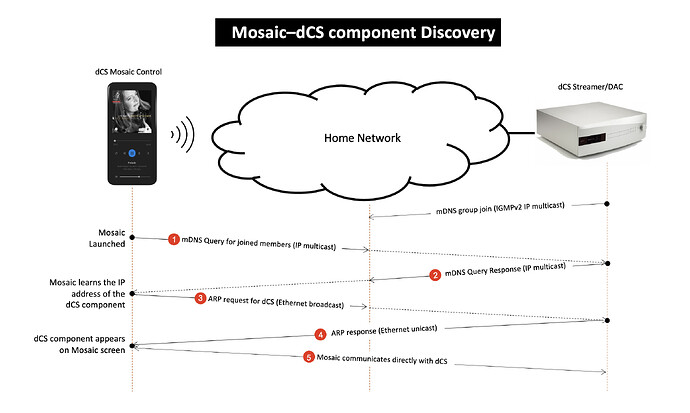Yes, I get that. That said, as I mentioned in a previous post though, how other systems discover their respective components is usually different from how Mosaic discovers dCS components on the network.
One could argue the pros and cons of each, however, having looked closely at it, I can say dCS does a proper industry standard job, they didn’t adopt any funky proprietary method. Other brands often adopt proprietary methods, which appear to work better, but could generally have problems when Apple/Android update their OSes (which happens frequently).
What are those WiFi extenders? (Brand/Model?)
I did previously outline how Mosaic discovers a dCS component on the network, but perhaps it’s worth reiterating here diagrammatically with some additional nuances.
As you can see, there’s a lot of multicast involved, which requires proper forwarding across the network - not unique to dCS; UPnP, Roon, Tidal, Oobuz, etc., all use multicast to varying degrees, and as I mentioned in my previous post;
ARP is usually pretty robust across multiple layer 2 segments, so, it’s not usually a problem, but mDNS which is built on Multicast UDP packets sent out on address 224.0.0.251, can be relatively easily broken across dodgy network elements 
I know folks just want it to work regardless, but the fact is, the more “complicated” your home network is between Mosaic and the dCS component, the higher the probability there will be problems.
Somewhere within your home network - likely either the Arris or your WiFi Extenders - is not behaving well w.r.t multicast traffic.
[Edit] Ps: I should add though, from Mosaic when you chose to “Connect by IP” instead of discovery, you’re short-cutting the auto discovery steps I outlined above, and Mosaic learns the IP address of the dCS component from what you key in.