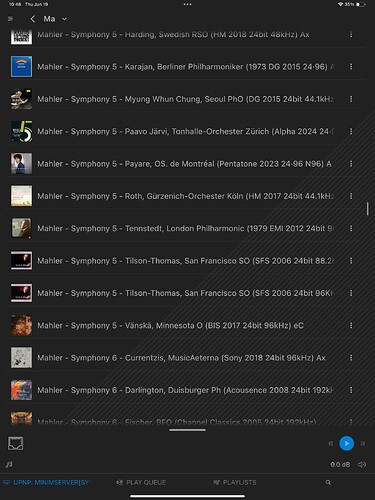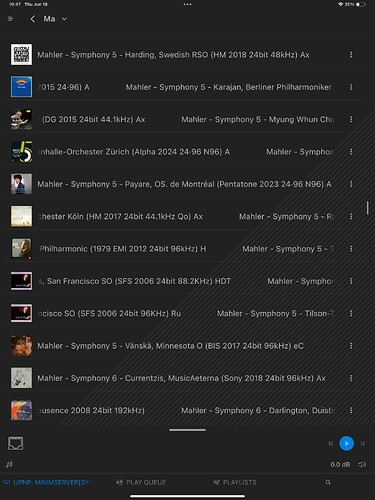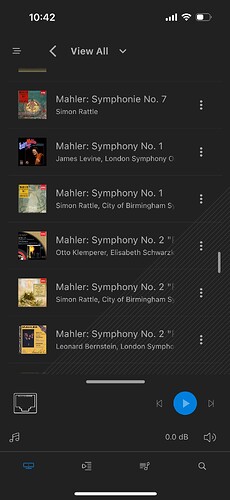Now long filenames are constantly moving from left to right causing a very unpleasant effect.
How can I disable that terrible new feature?
I can’t find a way to revert to the peaceful static lists.
Honestly, I think these changes should be optional.
Can you clarify? Do you mean long track names? They have always moved left to right in banner format if long enough. Very common for us classical music lovers.
No, I mean Album names (folder names) on the Source Screen. Upnp (minimserver in my case).
The screen where you pick an album to queue and listen to.
All moving in that screen.
Say, I want to pick a Mahler symphony 6, I have 14 versions and since folder (album) names are moving it is very annoying to see which is which. One is showing the conductor name, another one the recording label… you have to wait for it to scroll to the point you need.
Also, that many lines in motion at a time is somehow disturbing.
Tomorrow I will try to post a screenshot to clarify.
Thanks, I am looking forward to your screenshot and what you are saying does sound unacceptable. In fact after reading some of the reports so far I am not inclined to do the update as the notes do not seem to indicate any advantage to me over v.1.4.3. @Ermos experience with iOS ( iPad Air) is also of concern as I no longer have an android alternative.
@Phil please note.
Here (old) I can easily pich my choice:
Here (new) it is a mess:
And the screenshot doesn’t reflect the scroll movement, even worse.
@Phil please
Thanks.
In order to consider the mess you are seeing my initial concern is that the images [posted by you imply that it may be that a eason is that Album name appears not to be accordance with ID3 protocol. Instead you have a lengthy concatenation of album name, artist name, label identity, format, catalogue number. All in a single line instead of the predetermined fields in accordance with ID3 that MinimServer uses.So the question is, how have you created the metadata ( tagging)?
Your Mosaic navigation page using MinimServer should appear more like this ( Mosaic v.1.43):
Yes the available number of characters and spaces means that there may be truncation but it doesn’t matter as the album cover is also shown.
They are folder names.
Metadata are in the files inside.
I have been using it that way for the las 18 years and working perfectly until the update. Over 12.000 albums.
Minimserver and navigate by folder.
It works fine (as always) if I use another device not updated.
Also if I navigate TIDAL albums, same problem. Not only minimserver.
It seems like a new feature implemented to be able to read all the title length, but
“you can’t see the wood for the trees”.
Thank you. However you seem to be creating the data in your own freeform way. As this does not conform with the ID3 protocol it is predictable that ultimately there will be the creation of confusion. I would have imagined that this would have occurred well before now. Not being a Tidal subscriber I cannot comment.
No Pete, these are folder names, nothing related to ID3 protocol (that is for tags).
Files inside are conformed to ID3 protocol.
Navigate by folder is always been a minimserver feature and supported by dCS Mosaic.
As I said the problem I report occurs also with TIDAL, not related to my folder names.
Just to clarify, the mess we see in the screenshot is album names scrolling to show the complete file name. A new feature sure though to improve, but in practice, and in my opinion, it does more harm than good.
since “I can’t see the wood for the trees”.
My question is about a way to reverse it.
How does this folder name populate the server software I.e MinimServer as we are speaking about UPnP (leaving aside Tidal) )What is shown in Mosaic is drawn from MinimServer or other server software.
Hi @Manelus
I’ll flag this to the software team … I’m not aware of this being a new feature or a change as it isn’t listed in my release notes but I will flag it.
UPnP (drown from minimserver)
Thaks a lot, I appreciate.
Same is happening in album view (qobuz), long song titles are scrolling.
Started after updating mosaic
Since it is not listed, maybe it’s
not intended and dCS will revert it (I hope).
Long track titles have always scrolled. Many listeners to rock or pop may not be aware of this as titles in those genres are usually too short to cause this . The original post on this thread refers not to this field but to what is referred to as file names which seem to be placed in the fields in Mosaic that are normally for album and artist names.The file names are very long.
Has the number of characters and spaces available for static display in any field been reduced? If so scrolling whilst not a new feature the likelihood of it happening will have increased.@Phil can you refine your query to your IT colleagues?
Is it of concern anyway as without scrolling there may be truncation which may worry some instead?
No Pete, Album titles in Album view screen have never scrolled. And they don’t scroll now if you use a non updated Mosaic.
Please note that we are talking about Album titles (not related to tags), not track names (tags).
It happens regardless you browse (by album) from minimserver, Tidal or Qobuz.
I’m sorry I was not clear enough at the beginning of the post.
No they have not, certainly not in album view, only scrolling was at the right hand side at the song playing
Thanks Manelus. Strange things🤔.
Firstly I have not updated Mosaic app. I was leaving this to the weekend. However 1.4.3 has updated itself to 1.4.4 without any intervention from me! So there is now auto update which I have concerns about as the customer now gets no choice. @James please note.
Yes there is scrolling but it only affects longer album titles and artist names. Is it more annoying than the previous solution which was to truncate the title? In common with others I found truncation preferable. I know that 1.4.4 was beta tested but to me in this respect the IT team has been over enthusiastic.All of that text movement in a single screen is close to intolerable. Again @James please note.
Now for appreciation. The missing DXD option in Mosaic for Vivaldi upsampling has been fixed.