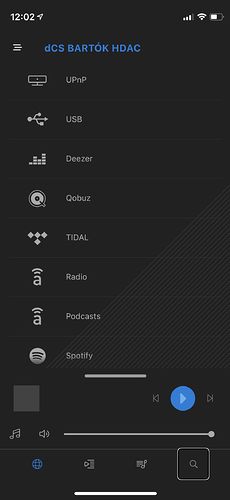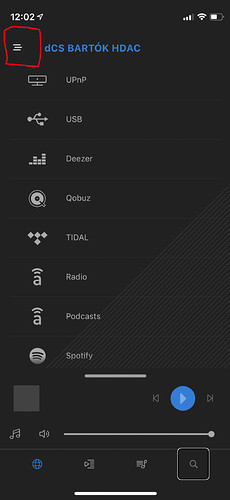Hello, no one has reported this problem yet, but on my Iphone 12 Mini, IOS 14.3 in the DCS Mosaic 1.1.1 App, the button that allows the DCS Mosaic Controll to change the parameters of the DCS Bartók device has disappeared. My seeing daughter was checking this, so it’s not a problem for Voice Over not seeing this control. I did the obvious operation. I uninstalled DCS Mosaic and reinstalled. Without changes. There is still no button or information about the selected device. It is of course possible to choose the source of the UPNP, USB Tidal etc. I am asking for help because now I really have a serious problem and I cannot configure my Bartok (change filters, upsampling etc, and also update the software in the future.
Regards Robert
This is print screen of my Iphone.
Hope i were able to add graphics. This is the moment after choosing DCS Bartok as the device to play music. The button to launch device preferences is missing!
Regards Robert
Hi Robert,
After the update, did you restart your Bartók, using the rear panel power switch?
Yes, after installing the Bartók software, I turned the device off and on using the power button on the rear panel. I also checked on my Ipad. This is an older device and runs under IOs 13.6.1. Unfortunately, I have the same problem here. changing Bartok settings is not available.
My iPad even runs on 12.4.3, and does not have the problem you describe.
Just to be sure: did you also update the Mosaic app?
I just updated my i-pad to run iOS 14.3 and the Mosaic button to select settings is there. So there appears to be no fault with the Android version of Mosaic v.1.1.1 . There is also no conflict with iOS 14.3.
As you confirm that you rebooted Bartok at the end of the v.1.1.1 installation I agree with Erno. Did you also update the app from App Store for both phone and i-pad? If you have done this then I would simply install a fresh copies in case there had been some kind of corruption when you updated. However I think that unlikely as you are running Mosaic on two devices.
From the screen top you should have date and time then moving to the right, wifi icon and battery level ( these being from the iOS device). Moving down the screen the next line of information starts with the button for settings. Moving to the right Voice Over should give you the Bartok identity. The next line of information down is the UPnP select option which you confirm that you have.
Unfortunately, I don’t have this option. The button and information about the selected device are missing. I don’t know why I can’t paste the screen from my iPhone to show that the button described by you is missing. I have uninstalled Mosaic 3 times already. Do you think art will work up to three times in this case?
In the Mosaic app, can you go to SUPPORT (last item), click and then to Versions (at the top), click, and tell us the 4 version numbers you have there?
Presumably Robert can’t go to support as it is the final item in the selection that only opens via the button which he says that he does not have.
Thinks: Being blind Robert cannot see the screen so has asked his daughter if the button is there. However if his daughter is literally looking for a button then she will not find it . The icon is not a button but four lines displayed vertically. I wonder if it is just this confusion?
I have now opened Voice Over on my i-pad and it certainly says " button" for the required icon.
We definitely need a screenshot from Robert of what exactly in the app is presented to him.
I think I was able to put the screen from my iPhone. As I wrote, both the selected playback device and the button to change the playback preferences are missing.
Regards Robert
No screenshot visible here, sorry.
The app needs wifi connection to your network, to which also the Bartók is connected. The Mosaic app needs to find the Bartók that way. Only when it has found your Bartók, and you have selected it in the app, the app will be able to offer you device preferences.
So what do you get when you click the “hamburger menu”, the three “-” left of the word “dCS”? I get the five options for Audio, Display, Device, System test and Support.
As @Paul_Bemelmans says, there is you entrance to the device preferences.
So something is wrong with my app. Please help and take a look at the screenshot.
Best regards Robert
Your Mosaic app looks exactly the same as mine. (Which is good!)
The button that we’re talking about is in the screenshot you’ve uploaded.
It’s the three horizontal lines below the clock in the top-left corner of your screen, and to the left of the “dCS BARTOK HDAC”. If it doesn’t bring you to the other view you need, where you should have “Audio”, “Display”, “Device” etc. — that’s another problem entirely.
(Edited to add that on mine, the Bartok’s name has my serial number appended at the end, but I’m assuming that doesn’t have anything to do with the problem, just that I’ve not changed the default name.)
Unfortunately, the problem lies with Voice Over. The VO does not see this button. My visionary daughter, after close VO, of course launched the Bartók settings options without any problems. Unfortunately, despite his promises, Andrew did not keep his word and the current version of DCS Mosaic Controll is worse in terms of accessibility for a blind person. It’s sad but true. Visual elegance lost against the understanding of the needs of the blind. Not only is Roon unavailable, so now another application that I used to control Bartok becomes useless. I guess I wasn’t polite after all and got a lousy Christmas present.
Best regards and thank you for your interest and help. Robert
Did the button work with voiceover in the previous version? If so, there’s a better chance that a point release could reinstate the same function in a better timeframe.
Sorry to hear it’s not working how it needs to for you!