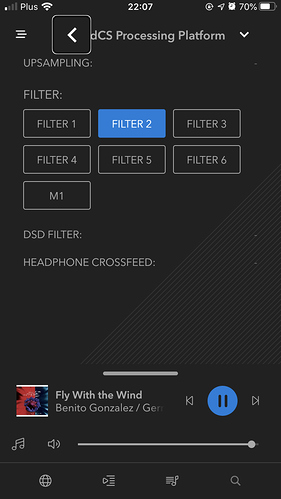Hello, While listening to music today, i noticed that I can’t change the options in Bartók using the DCS Mosaic App. The “Status” tab gives incorrect information about what PC / USB mode I am using and Buffer. It is not possible to change filters or the oversampling type. I downloaded the log from the device and put a link to download it. I am asking for a hint. Probably turning off the device with the button on the rear panel and restarting will restore the ability to change settings. Closing the DCS Mosaic application several times did not change the ability to change Bartok settings.
Unfortunately, I do not know if it is possible to change the settings using the buttons on the front panel because I am blind and cannot read the information displayed on the display.
Regards Robert
https://www.dropbox.com/s/8vx1ws4k0d3summ/temp_data_logs.tgz?dl=1
Today, again, my Bartok does not respond to commands sent via the DCS Mosaic App. I also noticed that today it is not visible as Roon Endpoint and i cannot stream music to it. I am asking for a hint what may cause such behavior of the device and solution of the problem.
Robert Tota
My first guess is that this may be a network rather than a problem with either the Bartok or Mosaic. Is the IP address of the Bartok static or dynamic? If the latter then the address can be changed by the router and Mosaic may not recognise it.
Is Mosaic finding the Bartok rather than just continuing to search for it? Are you able to establish the network status of the Bartok ( I am unsure if these things are available to you via a voice synthesiser as you cannot see a screen).
Mosaic sees Bartok and displays his IP. IP. although dynamic, it doesn’t change. From the moment it is turned on for the first time, it is always 192. 168.1.26. And today it is also like this. I can view the device parameters in the Mosaic App but they are not displayed adequately to how I set them earlier. When I go to the audio / dCS processing platform tab, I can’t see the DXD Upsampling option, for example. and filters from 1 to 6 when I go through VO gestures.
Mosaic finds Bartok on the network and gives his correct IP address. At this address I can, for example, open Bartok options in the browser for setting IP (permanent-dynamic), updating and giving the device a network name. So I’m sure Bartok is seen by the Mosaic App but you can’t change options. It’s also made on my computer in a network environment.
And that doesn’t solve my problem. Because it adds nothing. This is not a problem with the possibility of establishing a network connection with Bartok because it is established. The problem is that Bartok does not respond to commands given by the Mosaic App and does not send the Mosaic App the correct parameters of its work.
Best Regards Robert
I can once again download the .log file from Bartok and share it if it helps. This can also be a confirmation that the device is seen on the network and that there is communication with it. I do not know if the previous sharing of the log file. something helped.
These difficulties began after the dCS Bartok and dCS Mosaic upgrade to the latest version with the latest update from December 17, 2019. Maybe this will tell you something.
Regards Robert
Unfortunately I wouldn’t be able to understand the log.
I did have a problem with the iOS version of Mosaic a couple of generations ago which was solved by refreshing it . Have you tried that ( whichever version that you use)? I appreciate that it is slightly clutching at straws but until Andrew returns it may result in a quick fix.
Unfortunately, the “magic action” of uninstalling dCS Mosaic and reinstalling it has changed nothing. All I had to do was enter my login credentials for Tidal again. I don’t know why, but when Mosaic asks if it wants to send bug reports to DCS, despite my consent, I don’t want to accept it. Maybe I have already sent too many reports because Mosaic often crashes under the control of IOS 13.3.3.
It’s even worse because the option of switching from line out to headphones has disappeared. And this way I can’t use the headphone amplifier.
Regards Robert
I took 3 screenshots to show what the application looks like on my iPhone 8. These are 3 different tabs. There are no options or some functions or information about the device status.
https://www.dropbox.com/s/vf59jdkry7cilq9/Zrzutekranu.zip?dl=1
Regards Robert
I have never had any problems running Mosaic with iOS v. 13.1.3. I don’t know 13.3.3; is that a typo? Anyway there may be a clue there as to what is happening if it crashes.
I did look at the Mosaic images that you kindly provided but I think they only relate to a Bartok and not to other dCS configurations ( the latter being what I currently run ; Network Bridge/Vivaldi).
I was hoping to find a solution for you over this weekend. However it may now be best to wait and see what Andrew picks up on.
Best Wishes
Pete
This appears to be an issue of the network card in your unit getting extremely confused. Try power cycling using the rear panel switch (off, wait 10s, on) and it should be fine.
Hi Andrew, your solution has helped and I can change Bartok settings again using DCS Mosaic. I just hope that the network card will not often get stuck and cause further problems in cooperation between Bartok and Mosaic. This is the second time I have such a problem. I don’t want to use the button on the back panel of the device too often 
Regards Robert
You can accomplish the same from the front panel. Press the power button and wait until the display says “POWERING OFF” then release the button.
Because I am blind, unfortunately I will not see this information on the Bartok display. But I keep pressing the power button counting to four and let go and then it turns off.
Should I start another discussion related to the accesibility of the DCS Bartók App and DCS Mosaic App (for IOS)?
I really want to make some corrections that will help a blind person like me take full advantage of the capabilities of DCS devices.
Regards Robert
After the last Bartok update (v1.01) the problem with displaying device settings in the DCS Mosaic application has worsened significantly. I usually use Bartok completely off at night by holding down the power button for a long time.
When I start the DAC the next day, unfortunately not all device options are available in the DCS Mosaic App. Now the option of choosing upsampling and switching output to the amplifier or headphones has disappeared.
Only turning off the button on the back panel restores all options in DCS Mosaic and can be configured.
Can you check it because it is very annoying when you need to turn DCS Bartok off and on every now and then. Disabling DCS mosaic and re-enabling it will not solve the problem.
Regards Robert
For some time I had no problems managing Bartók settings using the Mosaic App. When I changed from DSD to DXD upsampling, the problem returned again. Some settings are unavailable again. Only when Bartók is completely turned off using the rear panel button, the full functionality of the settings is restored via the Mosaic App. Perhaps the change of upsampling from DSD to DXD causes this error.
The same problem with my Bartok
here I described the problem, but received no answer…
I also wrote to dcs support by email, but silence
As I mentioned earlier in this thread if you experience this issue power off your unit completely (using the rear panel switch, and no, you won’t wear it out), wait 10 seconds, then power it back on.
We’re currently investigating this issue.
Today, again, part of the Bartók options in the Mosaic App were unavailable. I turned the device on and off with a button on the back panel but the functions are still unavailable. I am asking for a hint what to do because the current way did not help me today. I also do not want to turn the device on and off every now and then because I am afraid that it will be damaged and now in the times of the Coronovirus who will fix it for me. I am asking you to improve this problem because as a blind person this is the only way to effectively manage my DAC.
Regards Robert Tota