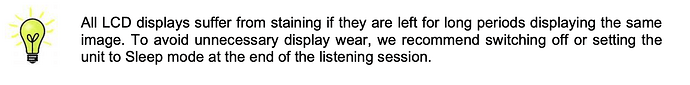Is your Rossini’s front panel turned off by default?
Indeed, that, but there are more caveats. Of course this warning should also be in the web interface.
But first check point should IMO be: does this update involve a new Mosaic app update, or not? If no, start with the power cycling, etc. If yes, first update the Mosaic app before you carry on, and then start power cycling the unit. Don’t use the unit during the upgrade process, so do not play music through it, and do not connect to it through other apps, like Roon etc.
I would also add a YouTube movie, showing how to do it, with shots of the Mosaic app and/ or web interface, what is showing on the unit’s display, duration indications, how you do a power cycle (back button off - wait 2 minutes - on, etc.
Anyway, I would offer all means so that people really get the feeling they are in control of this process.
Yes, an update process steps would help.
Youtube… I dunno.
Actually Mosaic should have a warning saying not to update using the app - that seems to have caused me to have to power cycle reboot about four times.
John Quick once showed me how to use the web interface and I have never used the app to update since.
Is the Expanse update only for APEX units?
Rossini 2.1 will be available for Rossini DAC and Rossini Player customers. This also includes
products with APEX upgrade.
https://dcs.community/uploads/short-url/zb7rcHpik0Ytps9C8cvktrhfAWv.pdf
I certainly forgot it existed.
I like how it talks about Expanse but doesn’t tell you how to access it or use it.
The manual has been updated and it includes Expanse details:
When in use (also during updates) the front panel is turned on. When not in use it remains off
How do you do that?
There is a setting in Mosaic
The setting I know of would require you to manually turn the display off and on every time.
I would actually like a setting where the display is turned off if the DAC is inactive for say 10 minutes. I don’t think that exists at the moment.
IIRC, if your display is turned off, it will not indicate upgrade status, which is obviously not ideal.
Reading comprehension ![]()
Correct - that is why I leave the display on during playback…or upgrade
A display which would turn off after a certain period of inactivity would be nice however I would not hold my breath waiting for it.
I turn my dCS display off for reasons of longevity. On my Naim 552 preamp there is a way to toggle the display on and off. In this case it is for reasons of “slightly” enhanced sound quality (acknowledged by Naim) rather than issues of longevity.
FWIW, I leave my display on permanently and have thus far seen no degradation - after 6 years of use.
I would prefer to do that however I seem to recall seeing a post on this forum commenting about a longevity issue if the display is left on full-time.
Perhaps someone from dCS @James can comment.
I knew I recalled seeing this somewhere😉