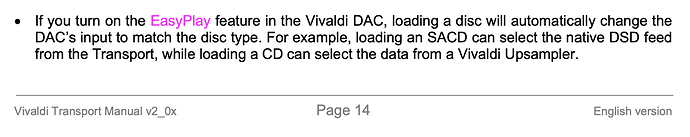That option is not available when playing via a JRiver DLNA server.
Then that must be where your problem stems from. DNLA and gapless are two words that often cannot be coupled together.
I found the answer:
In the configuration settings for the DLNA server (Tools -> Options -> Media Network -> Add or configure DLNA Servers), there is an option for DSD Over DLNA marked “Bitstream DSD (requires DoPE compliant renderer).”
You must leave that option unchecked and then JRiver will play successive DSD tracks gaplessly avoiding the truncation of the head of the next track.
As with Minim, jumping back to the beginning of the track will again truncate the first 0.84s of audio.
Also, gapless playback only seems to work when the playback is done by Mosaic pulling the songs from the JRiver DLNA server, not when using the JRiver interface to feed songs to the RP via DLNA.
Likewise with any other UPnP Control Point clients, they won’t work with dCS for gapless playback, you have to use Mosaic Control.
See; Bartok Gapless Playback - is it possible? - #2 by Andrew, specifically;
Please note that no third-party control apps (MConnect, BubbleUPnP, etc) will achieve gapless playback with any of our products. This is due to the fact that the internal playback architecture isn’t actually UPnP so the method that these apps use to accomplish gapless playback doesn’t exist.
Thanks, Anupc!
A great deal of brain cells have been used so far by all of you above, and thanks for helping me to better understand what the issue is. I’d really like to hear from someone from dCS on this…
Me too — it’s damping my Vivaldi enthusiasm 
Yeah, I don’t stream DSD to my Rossini Player for the same reason.
After 87 posts I seem to have lost my mental picture of what the problem is. I have been trying to replicate what I think the original issue was - that switching from a PCM track to a DSD one ( or vice versa) led to the initial second or so of the second track being lost while the Vivaldi reconfigures .
Using Mosaic I have queued two albums, one DSD128, one PCM 16/44.1 in the play queue. and am swapping between tracks on either at liberty using “Play from Here”. I can hear Vivaldi’s relays operate as it enters and leaves mute while it reconfigures. But there is no music truncation . Each successive track starts at the beginning.
So perhaps I haven’t appreciated the issue correctly and if anyone able to clarify what is being done to create the issue I would be grateful and will try again to replicate it.
Sure.
This happens on the switch from PCM to DSD, and the dCS defaults to PCM when the data stream stops.
So in my case if I start playback from stopped with a DSD track, I lose that first 0.84s.
If I let play continue gapless from there the beginning of succeeding tracks play properly.
If I jump to the next DSD track while a DSD track is playing, I lose the beginning of that next track.
I give more detail here:
So for example, if I am playing a DSD album where the first track contains music from 0:00, the only way to hear it properly via USB is to do one of the following:
- Start with another DSD track that will play gaplessly into the start of my album
- Start playback and jump back to the start of that track when it starts playing
- Use a player that allows for the insertion of silence before playing a track like JRiver
Clarification: Don’t use a play queue, jump immediately from silence or a PCM track to the DSD track.
Bill, you specified USB above — I thought this happened on Ethernet also. Does it not?
Also, have I understood correctly that Mosaic has the problem but not Roon (or JRiver, as you stated)?
Thanks so much for the description 
Thanks Bill. I have tried all sorts of ways to make your issue appear via my Vivaldi switching from PCM to DSD but the track always plays properly.
However all of my files play from NAS via Mosaic and Vivaldi Upsampler and I note from @PaleRider’s comments that although ( I think) he can replicate the problem feeding Vivaldi directly ( from Roon?) he says that it never occurs with Vivaldi Upsampler.
In one of your earlier posts on this you ask if the same problem occurs with an SACD player. Not in my experience.
So that covers the Vivaldi side of things but James Cook finds a cause of the issue with Rossini and promised a fix in the next Rossini upgrade. That was back in August last year. Well firmware upgrades to dCS components are infrequent so I think you can only be patient. Incidentally in respect of Vivaldi and the issue insofar as it exists for users ( most, if not all, of whom I assume to have the Upsampler), I would not now realistically expect a solution via a firmware upgrade for this product as it is possibly in its final period of production. Given the history of previous range refreshments however I would think that Rossini still has some years yet to run.
Yes, but the behavior was slightly different for Ethernet.
With USB if you go back to the start of the song you are playing it won’t drop the start of the song.
With Ethernet it will, at least last time I tried.
The important thing is never change tracks by choosing them in the play queue, just tap the new track (for me the easiest way is to go to the next track on the album) so the DAC is forced to instantly change to a new DSD track.
Also make sure your streamer isn’t configured to always insert silence between tracks; I can make the issue go away by telling Audirvana to do that.
Perhaps the upsampler does the equivalent and/or buffers the data as part of its upsampling.
I have a similar but different issue. 4 stack vivaldi playing transport without upsampler turned on dsdx2 mode. Change redbox cd for redbox cd in transport and the input changes on the dac. I need to reselect 1&2. If i pause a cd while playing not a problem. Is this common-or am i doing something wrong. Thx. B
Barry I don’t know if I can answer your question as, for one thing, I am unsure exactly what you are doing.
Do you mean that you are playing a CD on the transport and you have the upsampling mode set to DSDx2? AES inputs 1&2 have been selected on the DAC? You change the CD for another CD. However when you do this and you press play the inputs on the DAC change from AES 1+2 ?
Is this correct?
When this happens are there changes to the display on the transport?
To what input(s) does the DAC change to ?
Are the settings on the transport locked?
Is EasyPlay engaged?
Are you certain that both of the discs you have been playing are CDs and one is not actually an SACD?
Hi Pete. Yes. I am playing cd on transport. Transport upsampling mode set to dsd x2 as you state. Dac acknowledges this setting. Upsampler is off. If I pause cd it is stays synched. If I eject the cd and reinsert the cd the transport no change on display. Dac changes from aes 1&2 to aes3 muted red no input. Pressing the aes 1 button on remote changes back to 1&2 played without issue. Settings on dac and transport locked. Easy play engaged. Thx
OK. I still have questions unfortunately.
You say that the Upsampler is off. Do you mean literally switched off or just without any selected input?
Is your system connected as per the Vivaldi DAC manual i.e. Transport AES 1+2 outputs connected to DAC AES1+2 inputs and Upsampler AES outputs 1+2 connected to DAC AES 3+4 inputs with transport AES 3 output connected to upsampler’s AES input?
This is going to take a bit of thinking to sort out - if I can do it at all . I would try to replicate your problem but I use a Rossini Transport with my otherwise Vivaldi stack so I cannot cover all options.
Barry, if EasyPlay is ON, then thats the expected behaviour of the DAC, it’s in the manual;
I always have my Upsampler on, so it’s never an issue. I’m curious why you would leave your Vivaldi Upsampler off for redbook dics? 
Yes. That is exactly how I have it set up. I use inputs 3&4 on the dac to bring music from my NAS through my Upsampler. I obviously don’t understand exactly how this works, but if the Transport has the ability to upsample to dsd x2 and has dual outputs directly to the dac 1&2 and the transport AES 3 to upsampler AES input (although I don’t know what this connection does… I suspect to listen to native 16/44, then the Upsampler isn’t being used by the transport (or is it). I use the upsampler to improve sound coming in from my NAS. To answer your question directly, yes aes 1&2 to the dac and 3 to the upsampler. Am i misunderstanding how the device is supposed to work. When I play sacd it switches to sacd mode just fine. cds play flawlessly and through the dual AES setup, dac shows it getting dsd x2 at the dac. But if I eject the cd, it sees no signal and when i put the same cd back in, it wants to know which input I want. transport knows. Upsampler is off…not being used in standby with blue light. Dac switchess to AES 3 and no signal muted. If I turn on the upsampler, it will automatically show my nas.