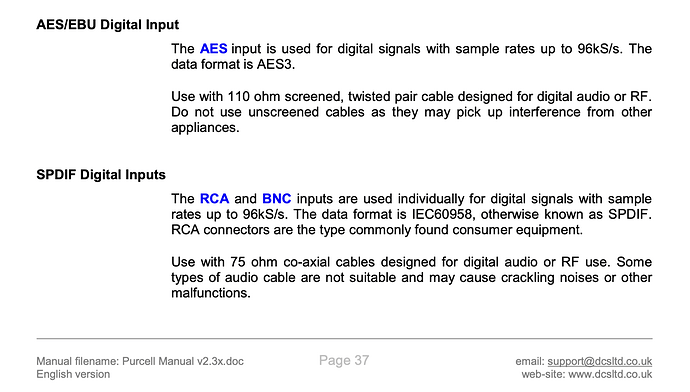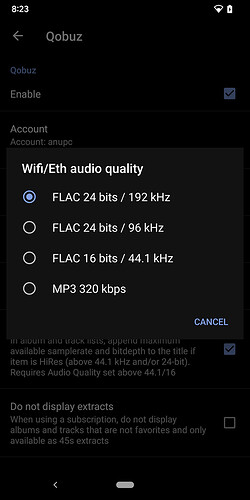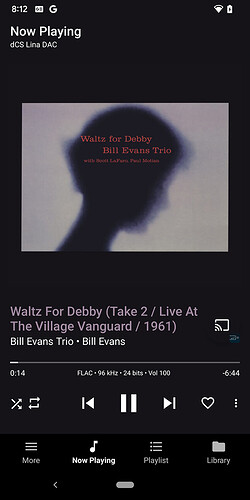Hello
I recently bought a Melco streamer I use with Qobuz with my DCS gear. I use an Audio gd DI-20 interface between the streamer and the Purcell. It is connected with one xlr. The Purcell is connected with two xlr to the dac. When a 24-192 album file plays with Qobuz, the Purcell doesn’t lock with any 192 files so there’s no sound. What can I do to play 192 kHz files with the DCS combo ?
Thanks
Hi Marc, welcome to the community.
I believe the Purcell is only capable of supporting up to 96/24 on any of its digital inputs. While it can upsample to 192/24 over dual-AES, thats from the Purcell to the Elgar only.
So, you’ll have to either skip those 24/192 tracks from Qobuz, or find a way to down-sample it before feeding your Purcell.
As @Anupc says the Purcell is limited to 96 KS/s input:
When using Qobuz you need to reduce the maximum signal rate. To do this you need to open your Qobuz account. Go to Settings and select Streaming Quality. Then select Hi-Res 24 Bit /Up to 96 kHz.
Great !
Thanks a lot.
The problem is still there. I settled Qobuz for 24-96 but I’m using Linn Kazoo with my streamer to listen Qobuz. I suppose the software to control the streamer should give the possibility to choose the sampling rate but I don’t see any way to do it.
Streamers cannot normally change file formats. It seems that the choice of bitrates sent by Qobuz may relate only to the use of their own desktop player rather than account ( although the choice is made within account settings). Sorry that didn’t work for you.If so, what you want cannot be done with your equipment.
You could not use your Melco and set up a PC or mac system using Qobuz desktop @ 24/96. Or do not use Melco as streamer ( but as NAS for UPnP etc.) but try to find a used dCS Network Bridge which will downsample very hi-res files.
Edit: Since writing the above I have checked with my own system and it does indeed seem that the choice of rates in the accounts setting relates only to the Qobuz dedicated player. Sorry for the incorrect information I gave earlier.
Of course Elgar Plus will process 24/192. However the interface is dual AES which ,having checked the spec for Audio gd you do not have.
What does your Audio-gd GI-20 front-panel show for the “Output sampling” rate?
The Audio gd DI-20 interface is showing 24-192 on it’s window.
Right, that just confirms what Pete says above; neither your Melco nor the Audio-gd restricts Qobuz playback to just 96/24 (unlike Qobuz’s own App which does let you set the maximum rate).
You could, exactly as Pete suggests, replace the Audio-gd with a dCS Network Bridge which will downsample to just 96/24 from higher rates to be compatible to your Purcell’s input.
Alternatively, for a lot less $$, you could switch to using BubbleUPnP instead of Kazoo as your main control-point App. BubbleUPnP lets you configure the maximum Qobuz stream rate to 96/24, similar to the Qobuz native App.
I verified that it works. Bill Evans’ “Waltz For Debby” on Qobuz is 192/24, with that setting set to 96/24, thats the rate my dCS DAC sees, instead of the full 192/24 when I switch back.
BubbleUPnP works and correct the situation.
Thanks a lot for your help.
It will work after a fashion but there have been complaints here for example that there is no gapless replay.
I’m assured this is being worked on and is coming… ![]()
Phil
Thanks Phil but for clarification I wonder if the Bubble UPnP and the 24/192 gapless issues are the same?
I am aware of the issue with the gapless replay of very hi-res files for which past postings were made in the context of Mosaic use. However I recall that he Bubble issue relates to all file resolutions irrespective of resolution. I’d be grateful for any further advice you have.
Hi Pete,
I believe that they are linked … I may of course be wrong! (It wouldn’t be the first time this week… ![]() )
)
P
Phil, it’d be interesting if it’s linked.
BubbleUPnP has never been able to play gapless on dCS, for any rate, PCM or DSD, and even with MinimServer and Gapless playback enabled on it’s Renderer settings.
No doubt they could reverse engineer how Mosaic does it and implement that, but I suspect the Bubble folks are not too bothered ![]()