HI,
still with my problem of upnp logout
earing music, everything perfect, then nothing
i go on upnp menu, and empty
usually 5/6 in the list cause of my network (2 nas synology, 2 upnp)
usb listening working
i have tried anything possible, but nothing decisif
reinstalling nas, two nas (syno 116 and 118 dsm 7 updated) with minimserver (updated, full licence → same problem)
changing option on routeur with or without dlna and so on → the same
if i disconnect network bridge and replug few minits after → everything correct again
sometimes a few hours ok; sometimes 15 minuts ok the same
it’s really bourring cause music is very very good when it works!
the last thing i can try : on synology it’s possible to give precise profile to the upnp (see image)
a lot of profiles are proposed, (see file) , but no one specific for dcs…
Can you give me an advice on which should be selected id useful
in the generics, you have defaut, dlna generic, generic non dlna, naim, realtek, synology, roku, sonos xbmc,…
next step will be for me going back reseller for the bridge to be checked
Regards
Pierre
ps: i use dlink dgs108 swich which are said to be ok with igmp snooping : see under a part of the web page pf the product
IGMP Snooping
When Internet Group Management Protocol (IGMP) snooping is enabled, the DGS-108 listens to IGMP conversations between hosts and routers and maintains a map of exactly which links need IP multicast streams, resulting in greater efficiency and smoother performance.
Any links that do not need multicasts can be filtered, so you’re always in control of which ports specifically receive multicast traffic.
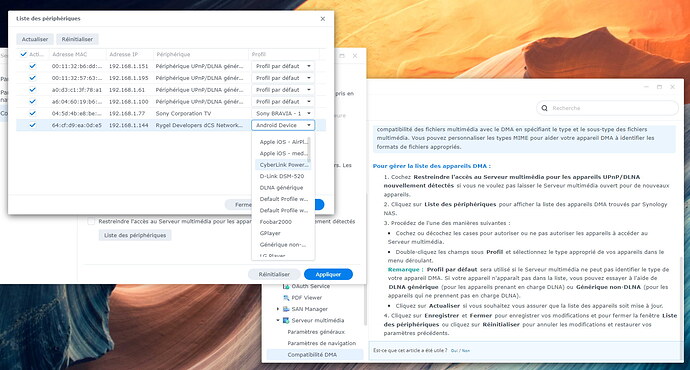
 If so, you’ve rightly suspected that maybe IGMP Snooping plays a part in this problem.
If so, you’ve rightly suspected that maybe IGMP Snooping plays a part in this problem.
