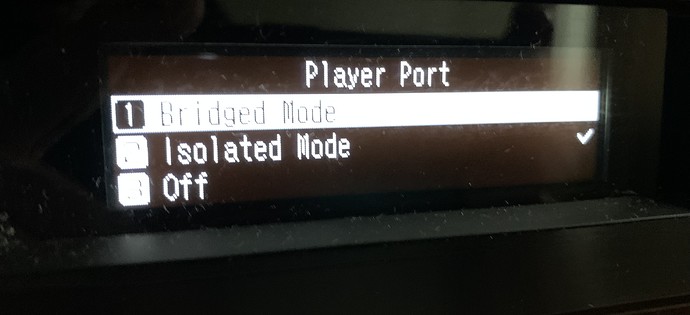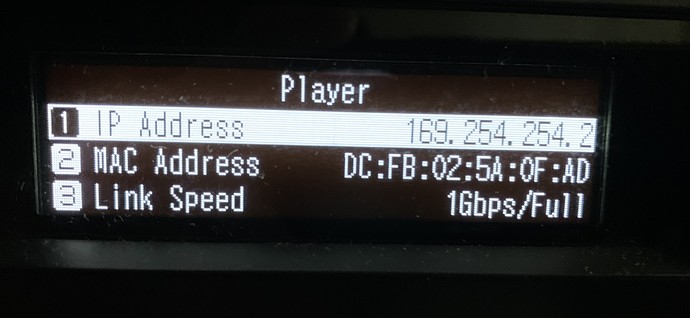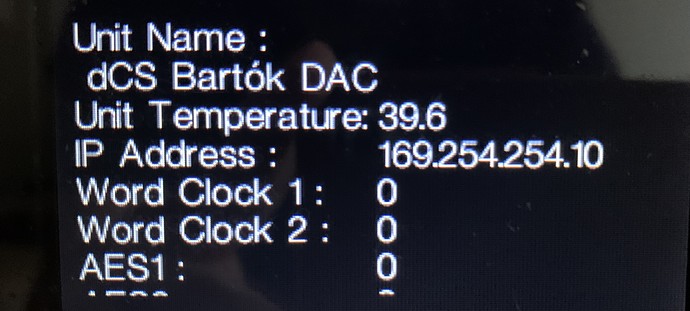yes I got no answer at all.
This is a friend’s Melco, This is the first version of the N1A with an upgrade to EX.
I am surprised that you didn’t get any response as I have had great help from them in the past. I wonder if something has gone awry in the communication chain somewhere ? I might have a private contact channel to Melco that I could try but as we seem to have solved the main issue - a curtailed menu and as it isn’t your machine I guess the subject of the stiff buttons is down to your friend who owns the machine to pursue if he feels the need to.
Hi Pete, maybe you can help me with this Japanese computer? ))
how can I use Isolation Network Mode to play files from Melco directly?
I set this mode, Melco gave the IP address to Bartok, now they are on their own subnet. But I have no access to either Melco or Bartok.
What do I need to do to start playing files?
This Melco is putting me on a hang 
That is a term that I am not familiar with. You have an EX model and perhaps it is a feature that my earlier model does not enjoy? Or is it a phrase that just describes the direct connection of Melco to Bartok without passing through a network switch ( which I am familiar with)?
I don’t think I can attempt an answer until I am clear about what you want to do.
I am trying to use isolated mode that can be enabled for the Player port. Since there is such an opportunity and Melco assigns IP to Bartok, then I suspect it should work and play music, with some sounds benefits.
But I don’t know how to control playback if Bartok is now on a different network.
if I turn on the bridge mode, then both ports have same IP and I can play music from Melco and Internet, NAS etc …
But I would like to understand what the isolation mode is for, since it is there.
Sorry I can’t help you on this. I do not know what it is as it is an option that seemingly does not exist for the non-EX Melcos. My Player Port options are simply Network or Direct.
Checking the User Manual for the N1Z-EX all it has is how to navigate to the Player Port screen where it just tells you to select Isolated Mode. However I have a suspicion that your Isolated Mode is the same animal as my option Direct. If so note this caveat in the NI manual which may explain your issue:
Set the N1 to direct mode if it is directly connected to the Network Audio Player with an Ethernet cable and no otherdevices are on the network. If using this mode, the N1 will not be connected to the router so it won’t be able to control using the app.
“Isolated Mode” on the EX model (same as the previous model’s “Direct Mode”) is designed for streamers which have front-panel or WiFi/IR control over UPnP playback (like some of the Naim streamers IINM).
That mode will not work for dCS as Mosaic Control is essential and has no way to reach the dCS unit when it’s “isolated” from the rest of your network. Unfortunately there’s no work around, that mode just won’t work for dCS, period. ![]()
qué triste 
it remains to try the usb player mode, while Melco is still with me…
Does anyone know how Melco’s LAN ports are isolated (is it something like Etherregen?) and how it filters unnecessary traffic by software? Is this something like IP forwarding?
I’m not sure about the EX models, but on the Mk1 models (like the N1A), the Ethernet ports are separate and distinct Ethernet PHYs (Marvell 88E1518/14) slaved to an ARM SoC (Marvell Armada 370) which supports dual Ethernet MAC controllers.
While distinct, they do not have any particular isolation circuits between them, like the EtherRegen does for A-side vs. B-side, which arguably isn’t necessary anyway as noise can’t travel via the SoC!
When the Melco unit is set to “Bridge Mode”, those two Ethernet ports are bridged via a standard Linux Kernel bridge, and it behaves like a 2-port IP/Ethernet Switch (but via software).
Whereas when it’s set into “Isolated Mode” (or “Direct Mode”), the unit configures the two Ethernet ports with separate IP interfaces and associates a DHCP server to just the “Player Port”, which is how your dCS unit gets its IP address (I’m not sure why your Melco/dCS are showing self-assigned IP addresses, thats not normal, at least not on the Mk1 units ![]() ).
).
I wonder what would be better as an “Ethernet filter” before Bartok, Melco N1A (mk1 or mk2) or EtherRegen with LPSU Farad S3 12V (which I already have). For the price it is comparable if we consider a used Melco. Where to store files is not very important for me, I have WD NAS. I also use streaming, probably even more often than files.
But I like the idea of music storage, which also filters Internet traffic, if I understand correctly.
But in the second case I just need to buy only ER.
As far as I understand it (probably not at all ![]() ) EtherREGEN is a switch not a filter. So it goes between router and Melco. Cheaper than a Melco S100.
) EtherREGEN is a switch not a filter. So it goes between router and Melco. Cheaper than a Melco S100.
If you are going to use your WD NAS to store your files and are not going to use Melco as a USB streamer but are using Bartok as the network player what is the Melco for ? Something that I am misunderstanding here? I don’t think Melco “filters” internet traffic - I have not read anything to that effect. Improving the way internet and other traffic is handled is why they make the S100 switch, if the Melco streamer already did that then the switch would be pointless . As I always need to say at points like this - yes I know that the switch cannot make any difference anyway. However for either irrational or abstruse reasons , it does.
I have highlighted the word “filter” in quotes, as I have no idea how this applies to a network switch.
But B-side port of ER and the Player port of Melco are both declared as “purifiers” for incoming common-mode or differential noise, jitter, reclockers, I do not know the exact definition of their functionality. But for example, I clearly hear that with Melсo connected between my switch and Bartok, even Qobuz plays differently (better). Perhaps ER will do it the same way.
Well, as an owner both components, my personal view is; absolutely don’t waste your money on the ER ![]()
W.r.t Ethernet “Filter” ;
- Re-clocking and jitter (as addressed by the ER) has zero meaning or value; they do not apply to an asynchronous stream of packets/bits when streaming DLNA/Roon RAAT
- The port magnetics plays a part in how well noise on the Ethernet cable is rejected. The S100 uses discrete BothHands components. The Melco EX/NA uses discrete TDK Pulse Transformers. The ER uses an integrated port/magnetics component from Bel. Both the Melco ones are state-of-the-art as far as Ethernet magnetics is concerned. The ER… errr, not so much

- From an isolation standpoint, the advantage of Melco’s NA/EX Ethernet ports is that they’re physically separate and bridged via software, whereas on the S100, ports are bridged in hardware (on chip). Albeit, the pros and cons of one versus the other is debatable.
It’s just too bad that Melco doesn’t open up the NA/EX platform OS to tinkering - I emailed Melco Support once, years ago, asking for root access to my own N1A, predictably, they never replied ![]()
Other than the discrete magnetics that I mentioned in my post before this, the Melco S100 does not actually improve any aspect of packet traffic (Internet or otherwise).
In fact, all of the supposed amazing “audiophile features” you read on the S100’s data sheet actually comes from the Broadcom BCM53343 Ethernet Switch chip used inside the S100 (under that massive heastsink).
For example, the S100 data sheet talks about a 1.5MB packet buffer; well, thats an integrated packet buffer within that Broadcom chip itself, nothing special that Melco built onto the S100 motherboard.
Likewise the S100 data sheet talks about the various different Ethernet port types (4x100Mb + 4x1Gb + 2xSFP ports) - all of that comes within the Broadcom chip, nothing that Melco built.
That exact same Broadcom chip is used by at least a dozen Ethernet Switch vendors, all of which are about a tenth the price of the Melco S100. So the £2,099 retail is really just for the pretty case and power supply ![]()
That is no doubt substantially right. The cost of cases, especially substantial aluminium, ones would amaze many. I expect people may be surprised at just how much of the cost of their Vivaldi components is down to that. The problem that high end audio manufacturers have is that the product would still be expensive if it was available in just a folded steel case but how many enthusiasts would then buy? Spend , say, 15 grand on something and I think all of us who are being honest with ourselves will want it to look like it cost 15 grand. Incidentally the Melco base N1 comes in a folded steel case. The N1Z is functionally similar but has a solid aluminium case. It is £2K more. What did I buy? The more expensive one of course as it looks more in keeping with those lovely Vivaldi cases ![]() .
.
Do you have Melсo N1A mk1 or mk2 (EX) ?
How do you find the difference in sound through its Player port and directly from the switch?
Are there any differences between the network part of mk1 and mk2, or are they completely identical in this point?
Somewhere in interntet photo I saw a rather empty case for the mk1, perhaps there are some changes for the mk2, for example, an improved power supply or something like that?
How noisy can Melco’s switching power supply be to be connected in Torus with my system?
Perhaps the option Melco N100 + my Farad S3 will be preferable to one N1A? Do you have any experience with the N100?
Indeed, the ‘brain & processing power’ of such IT equipment purely rely on the semiconductor chip vendor design. The Broadcom chip is probably 1 million times more complex to design than the Melco’s Hardware/PCB.
There is not much makers like Melco can do to improve a so complex System on Chip like this Broadcom chip. They can only take extreme care of;
- Power supply
- Clean ground with neat PCB layout
- Proper galvanic isolation for I/O’s
- Check for spurious RF emissions and counteract them.
- a few more tweaks but not many.
An audiophile IP switch is very difficult to comprehend. However many’s have reported an enhancement; so, from where does it come from (my guess…; it is mostly related to a cleaner Power Supply and not noisy ground)???
I don’t have any experience with the N100 or any of the Mk2 units, just the N1A Mk1, so, I can’t tell you what the differences are.
I don’t use my N1A’s Player port as it’s not better than the fibre based isolation my dCS currently enjoys. So my Melco is, for all intents and purposes, behaving as just a (silent) NAS.
I have no idea.
I’ll just say this though, when you have proper (clean) power feeding your dCS, you really don’t need to worry too much about the Melco especially when using it’s Ethernet port(s) as opposed to USB (which I do not recommend), and ideally kept a respectable distance away. ![]()
A worthy question, but for another thread perhaps ![]()
I just upgraded from Ansuz X to A2 switch, huge step! I tried Melco S100 as well but it was too bright in my chain. Apart from that I run a Melco EX 2x3TB and before that I had a Innuos Zen.
Many folks claim that NAS or switches are voodoo but I can say for sure: it‘s not (even my wife had to agree😄)