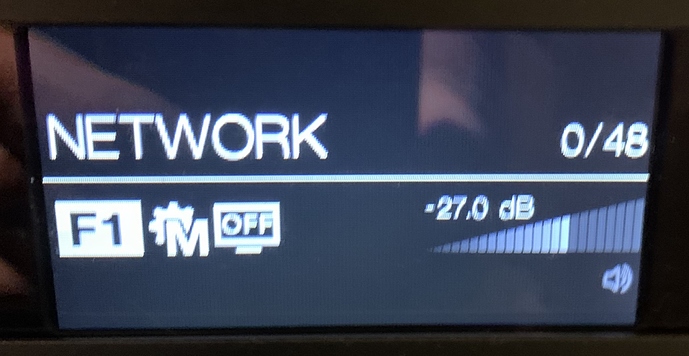I have set the option to turn off the display in Bartok (it was not lit all the time). However, I noticed that from time to time the display stays on all the time. Just turn the volume knob and after a while the display goes blank. Does anyone have similar observations? I am a blind person and I asked my wife for verification and confirms what I wrote. I still have a sense of light and I noticed it in a completely dark room. Regards Robert
The same issue
I can’t reproduce this on my unit. The display off function works as intended.
When the display is in the auto-off mode there will be an icon in the bottom row next to the sync mode icon that looks like a display with “OFF” in the center of it (like in the photo below).
Do your units show this icon when you set it to the display off mode?
Hi Andrew,
How to repeat the problem with the display backlight that will not turn off despite setting to “Auto off”?
- listen to Roon for some time via the ethernet port.
Press the power button to put Bartok in standby mode. - Start playing music again using the Roon Controller.
- Bartok will go from standby to playback mode and the display will be illuminated at all times.
I can repeat it 100% every time.
Please check it with you. Unfortunately, I do not have a sighted person to check what is displayed on the display.
Regards Robert
Hi Robert & Andrew
I can confirm the behaviour reported above.
“OFF” indicator is lit on the display.
Mike
@Andrew I see the same behaviour on the Rossini.
@Andrew I’m e-mailing you the logs from the Bartok …
I also have the display put to off on my Bartok. Whenever I awake the system via my tablet, the background of the bisplay appears as “light grey”, meaning that I cannot read the letters but that it is not black as it should. Disappears after a while
This is a known issue and will be resolved in an upcoming release.