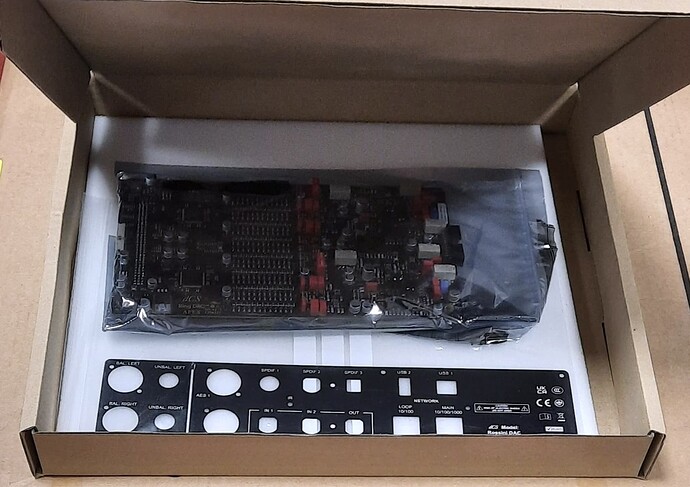My Rossini Apex Toslink input is not working…
Sorry to hear this, Miguel.
What did you do to check what could be the reason?
I fed it a toslink signal (that is decoded correctly by another DAC) and I get “No Input” when I select SPDIF3 on Mosaic.
We know from experiences reported here using LG TVs into a dCS Toslink input that the PLL “acceptance Widow” does not offer a wide tolerance and that signals falling outside of this may cause dropouts ( more common). There are similar reports concerning Samsung sets.This choice has been made by dCS to offer premium sound quality. Somewhere in the archives you will find a dCS post to this effect.
You do not say exactly what you are doing but another DAC may well accept a signal that is unsuitable for a dCS Toslink input. It is not necessarily correct to assume that the input is faulty. Do you have a second Toslink source to try?
Did you set that Toslink input to Audio Sync?
Yes, it’s using Audio as the clock sync.
This was indeed coming from an LG TV. However, I tried another source, an HDMI → SPDIF converter, and I get the same. This converter has both coax and toslink outs, and the coax is picked up but not the toslink:
That indicates that your Rossini is connected to Toslink i.e.SPDif 3. The inputs are only revealed if there is a connection. What there isn’t is any data being input which would be the case if the TV is not supplying any e.g. is off, not playing any program or there are other factors at the TV end of things.
Could you try this again:
Hi @miguelito ,
Is the source of that HDMI signal the EARC output from the TV?
Do you have another TOSLink Source that you can use to check the input with? The LG’s can be VERY jittery on their outputs and it could simply be that the Rossini is unable to lock to the digital audio output from the TV.
That’s not the case. If you go to Mosaic → Audio → Source you can select any input. If on the other hand I push the Input button on the front, the Toslink input does not appear in the sequence, indicating it is not seeing the Toslink data.
First source I tried was Toslink directly from the LG TV. No dice, but it worked with another DAC.
This source is from an Oppo playing a CD to its HDMI Audio Out. As you can see the signal is produced (SPDIF2 works) but Toslink does not see the signal.
I did. SPDIF2 and SPDIF3 apparently share something. There was a firmware update that fixed the problem with SPDIF2 some time ago, but I had not tried SPDIF3 (Toslink) since then.
I should also say that I had not tried the Toslink input since the DAC came back from the APEX upgrade, so maybe this got damaged during the upgrade?
Rossini Player & DAC – Software Update v2.02 / 506
1st October 2021
Fixed an issue where DSD files were being truncated upon starting playback.
TOSLINK input no longer causes “NON-AUDIO” to be shown on the unit display.
SPDIF is handled by the StreamUnlimited interface board, that is not part of the APEX upgrade, so it is not likely that an APEX upgrade caused your Toslink problem.
Myself I am having another strange problem with SPDIF3 on my Rossine Apex DAC. Although Toslink is not connected, and never was, I cannot skip it when cycling through the Input Menu:
Correct. But the back plate is actually replaced to read “Rossini Apex”, so I wonder if there’s any moving/plugging/unplugging of connectors in the input board.
Also if I recall correctly, SPDIF2 and SPDIF3 share sort of the same “input path”. SPDIF2 (with the BNC connector) works fine.
Here you see the APEX kit. The back plate just fits around the connectors, so no moving/plugging/unplugging of connectors in the input board.
Was this ever resolved?
Nope.
/10chars