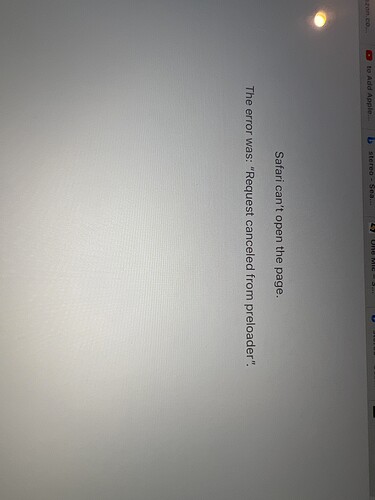I’m guessing this is some internet cache issue but I’m getting this on my iPad when trying to get to dcs community only. iPhone working fine. Any suggestions. Thx
iPad mini 6 with iPadOS 17.6.1 (latest version).
Open Safari browser and type ‘dcs.community’.
On my iPad this works flawlessly.
Yes. I’ve been doing that for years. Today I’m getting this. I’ve tried closing browser and restarting. I’m a windows guy. Not seen this before. iPhone working
Did you try to close all tabs on Safari before you close the app?
Apple support: If Safari isn’t loading websites or quits on your iPhone, iPad or iPod touch - Apple Support (IN)
BTW my only Apple devices are iPad mini 6 for remote controls (dCS and others) and iPhone.
All other IT is Windows 10.
I did not. I have a number of tabs open and likely haven’t started a new window for dcs in 8 months. It just failed. I tried new tabs. No go but new tabs work on other sites. Even dcs homepage. In the back of my head I though gotta clear the cache but before resetting the whole browser thought I’d try to learn something. I will reset in the am. Thanks
Go to the Setting tab on you iPad, then go to to Safari (should be in about the 6th box grouping down, find Clear History and Website Data, tap that.
I would then shut down the iPad completely by holding down the power button until you see the “slide to power off button”. Once it powers off then wait a beat before powering up the unit again.
Ipad is an odd thing. I just made it to the screen for the first time today and it has somehow cleared itself after no further effort. I left it in no connect mode yesterday. Did nothing. Its fixed. Thank you for suggestions. I will make notes on all of my open ongoing tabs and reboot soon. Thx again