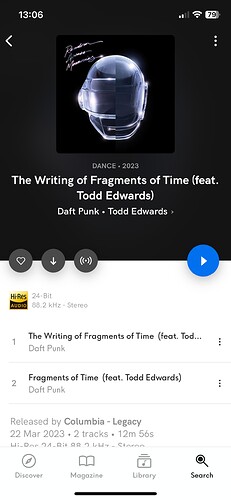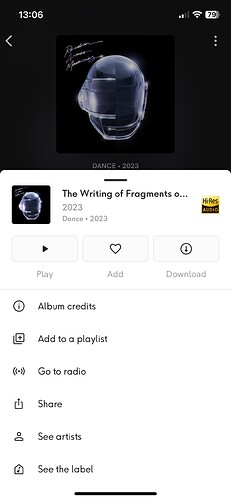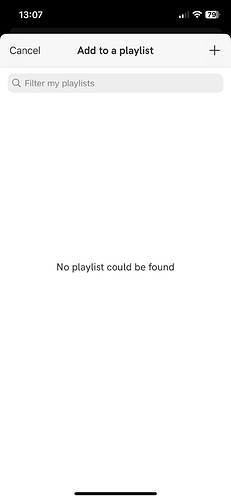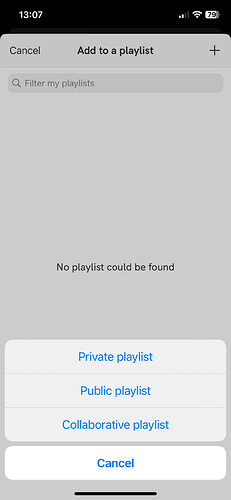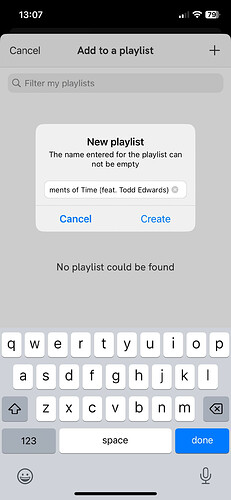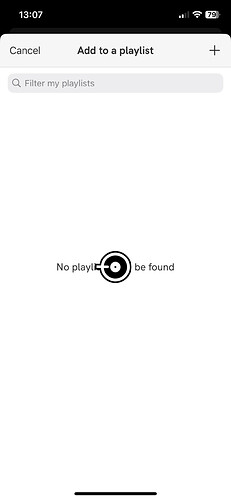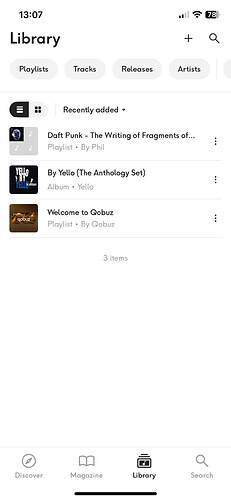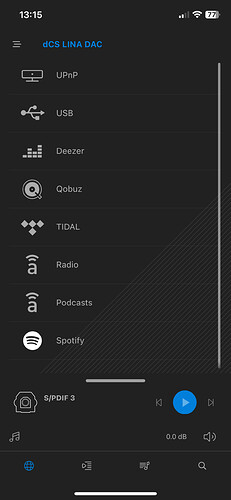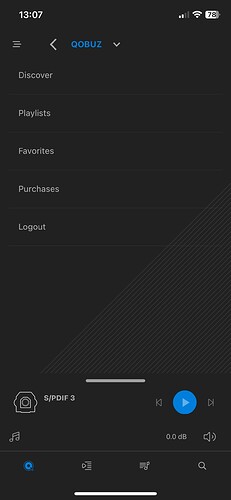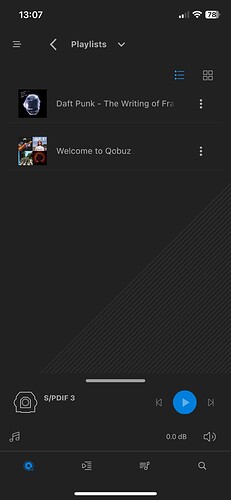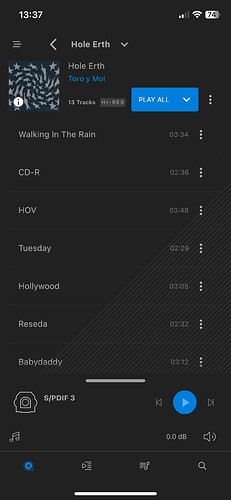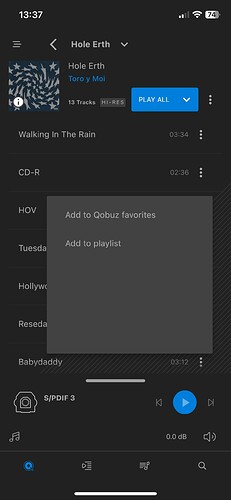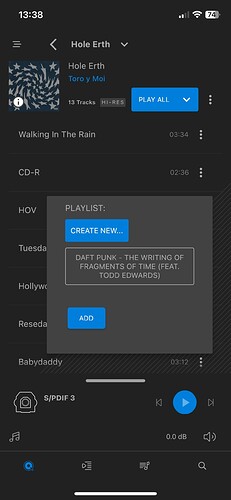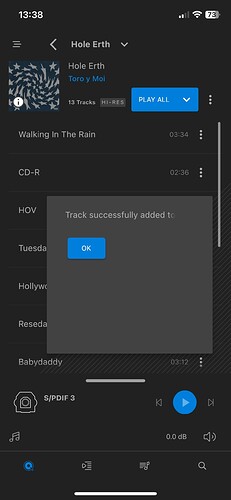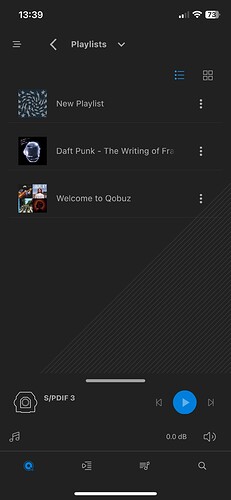I have not been able to open Qobuz playlists on my Mosaic app since I first installed it several months ago (no trouble adding songs to the playlists). It just spins when I attempt to do so. I can open favorites, just not playlists. I have added all these songs while using the Mosaic app. I have no trouble opening my Mosaic playlists, just not my Qobuz playlists. I am using the Ethernet connection from my modem directly into my upsampler. Is uninstalling the app the easiest and only way to correct the problem? If I reinstall the app I’m afraid I’ll lose all of the songs in my Mosaic playlists.
Check that you have created the Qobuz playllists correctly.
When a track is added to a Qobuz playlist you should be asked which playlist you want it added to. When added via the Qobuz section of Mosaic this happens on the Qobuz sever, not in Mosaic. So these are held separately to Mosaic. Open Qobuz desktop player on your PC or Mac. Then open Playlists ( menu at the page top). See that the playlist you chose to add to is there. Are your tracks there too?
I do not use Mosaic playlist so cannot answer your question about the effect on them of reinstalling the app. Maybe others may have more experience in this?
Thanks for your response Pete. Yes the playlists and songs are there in Qobuz when I open directly in Qobuz.
You could try to restart the units
Thanks . Well, that gets rid of one idea ![]() .
.
As a general observation, things like this are often ( mostly) a network issue. That is that there is something about your LAN that prevents Mosaic from discovering the object it intends to find. Normally this occurs at the top level i.e. the app discovers all or nothing. I think this is the first I have seen where it appears that only a single function leaves Mosaic buffering with no resolution ( the spinning blue circle that you see).
Unless you correct me I believe that other than Qobuz playlists everything else works OK - Favourites, play from Qobuz , from " Discovery" genres and internet radio. Correct? You have no music storage for local files and UPnP functions. Also, correct?
Opening each of the Mosaic functions or sub-functions involves fresh discovery behind the scenes but it is not working ONLY for Qobuz Playlists. I have no idea why beyond my general point that this is likely to have a network cause. This would also explain why it has never worked.
am tagging @Phil at dCS support who may be able to help (after the weekend). He has extensive relevant knowledge. You can also contact him at:
Thanks again for your support. Correct, everything else works fine and I do not have any music files for local storage. I have also used a Lumin U1 streamer using their own app and have no trouble opening Qobuz playlists there.
That is consistent with a network issue as different brands of control app use different technologies so what is OK for one may not be for another.
Thanks Pete. If that is the case and there is a network issue, is there a solution or do I just have to live with it?
![]() Tom, the idea is for us to get you using Mosaic and Qobuz fully with no issues. Yes, there will be a solution and you will not just have to live with it.
Tom, the idea is for us to get you using Mosaic and Qobuz fully with no issues. Yes, there will be a solution and you will not just have to live with it.
It is not likely that you will need to do anything major to your network, more likely that the may need to be some kind of adjustment to the software. However, you say you are using a modem and not a router. Or is this just a semantic issue? Can you expand on this?
Sorry for the delay, just noticing your reply. I am using a modem/router combo from my cable company. It’s a gateway 6e just installed, supposedly the best one they offer. This modem/router is located in my listening room and going directly into my upsampler. Thanks again!
Thanks. II was just wondering if you had an old modem. However I now understand that it is a router ( modern routers are part modem and part switch).
I suggest that you contact dCS Support using the link that I previously posted explaining the issue. I could give you a very rough way forward to try if you know how to to access your router’s software via your browser but I am not a network expert and Support would be best.
Hi Tom,
Edited : I thought I had reproduced your issue but it seems not.
How are you creating your playlists in Qobuz?
If you follow this sequence through then does your playlist not show up?
Find an album to use as a test…
Hit the three dots icon at the top right…
Choose “Add to a playlist”
Hit the “+” icon top right…
Select “Private Playlist”…
Enter a name and hit “Create”…
Once this screen has gone then browse to your playlists and check that the playlist is showing in the - erm - playlist list…
Now pop over to the Mosaic app and Select “Qobuz” from the inputs list…
Select “Playlists”…
Your playlist should appear in this list…
Phil
Hi Phil,
Thanks for that info. I appreciate it. When using the Mosaic app on my phone, I click the three dots next to the song and then select Qobuz. From there it gives me two options. Add to Qobuz favorites of add to Playlist. When I select add to Playlist, I can either create a new playlist or add to one of the ones I already created. After I choose a playlist, I hit add at the bottom and it says your song has been successfully added and I hit ok to close it out.
If I go directly into Qobuz it shows my songs there on the playlists I’ve created. If I open my Lumin app/streamer, all the songs are there also.
If I add a song to Qobuz favorites in Mosaic they open up no problem , but if I try and open the playlists, it just spins indefinitely. It appears that I’m doing this properly. Am I correct? Thanks!
Hi Tom,
I’ll take a look at your sequence - if you follow mine then does the playlist show up in Mosaic?
Hi Tom,
Following your sequence I get…
So when you go to “Playlists” from here…
You just get a spinning icon?
What happens if you go to “Playlists” from there normally? How many playlists do you have defined?
Phil
Yes when I am on page that says “discover, playlists, favorites, purchases, logout” and I select playlists, it doesn’t open. It just spins. I have about 10-12 playlists.
Sounds like there’s possibly something in the returned data from the playlists enquiry from Qobuz that Mosaic isn’t liking … if you don’t mind, it would be really handy if we could take a look at that here. Can you drop me an email to [email protected]?
Hi tom,
I have no idea whether this will resolve the issue - it’s rare that uninstalling the app and reinstalling it does anything useful nowadays…
Don’t worry about that - the playlists aren’t stored in Mosaic.
Do you have another iOS device that you can try Mosaic on? If so, does that have the same issue with accessing the playlists - erm - list?
Phil
Great suggestion about another phone. I’ll have to try that when I get home later on today.
Just curious, if the Mosaic playlists aren’t stored in Mosaic, then where are they stored? They aren’t there in Qobuz unless I specifically save them to Qobuz.
Thanks for your help!
I think Phil meant to say they are not stored in the app/on the client. My understanding is they are stored in Mosaic but on the device (i.e. streaming DAC/Upsampler) itself. So you can access your playlists if you use multiple clients or change clients but not if you change devices.