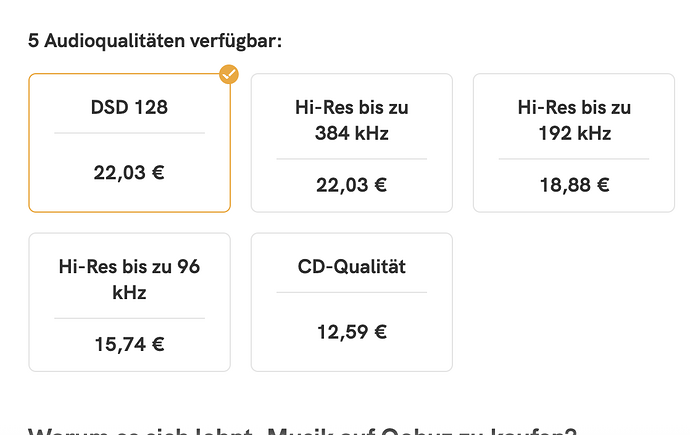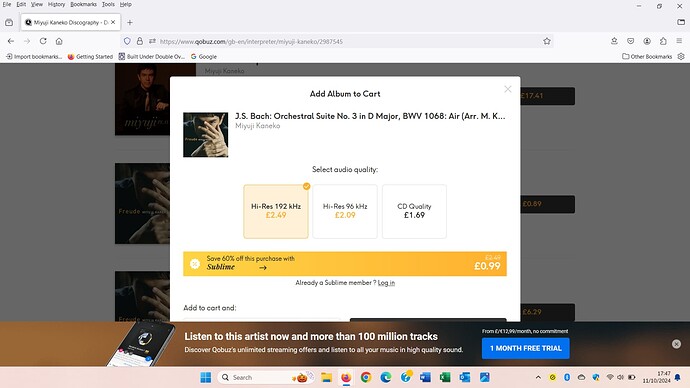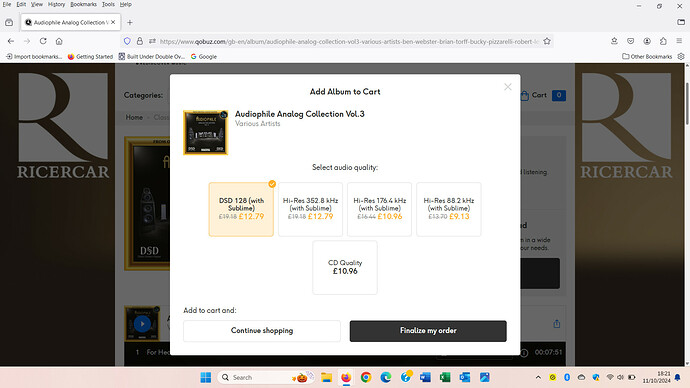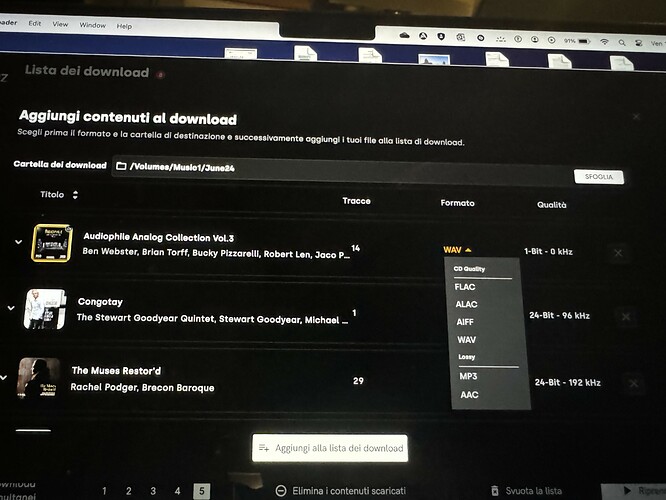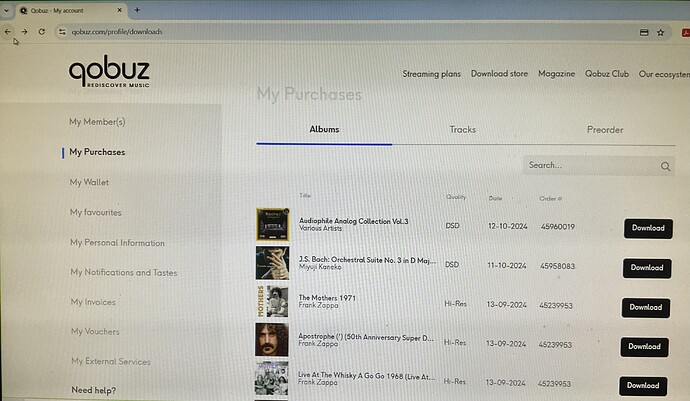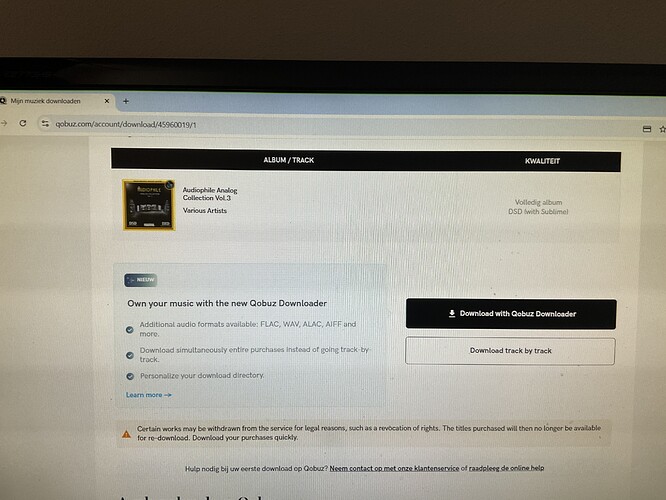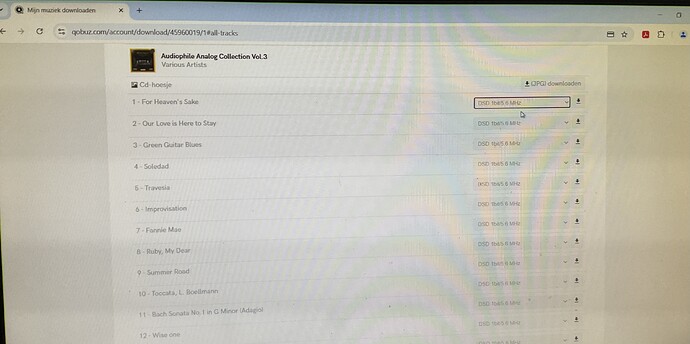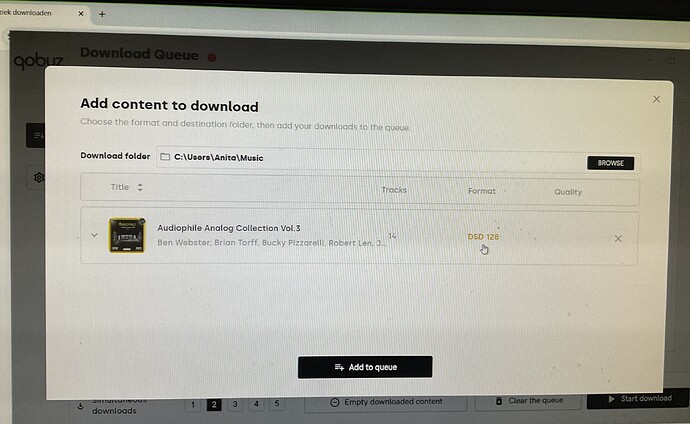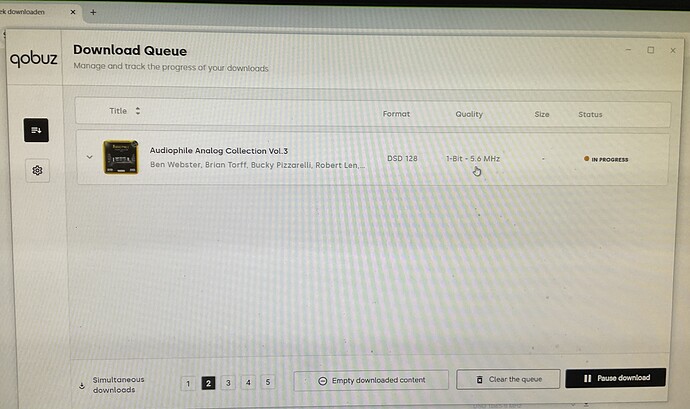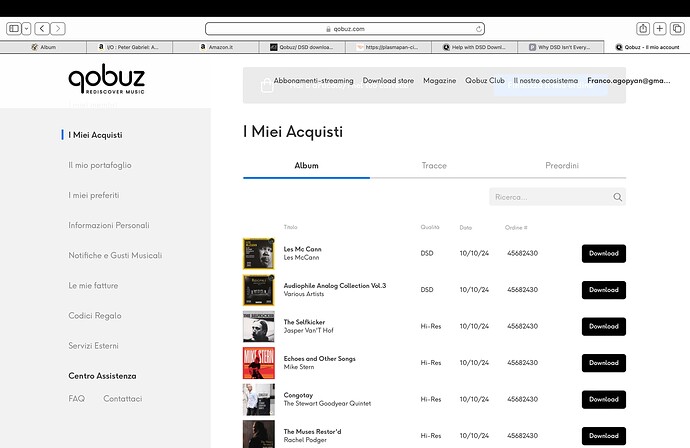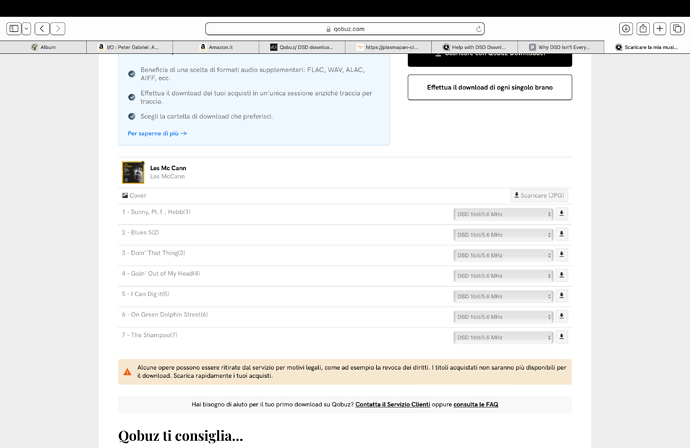I’m not a happy customer right now.
just purchased DSD128- it works! very cool…
Here is the Kenoko album on Qobuz UK:
As you can see there is no DSD. There was earlier today and the page has been replaced to show the PCM only selection.
However the Audiophile Analogue is offered in DSD:
The recordings offered in one territory are not necessarily the same as those offered in another in any case.
I remain wondering if @Frankie67 selected the correct download in the download manager where you have to make a choice if I recall correctly. I cannot check as the Qobuz downloader is being blocked by my anti-virus software as suspicious ![]()
be careful…the recording has 4.5GB ![]() it takes some time to download…
it takes some time to download…
Thanks. Actually I think that you made this clear in an earlier post so so apologise for missing it. Sadly my reading ability is declining due to vision issues.
Try this if you already payed for some:
Log in at the Qobuz webpage, select ‘My profil’, then select ‘My Purchases’.
They should appear as downloadable DSD albums on top of the list.
First you need your account opened ( using the same credentials as streaming). An option to open your Profile will then be given. Open Purchases. You will then see the opportunity to re-download. .Open or install the Qobuz download manager. Select Download for the album in question. You should be offered a choice of download formats. Hopefully @Frankie67 will find DSD ( if it is available). That may show as a .dsf or.dff option but I can’t check. So I am assuming that like PCM files where you can choose .wav or .flac, there will be a DSD equivalent.
@RobW, @PAR, thanks. As I said, I’ve done that but the page send me back to the Qobuz Downloader which does not show DSD as an available format. Am I doing something wrong?
If you followed the above and you cannot find your album with a DSD option then I suggest that you contact Qobuz customer service. However first make sure that you did buy the DSD version. You should have received an email from them confirming your purchase,
I did buy the DSD version and I did contact the customer service but they are lot available ![]() will retry Monday.
will retry Monday.
Just ordered that album in DSD and this is what I got going through the download proces:
It pops up in the ‘My Purchases’ view:
Pushing the ‘Download’ button I can choose between ‘Download with Qobuz Downloader’ or ‘Download track by track’:
Choosing ‘Download track by track’ results in this. Note the format is ‘DSD 1bit/5.6MHz’ (however it looks like you could choose another format it’s not possible):
Choosing ‘Download with Qobuz Downloader’ results in this (format DSD 128, again no choose for others):
Download starts after select ‘Start download’ looking like this:
Your screenshot certainly looks like you didn’t pay for the DSD format…
I know that you believe that you did but I specifically asked if you have checked the purchase acknowledgement from Qobuz. As @RobW says:
I’ve now heard some DSD128 tracks and some in 192/24 format… for me the demand for higher resolution is over as a purely academic issue. IMHO no one needs more…
I agree. the real arbiter of good sound is the original recording; choice of producer, venue, microphones and their placement etc. Irrespective of the recording or storage medium, a poor recording will still sound poor and transferring it to a higher resolution will only result in a poor sounding recording at a higher resolution.
Wait. Looks like downloading the individual files works. See below. That means that the issue is with the downloader [Note: I am using a MacBook.]
That is very interesting. I am assuming that the Les McCann DSD is fine. So it increasingly looks like it may be problem caused at the Qobuz end of things. @RobW seems not to subscribe to Qobuz Italy so his experience may not necessarily relate to yours as each territory has its own database.