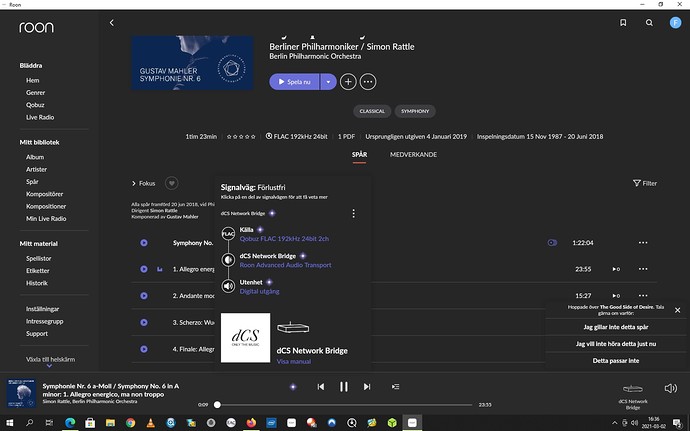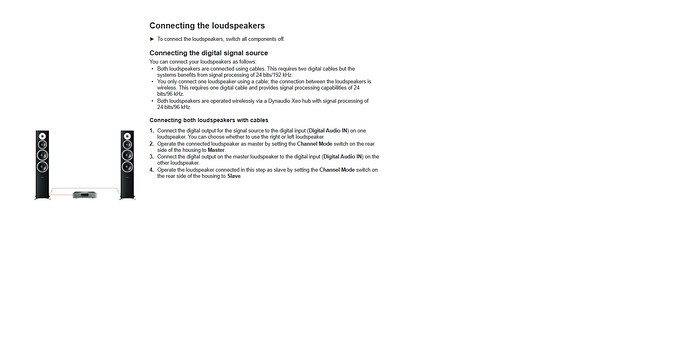I have recently bought a Bridge. It is the source for Dynaudio XD Focus 30 active speakers which have an in-built DAC. The DAC will play 192k provided they are wired via SPDIF. When I replay material which is 192k the sound is broken up. When I adjust the Bridge to 96k the sound is fine. Can anyone diagnose and solve the problem? Could it be a cabling problem?
My first question is what is the storage/playing source of the material ( NAS, wireless , Mosaic, Roon, other etc. and 'Bridge input selected ) and what is the file type ( WAV, FLAC etc)?
The second question is what are the settings on your Network Bridge? Is downsampling off when playing 24/192 material?
Cables in themselves ( I assume RCA/RCA, 75 ohm) are unlikely to be a cause of the issue unless there is a manufacturing fault. However if there is such a fault you are likely to have problems using other resolutions too. This sounds more like something in your setup that is causing some sort of incompatibility between 'Bridge and the Focus 30s. Of course there is a possibility that there is a fault with the 'Bridge and/or the Focus 30s. However let us not pursue that until other possibilities are exhausted.
Thanks PAR. Answers herein
[1] source is Mosaic and Qobuz via Roon and files are both WAV and FLAC. I also have streamed Tidal Masters which sound great. The Bridge does not have any icon showing the NAS which is on my network - is this how it should be? On the left side of the Mosaic it has 3 short horizontal lines which are blue; under that is “dcs-nwbridge-68c90bf89” and it cuts off there; under that “audio”; under that “device”; under that “system test”; and, finally, under that “support”. I want to create a Roon core on an NAS so the Bridge “seeing” a NAS is important
[2] as to the settings, the Bridge is a stand-alone and I do not have the external clocks; the “SPDIF DOWNSAMPLING” options I have tried both 96k and 192k (there is no “off” option) - when I choose 96k the Bridge works but when I switch to 192k the sound either goes off altogether or the music plays but stutters/crackles as the music plays; the final option “DSD downsampling” I have tried both “off” and “on” and it does not resolve the issue.
As to your final point - cables - that was my view, too. If it’s a cabling problem I cannot see how it would play at all yet the sound is superb, whether streaming via Qobuz, Tidal or listening to the radio
Thanks for the information.
To start with the easy part:
Yes that seems correct. Mosaic does not produce a system map in the manner that Roon does. It only identifies the location of the network board that it connects to plus access to available configuration options.
If the music sources are limited to Qobuz and Tidal the Qobuz files will be FLAC and the hi-res Tidal ones MQA. I am assuming that you are using Roon to do all of the MQA processing for 192 as Network Bridge can only do the initial decoding and not complete the full rendering of MQA ( the latter requires a dCS DAC). So it is limited to what is called the “first unfold” or 24/96.
Sorry, you are right, there is no downsampling “off”. It is over a year since I used a 'Bridge so I am a bit rusty. Given that the DAC in the Focus 30 is limited to 192 then this should be the S/Pdif downsample selected though you are not going to encounter anything higher from Qobuz or Tidal ( AFAIK for the latter).
So, reading the Focus 30 manual, on the face of it there should be no barrier to processing a 24/192 file given S/Pdif digital connection . Nor is there a problem for 'Bridge outputting that resolution via S/Pdif.
It could be a Roon issue if you are using Qobuz and Tidal integrated with it. However you also say that you use Mosaic so if the problem is also occurs in this configuration that would seem to rule out Roon.
Incidentally I did suffer from what sounds like a similar problem playing 192 files from Qobuz back when I was using a Windows computer as the source. That was resolved by switching from WASAPI to ASIO but that wouldn’t apply in your case.
Just so I can check would you give me an example of a Qobuz 24/192 file that you are having difficulties with?
I cannot see a clear solution. However is your Dynaudio firmware up to date and all as should be? You might try checking whether there is a later version than you currently have and loading it or, if not, try refreshing the existing one if you can do this.
Thanks for going to all this trouble. The file I was playing I access through Qobuz so I cannot send you the file. It is Sir Simon Rattle conducting the Berlin Philharmonic in Gustav Mahler’s symphony number 6. It is either 2018 or 2019 and is in 192k resolution.
Thanks Paul. That’s just what I wanted. I will listen to it A.S.A.P. but that will have to be tomorrow morning ( my time) as I am shortly leaving for an evening with my Covid support bubble  .
.
Thanks PAR. This is a splendid service and a great welcome to dCS!
I had exactly the same problem when auditioning a Network Bridge, Paul. It simply refused to output at 192/24 to my active speakers (BeoLab 90) no matter how I toggled the settings: all I got was silence. In contrast, it played normally if I downsampled the files to 96/24, but that rather defeats the point of buying a high-res streaming transport. As I result, I decided not to purchase the Bridge.
Thanks Manxman,
At least I can stop fiddling about with settings! Even with this limitation I’m happy with the purchase - even at 44k it provides great music, let alone 96k. I don’t have many 192k files so it’s not that important at present. That said, the outlay for the Bridge was significant. I have another hifi set up in the house - I was going to try the Bridge out with that set up to see if it was a fault in the Bridge. Thanks to your timely reply you have saved me from that pointless exercise I had planned for this afternoon
Regards,
Paul
Paul, I have checked that file that you gave as an example. I asked for one as there was a possibility that the file on Qobuz was corrupt ( it does occur occasionally). However it played fine at 24/192 via my Vivaldi Upsampler ( the network board is basically similar to that of the 'Bridge so the outcome should also be similar).
Noting that both you and Manxman are using speakers with onboard DACs I can only speculate that the problem may lie there . Both speakers being from Danish manufacturers I wonder if they happen to use the same or similar components in this respect?
I can say that when I had a Network Bridge it played 24/192 files without any issues occuring.
Thank you for going to the trouble of testing this issue. I tend to agree that the Danish connection may hold the answer. I will take it up with Dynaudio and let the forum know the response
On my Network Bridge there is no problem playing this from Qobuz (I use AES out so that might make a difference).
I have in the back of my head something concerning playing high res files to some active speakers just cant remember if it was Dynaudio.
Yes, I’m pretty sure it’s some kind of compatibility problem as well. I tried ringing dCS a couple of times during the fortnight I was testing the Network Bridge, but never got a reply despite the UK not being in lockdown at that point. Geoff Martin, the designer of the BeoLab 90, speculated that the problem might be to do with the Network Bridge’s dual AES capability, which could affect its S/PDIF output due to the electrical similarity between the two connections.
I wonder if that was related to the situation up until fairly recently when many active speakers with DSP functions could only accept 16/44.1 or 16/48 resolution?
It might be but there are also circumstances when a Focus XD seems to only accept 24/96. I dont know if @Pumpexch have put in the details of how it is connected?
I dont think that the dual AES is a problem in this case as the S/PDIF out (the connector next to the AES) dont have anything to do with the AES output it only is affected by the downsampling settings in Mosaic and that is different settings for AES and S/PDIF…
SPDIF digital output The SPDIF output on an RCA connector (C) carries SPDIF data for output rates at 44.1, 48, 88.2, 96, 176.4 or 192kS/s or DSD/64 in DoP format, even if Dual AES mode is On. The maximum output rate is set by the Mosaic Control’s SETTINGS > DEVICE > SPDIF Downsampling section
All Network Bridges have all outputs (including SPDIF) tested at 192k, so we are confident that every unit is generating the correct output. It wouldn’t leave production if that wasn’t the case. Something of note however is that 192k is pushing the limits of SPDIF’s capabilities as an interface (from memory, the SPDIF interface is actually only rated to 48k), so factors like cable quality and length really come into play at higher rates – with more expensive not necessarily meaning better. If you have another, preferably short, SPDIF cable that can be substituted in between Network Bridge and the Dynaudio system, does this cause any change?
As @octaviars has mentioned above, it would also be very good to know whether the Network Bridge is connected directly to the Dynaudio or whether it goes into the Xeo hub?
I should also note that the AES and SPDIF outputs are completely separate – one does not have any impact on the other. They are independently generated and buffered.
Thanks James. The Bridge is wired directly into the master speaker via SPDIF which then is cabled to the slave. I will try a shorter lead
Paul, reading the user manual for the Focus 30 it says that the digital input connector is specified as cinch. That is a synonym for RCA or phono connector. Network Bridge uses a BNC connector. So your digital cable is BNC/RCA, correct?
BNC/RCA cables are not generally available as stock items so is your cable custom built or are you using an adaptor at one end? Adaptors can cause unpredictable problems and may be the cause of your issue.