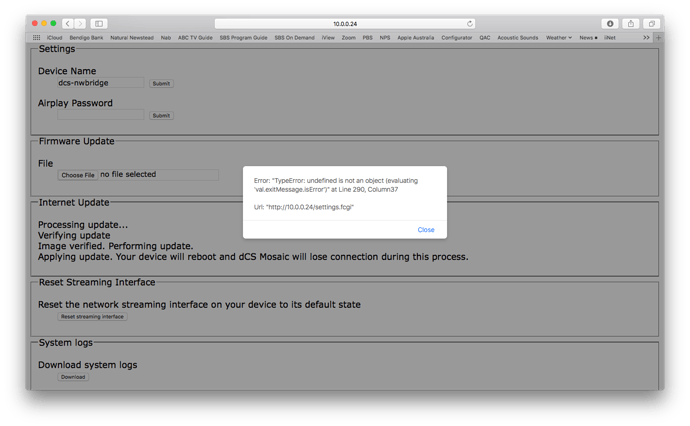I recently purchased a Network Bridge. The user manual gives instructions on using the web client interface. I accessed this interface. Perhaps unnecessarily I attempted to download an Internet Update and received the error message below. This error message dialog would not close so I simply quite my web browser. The Network Bridge has been functioning normally since. Do I need to do anything?
You probably need not so anything about the error message. To update the Network Bridge you need to have Mosaic control app running on a device. You open the configuration screen ( top left, three lines) and select “Support”. Then open “Versions” . At the bottom of the screen is a blue bar " Check for Updates".
If there is one available then this will be installed automatically but before installing power cycle the Network Bridge. If it is installing a new version of Mosaic ( the latest is v.1.1.1) you will also need to install the latest version of the control app on your device from Google Play Store or Apple App Store. This is because Mosaic is in two parts, one installed in Network Bridge, the other on your device.