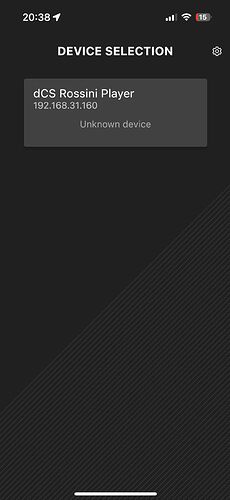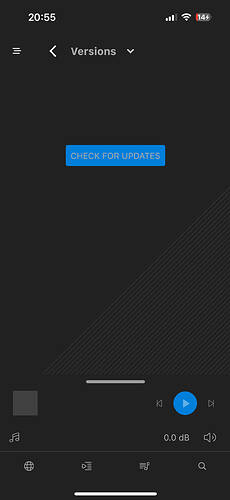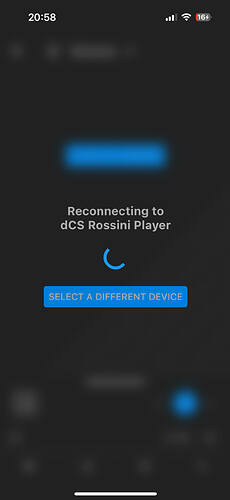It stays on this front panel display after turning on (the button does not respond, the blue indicator light does not light up). I tried to restart several times but nothing changed. Why the upgrade process is a disaster and what should I do?
Hi and welcome to the community. I hope that we can help you.
We may have to approach this stage by stage . The first thing to do is ton switch off the unit from the mains. This is not done from the button on the front panel but from the rocker switch on the back panel. Please do this and wait a minute or two before switching back on.
If it then looks like the unit is booting up, open Mosaic on your device ( have you installed the latest version from Play or App Store?) and open the system controls /Support/Versions and check if the update option offers a new update or says that there is no update available.
Please get back to us and let us know how you are getting on.
Thank you very much for your reply.
I turned off and turned on the rear panel power switch after 2 minutes, The front panel display still shows the same startup screen.
Here is the Mosaic App screenshot.
step1
step2
step3
step4
“CHECK FOR UPDATES” button here is not responding
step5
press “SELECT A DIFFERENT DEVICE”
step6
Mosaic can’t find device
Hi,
I’m sorry that you are having issues with your Rossini after updating your unit - normally the update process is resilient requiring at most a power cycle to complete but of course when updating firmware on any device there is always the possibility - no matter how rare - of something happening.
In this case, if you look in your routers settings has your router allocated it an IP address?
If it has then can you get to the Rossini’s web interface? (If you need help with accessing the Rossini’s web interface then I am happy to send you instructions.)
Best Regards
Phil Harris
Thanks Leslie. As Phil of dCS has kindly responded it will be best to deal with him hereon or it will become confused. So start by following his recommendation to check your router.
Hi Phil,
I can accessing the Rossini’s web interface, but the connection seems unstable, disconnect will happen later.
please tell me how to do next if I can see web interface.
Thanks for your help, my friend!
Hi,
That’s great, OK so can you email me directly at [email protected] and I’ll sort out the next steps with you?
Cheers
Phil
Yes,I have sent you an email.
Customer Service rocks @dCS ![]()
Hi,
I haven’t received anything from you yet - could you send me another email to [email protected] and also CC [email protected] then hopefully one of those email addresses will get it.
Where are you located geographically?
Thanks
Phil
I have sent again.
Awesome! Got it now … I’ll drop you an email back with more instructions.
Cheers
Phil