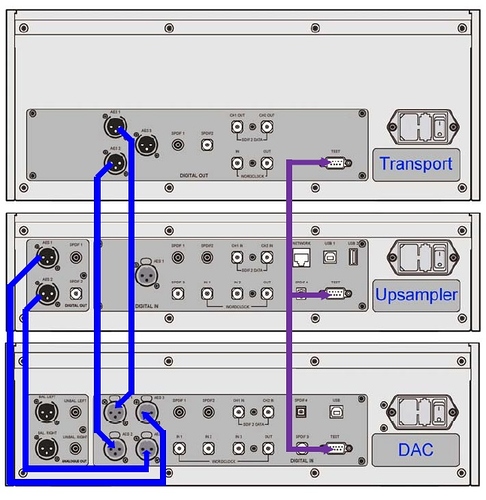This usually occurs as the Vivaldi Upsampler’s network board does not see the Vivaldi DAC connected within about 10 seconds of booting and surmises that it isn’t there. It can’t go looking for it again after boot up.
- Fit the special 3-way RS232 cable supplied with the Upsampler Plus. Note that the 3 connectors are labelled Transport, Upsampler and DAC, and each must be fitted to the correct unit. The Transport end can be omitted if not used.
- Ensure the Dual AES connection between the Upsampler and DAC is in place. This will be needed for communication between DAC and Upsampler.
- The RS232 Mode (Settings -> RS232 Mode) on the DAC, Upsampler and Transport must be set to Binary.
- Next, power cycle the Vivaldi Upsampler. The software version for the DAC will report properly within Mosaic from there.