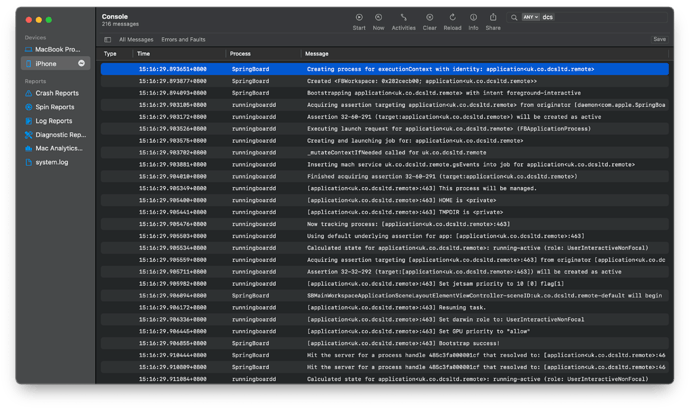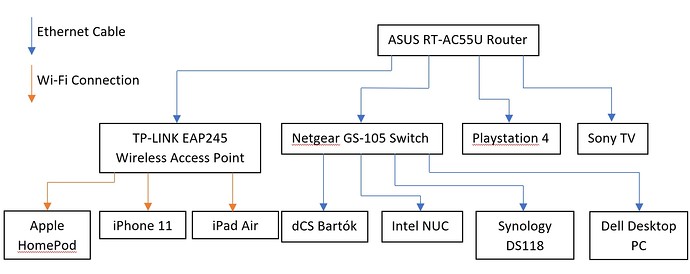I’m wondering if you are having a problem with localization. Are you running an English-language operating system on your iPhone, or Italian? Even experienced software designers at Roon recently fell terribly foul of not testing localized versions so perhaps dCS are delinquent here too… just for fun, try and change your iPhone language to English and see if everything stabilises.
Done
Always same problem
Stefano,
found some informations in popular german and british iphone panels:
1.)
„ReportMemoryException Got xpc error message in ReportMemoryException client connection: Connection invalid“
Solution: Its failing because its trying to download the PAC file for proxy autodiscovery - possibly because your network doesn’t support that. So turn off ‘Automatic Proxy Discovery’.
On iOS: Settings/Wi-Fi/; select the ‘i’ by the network you use; ‘HTTP Proxy/Configure Proxy’. Set it to ‘Off’
2.)RunningBoard is an apple subsystem, can cause unexspected application crashes.
Too special for me. More information You‘ll find here:
Hm. i‘m overchallenged. Some iOS specialists here?
Also found this:
„SpringBoard Unable to retrive any SBDeviceApplicationSceneEntity-s from the provided SBDeviceApplicationSceneHandle-s: {
Springboard should never crash, no matter what your app does, so this may be considered a bug in the iOS.“
Hi Carsten
About this
“ Solution: Its failing because its trying to download the PAC file for proxy autodiscovery - possibly because your network doesn’t support that. So turn off ‘Automatic Proxy Discovery’.
On iOS: Settings/Wi-Fi/; select the ‘i’ by the network you use; ‘HTTP Proxy/Configure Proxy’. Set it to ‘Off’”
I have checked.
It was already on off.
More precisely it was on nothing.
Other options were:
Automatic
Manual
„Off“ is correct.
Actually i‘m running out of ideas. But You are not alone. Will keep up my investigations.
Thanks for your help Carsten
Thanks for the Console snapshot Stefano, I can’t tell whats possibly causing Mosaic to crash, but there are a few messages there that definitely don’t look right. I wonder if you might care to do a capture of “All Messages”, not just “Errors & Faults”.
Here’s what a capture of “All Messages” on my iPhone Console log looks like when I;
- Connect my iPhone to my MacBook Pro and launch the Console app and select the iPhone
- Start the Console message streaming, then Clear the log and
- Immediately launch Mosaic, use it for a few seconds, and then
- Stop the Console streaming
- Followed by search for “dcs”;
You can see it’s very (human) readable of how Mosaic gets launched, with iOS eventually announcing a successful Bootstrap of Mosaic (towards the bottom of the page).
On your system, hopefully it’ll show something breaking somewhere in that middle of that process. The challenge is that the fault condition may not even contain the text “dcs” which will make it hard to find, so it might make sense to save the log and send it to the dCS support team 
Hi Anup I have already done what you said.
My first two messages are “all messages” and the last is “errors”.
I even try to find “dcs” but I didn’t find it.
I re-try.
Let’s see what i will find
Dcs.pdf (120.4 KB)
Hi, here the data from the iPhone/iMac console with the errors filtred with dcs.
I hope it could be useful.
I have already sent the file to dcs support
Please keep in mind that that not all pertinent messages are logged with “dcs” in the text so specifically searching for that term may not be as useful as it would seem on the surface.
Our engineers are looking at the information that you’ve provided and we’ll be in touch when we’ve had a chance to further analyze the behavior. This is an extremely odd issue and so far you are the only person reporting this behavior. That suggests that the root cause has something to do with your environment (likely your network), but Mosaic isn’t handling that problem in a clean way.
Thanks Andrew
Today I have been to a dealer.
I have tried Mosaic with its Bartok and it worked perfectly.
At this point there is something in my environment or there 's something wrong in the Bartok itself.
That‘s a very helpful information.
Can You please tell us more about your network, and how connections are? As far as i remember, the Fritz!Box 7330 has 2 network ports, one is Gigabit, one is 100mBits. You reported to have many other devices connected, two televisions included. Do You already use a switch?
I have an Ethernet network.
So fritzbox is linked by Ethernet: with a Nas (qnap Ts473), a switch (with 1 television, 1 apple tv and a PlayStation 4), an iMac, and with the Bartok.
Then I have many other devices like 1 television, 1 Alexa, 2 Alexa studio, 1 A7 B&w, 3 iPhone, 2ipad, 1 android iPad and an android telephone, 1 windows notebook (maybe something else) via wi fi.
All works properly.
I hope to have been clear.
Hi Stefano,
We are going to need some more details on your network here please. Ideally we need to know exactly what devices you have connected, and exactly how they are connected. It might be easiest to put this in the form of a diagram, or you may just want to explain it. But, we will need some more information than we currently have. For example:
- What is the make and model of switch that you are using?
- What devices connect to the switch, and which connect to the router?
- Is your router also your Wireless Access Point, or do you use a separate one? Or perhaps both?
- Any other information you can provide on your setup.
To give you an idea on the level of detail we are after, here is a diagram of what my home network looks like. You will note that all of the networking equipment has make and model:
This is going to be frustrating.
I will be back with the informations as soon as I can.
Thanks
Stefano
Keep on trying! It‘s just before midnight, and we still support You.
Interestingly, the configuration James shows and mine, have one thing in common. Bartók and NAS are both connected to the same switch, a Netgear GS-105. So the switch separates data communication between Bartók and NAS from the router.
Could it be so simple?
Could You please try this, plug both in the same switch?
Stefano, I was wondering what is the “A7_” in your Console log, now I know!
Your iPhone Console log shows that before and after Mosaic runs, there’s another App hunting for Airplay devices on your network, it finds your Apple TV, and your dCS Bartok, along with the A7 itself. I’m guessing maybe that App is the B&W Control Software?
I wonder if that App is somehow causing problems with Mosaic? ![]() … Maybe you can try to properly shutdown (or temporarily delete) that App before you launch Mosaic and see if there’s a difference?
… Maybe you can try to properly shutdown (or temporarily delete) that App before you launch Mosaic and see if there’s a difference?
As Andrew mentions, there’s definitely something in your home setup thats causing the problem with Mosaic, one suggestion might be to remove all devices and leave just the Bartok and see if Mosaic is stable. If so, then put your devices back one-by-one to isolate which might be causing the problem. ![]()
@James, no PlayStation 5?