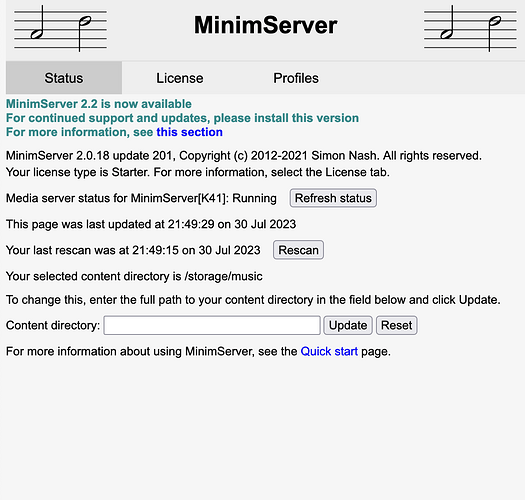I recently implemented a Synology NAS drive and MinimServer. I moved my music files from my Mac Pro (where they were previously “served” by Audirvana to my Rossini) to the NAS. I used Minimserver to sync and “refresh” the server.
Using Mosaic app on an iPad, I can see and play the files, except that several are “missing”. They are present when I look at the NAS drive’s files via the SYnology web app, but are not listed or available via Mosaic.
Thinking that perhaps the “missing” files per se were corrupted, I first (using Synology’s web app) removed the “missing” files and then re-transferred them from the Mac Pro. I used MinimServer to issue a new re-sync and “refresh” .
The files can (still) be seen using the Synology web app, but Mosaic still does not list them.
What am I doing incorrectly?
PS: I can play the “missing” files from the Mac Pro using Audirvana, so the files per se are not corrupted, truncated, or incorrectly formatted.
Thanks for your help.
Craig