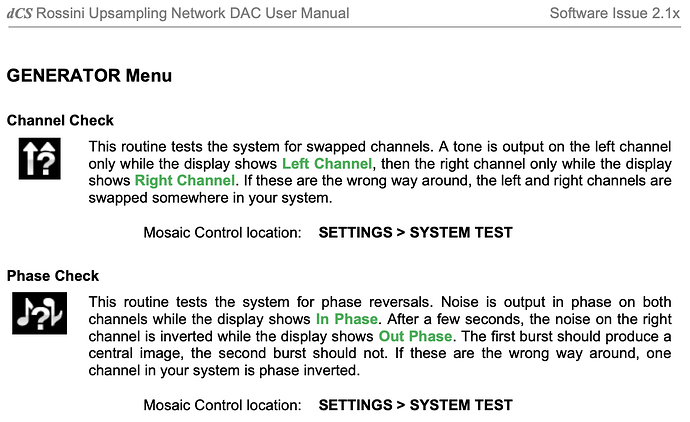How to use and set the correct phase using Mosaic’s System check-> Phase check?
As far as I can tell this option appears to have no discernible function, neither does “channel check” . Even if I could find a result from choosing it, I have no idea exactly what it checks nor what significance it might have in a real system and whether or not this has any audible impact for the listener. Of course you can just select the channel swap or phase reverse buttons anyway and see what you prefer.
Phase check is used to determine that both speaker leads are wired correctly. A tight central image means both speakers are wired in phase. If the central image is diffuse, the one speaker is wired out phase. That would mean that one speaker is wired +/- the opposite speaker is wired -/+.
Phase in recordings may have instrument tracks in phase and others phase inverted. There is nothing you can do about that. However a vocal seems diffuse, you may want to try to invert phase and see if that brings the vocal into focus. One’s sensitivity to phase of a recording is highly variable. Sometimes the entire recording is phase inverted. With the Mosaic app it is easy to change absolute phase while listening.
This query is about the phase check in Mosaic. There is no way whereby Mosaic will have any idea of what subsequent speaker leads may be up to. Further speaker lead orientation will not define the polarity of a given system as amplification and speaker crossovers have the potential of inverting this.
Irrespective of the above I am unable to find that selecting either the phase or speaker check in Mosaic results in any action at all. Perhaps @AndrewS or @Phil would care to comment? ( Mosaic v.1.4.4, Vivaldi).
Hi Pete, I just tested them on my own system and both behave as described in the Vivaldi DAC Manual.
Channel check just allows you to check that what is coming out of your left speaker is actually the left channel of your recording and that no wires have been crossed along the way.
Phase check, similarly, allows you to check the electrical phase of the channels relative to each other to check that both channels have been wired consistently (i.e. that one speaker’s cables haven’t been inverted relative to the other’s). Speakers being out of phase relative to each other will definitely screw up your soundstaging. Note that the “In phase” and “Out of Phase” messages are displayed on the Upsampler, not the DAC itself.
As you say, even if both channels are phase-consistent that won’t tell you whether what you are hearing is in or out of absolute phase (which you can change with the Phase setting from the front panel or Mosaic) and the difference here may only be readily apparent if you have phase aligned speakers anyway.
Thanks Andrew. My system is down for the day and I will retry tomorrow. However when I tried yesterday Mosaic seemed not to be generating a test signal for either check mode, neither were there any confirmatory messages. Simply put; nothing happened ![]() .
.
Strange. As I said, working fine here.
Hi, Andrews,
I initially asked about functions of the channel check and phase check on my Rossini apex. on Mosaic app.
1.Channel check
- when I press the tap, the sound started from left and move to the right and the signal sound ends.
- Phase check
- when I press this tap, the noise gererate from the center and a while later move to the left and the noise stops.
I checked +/- connections of terminals of amps and speakers and they are correctly connected.
I wonder if the aforementioned generated check sound/noise are correct, especially the phase noise movement.
I seek your advice…
Hi Simon,
Yes, your system appears to be wired correctly. If you watch the display of your Rossini while performing the checks it should tell you what to expect:
Hi, Andrew,
Thank you for the clarification.
I am glad my system connection is as good as intended !
[
quote=“AndrewS, post:7, topic:7930, full:true”]
Strange. As I said, working fine here.
[/quote]
I am not sure what happened there but am pleased to say that everything is now working as it should.