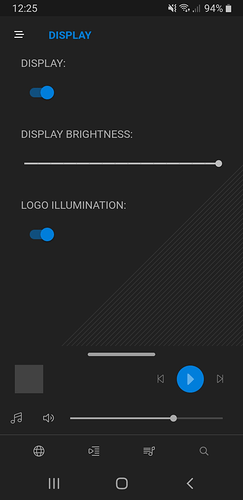Munchoba,
Mosaic functions of Display deactivate and Logo are independent.
If you wish to “Black-Out” the display for evening listening from Mosiac simply toggle the Display switch in Menu-Display.
The same goes for Logo Illumination.
If wish to decrease/increase the display brightness 10-100%, use the Display Brightness slider in Menu-Display.
One idiosyncrasy, which will be resolved, is with the Display in the toggled off state and an attempt to increase or decrease the Display Brightness via Mosiac.
This will result in the LCD being energised (soft background glow) but without usual front panel info.
Toggling the Mosiac Display switch will bring everything back.
Hope this helps