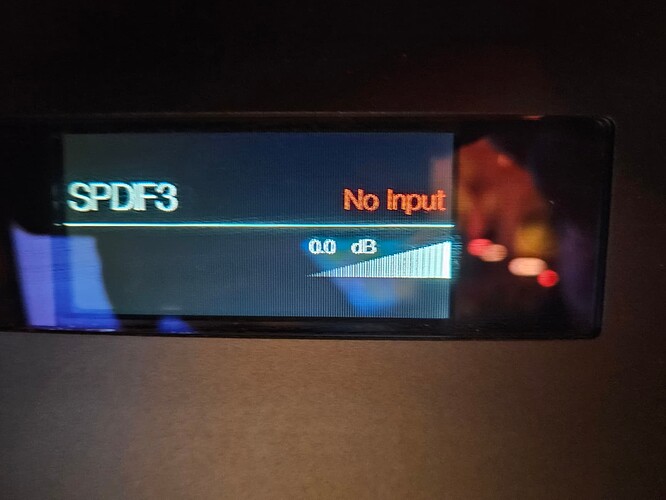I recently purchased the DCS remote for my Bartok. Love the fine tuning of the volume knob. My issue is when changing from inputs it jumps over Network setting. Really annoying to have to get up and change it manually on front panel. Everything else works perfectly. Any ideas for a fix?
I am having the same issue with my dCS remote and Rossini DAC.
You’re right - I have replicated this in the test lab here at dCS. The good news is that you’re not required to set this input manually. If you initiate playback from any network source (uPnP, USB, any streaming service) the unit should automatically switch to this.
If this is still causing problems, let us know at [email protected] with which inputs you’re using.
To describe what is happening: I am on USB1 and want to switch to Network. I press the DAC in button on the dCS remote, it then jumps to SPDIF3 (not even connected), press again it goes back to USB1, then again SPDIF3, USB1 etc. and eventually it gets to Network after 3 - 5 cycles.
Usually works for me on the 2nd cycle. Though, I hardly ever find myself trying to select the Network input this way as there isn’t much need for it - as John stated, initiate playback from a network source and the Network input is engaged automatically.
I know, but still something is malfunctioning. Either the remote, or the IR sensor or its execution, or all together.
And then again, it also happens when on Network, and wanting to go on USB. And why does it cycle through SPDIF3, which is not connected, and never was?
It’s particularly interesting that a disconnected input can be selected. There’s definitely something funny going on with that button - I have flagged it for the team to look into.
Thanks John ![]()
Hi Guys,
Not being able to select the network input from the IR remote is by design as I have queried this previously, you need the app to do anything with the network input once it is active so being able to select it by the input button on the IR remote would serve no purpose.
As far as I am aware you shouldn’t be able to select an inactive input though.
ATB
Phil
But I can select it by the IR remote, only it takes a couple of cycles before it “sticks”. Same like @Paul_Bemelmans
Unfortunately I can select the inactive SPDIF3 input (toslink) …
@Phil I just gently pulled my Rossini DAC out of the rack to make a visual inspection of its inputs at the back, just to find out that the protective plastic cap of the SPDIF3 input had come off:
I put it back on, and now I no longer can select SPDIF3!
That is pretty strange! Was this ever resolved?
It seems straightforward to me.
S/Pdif inputs 1 and 2 are coaxial so the port is active if there is a wired connection. S/Pdif 3 is optical so light , not voltage, is the driver. Cover the port and no light enters so it is inactive. Remove the plastic cover and light enters the port and this is interpeted as active. No?
That one actually looks like the USB-B cover.