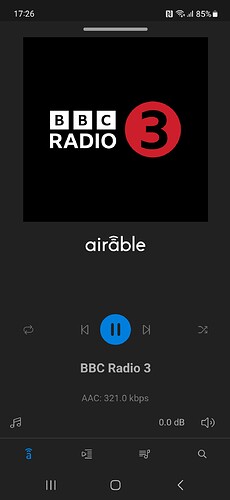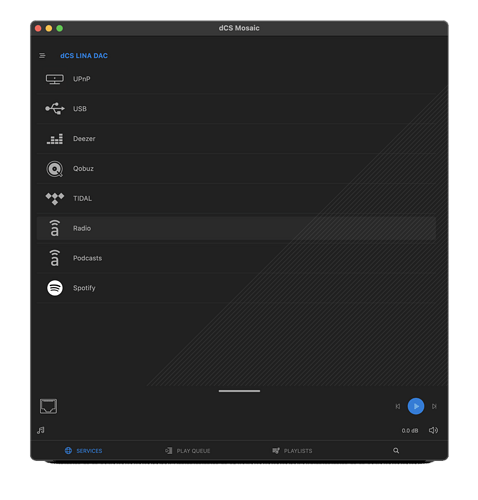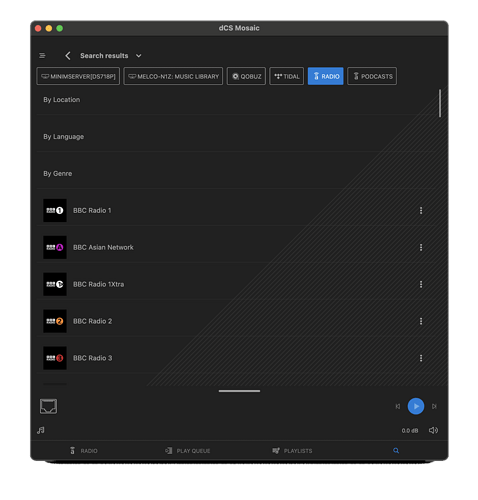2.2-7001 full license
I am still on 0.8x. Mostly because I rarely use it and because I don’t need support.
Hey Pete
Yes. Only AAC96 here
B
Hey Pete/ John/Phil. Tonight im getting 111.3 , probably a phantom reading. A curious note … no metadata. Not logo and no indication of what in listening to on mosaic or player. Both just indicate bbc radio 3. Is this right? B
Barry that may be correct. Mosaic reports what it receives. This can vary with streamed radio. Here in the UK using airable 320 kb/s is sometimes 317 kbs. Radio stations use various methods of signal processing aside from the codec but I have no technical insight on this.
Being a radio station, there is no metadata in the sound stream. Nor is there data tegarding the logo visual AFIK.
So a low rate stream for outside the UK may be about right. I cannot tell but is BBC offered to you by airable and, if so , what is the quality?
It looks like I used unlocator.com.
They say ‘…with Unlocator Smart DNS you can appear to be located in multiple countries at the same time. This will allow you to unblock a streaming service on your Apple TV from the UK while also unblocking a US streaming service on your laptop’.
So one streaming service thinks you’re in one country and another thinks you’re somewhere else.
Hey Pete. Ive seen the discussion about airable but don’t understand its function. Can you enlighten me. Thx. B
Hey Barry,
Pete will give you a good explanation, I trust. In the meantime you could read this:
As you can read, StreamUnlimited is one of their Platform Partners. The network board in our dCS gear is also from StreamUnlimited.
airable is the radio function in Mosaic. More precisely they are the company that provides the radio data to Mosaic.
They are what known as a radio aggregator. So they aggregate the URLs and logos of hundreds of radio stations throughout the world. This information is snt to their API which is incorporated into Mosaic so you can pick the station that you want to listen to and play it simply by tapping the play function just like playing a UPnP file or a music streaming service.
airable’s customer is not you but dCS as it is a business to business company. Behind the scenes they also enable access on Mosaic to services such as Qobuz or Tidal. They also aggregate podcasts associated with the radio stations.
Here is Radio 3 on Mosaic from airable as seen in the UK with the highest resolution feed:
As you can see at the time the screenshot was taken R3 was not 320kbs but 321.
I have sniffed around but cant see how to engage airable in mosaic. On my list of sources are upnp usb deezer qobuz tidal radio podcasts spotify I got to bbc through radio/custom radio/add radio station. What am i missing. Thx Pete. B
Not just Internet Radio actually.
Airable is an aggregator that enables HiFi equipment vendors to standardise on a single set of API calls for multiple Streaming Service Providers.
Imagine how complicated Mosaic (both Control and Network board firmware) would get if dCS had to work individually with Deezer, Qobuz, Spotify, Tidal, all of whom have different sets of API calls for streaming.
Airable cuts through that complexity by providing a standard set of API for HiFi vendors, while they manage the complexity on the backend to the individual Streaming Service Providers.
You can’t. Airable is “invisible”, they function as a mediator for the streaming services.
In fact, when you use Mosaic to browse through Qobuz or Tidal, Mosaic is actually making API calls to airable, and what you see in Mosaic actually comes from airable. Right until the point when you pick a particular album/track, dCS then is told exactly where to stream directly from the music streaming service provider.
Thx Anup. This it what i am talking about
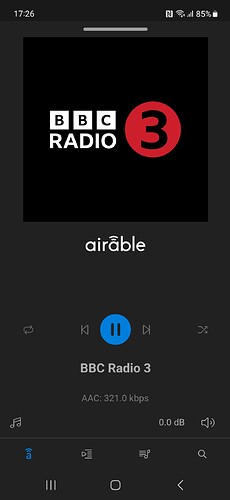
Pete seems to have a screen that says airable with the BBC logo
I dont know what this means.
Thx B
Oh? ![]()
Don’t you get the airable radio among the source selection in Mosaic?
You should even be able to Search for BBC from there;
Barry , one of your options in Mosaic is Radio. Select it . When you do and choose a station the data cones from airable and the image should show the station logo with “airable” below.
Now earlier versions of Mosaic did not show the airable logo. So this leads me to query the version of Mosaic you have. The current version is 1.4.2 which dates from yesterday although you should see the above from v.1.4.1. Have you not updated your dCS device and app ?
Got it. Just gettin by me. Thank you
Hey Pete. Yes of course. I was in the radio function and i found all of the logos but it wasnt there. Very limited. I tried the search function but only saw things from my library. I looked at @Anupc ‘s photo closely and then saw the radio tag at the top and realized it was a search function for radio. Of course it was right there once i actually found it instead of thinking i had done something wrong. I had used the url to find it and had cofounded myself. Thanks to you both for showing me how simple it really is. Best. B
Remember that to see the view I posted you need to swipe the screen upwards from above the control bar to expand it.
One question … why you can play Tidal directly through dCS (select as output) but you cannot do the same with Qobuz ? Will be much better because you are losing many Qobuz functions playing just trough Mosaic.
Can’t install the new version (?)
Then you are doing something incorrectly. Please see the very useful instructions given by @Ermos at the start of this thread. The most common error in not having a successful upgrade is not switching the dCS unit off from the rear panel rocker switch,waiting, then switching back on before selecting the upgrade option: