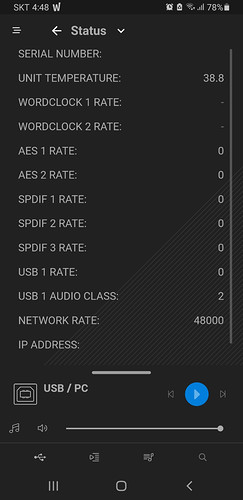I have a Problem with Bartok USB2 input.
I have tried Samsung thumb drive(MUF-AB 3.1), Samsung external SSD, Sandisk flash drive, etc. to usb2 input.
Sometimes they works, sometimes they fails.
I don’t know why.
This is the status of Bartok.
there is no USB2 input.
Welcome to the community.
Are your flash drives formatted as FAT16, FAT32 or un-encrypted NTFS?
Is your USB external SSD a low-power one?
Are your music files in the root directory?
I would just add that the reason the OP does not see a USB input displayed on Mosaic is that dCS equipment only displays information for inputs where it senses that a connection is in place.
Yes. FAT32.
It worked! after it was removed, when It is reconnected, it didn’t work.
external SSD is same case.
Sometime it works, sometime it fails.
but now it completely fails.
before I visit the local dealer, I hope to get help from DCS and experienced users.
Can you access the flash drive using the front panel buttons, instead of Mosaic? See page 21 of the Bartók manual.
Yes. I check with panel buttons. Message is “folder is empty”
This means it can connect to the flash drive, but does not see compatible music files in the root folder. Are you sure your music files are in the drive’s root folder?
thanks for helping. the condition is same when it works and when it fails. files are in the root folder. ㅑ I try panel button “menu” without flash drive. the message is same “folder is empty”. I am reformatting flash drive in FAT32 and will try again.
Sometimes it helps to reboot Bartók from the power switch at the back, if there has been a connection error.
One other thing to take account of is the flash drive itself ( or selves).
This may not be a cause of your issue but it may be worth mentioning nevertheless. I am casting my mind back to the early days of computer audio when the use of USB flash drives was common with the pioneers of that time. There were numerous reports on enthusiast audio forums that certain brands of drive were simply unreliable ( I suspect the bargain basement types ). I would therefore suggest that using well known brands such as SanDisk may reduce that risk.
One other point as you are reformatting to FAT32 is that there is a limit on the maximum file size that it will handle - 4GB. This can be exceeded by hi-res files . If you have such files NTFS may be a better format for your use.
thanks for advice. I tried Sandisk too. Samsung flash drive is best as I know. I will reformat flashes to NTFS.
Ok. thanks for advice. reboot is my favorite solution too! I will reboot.