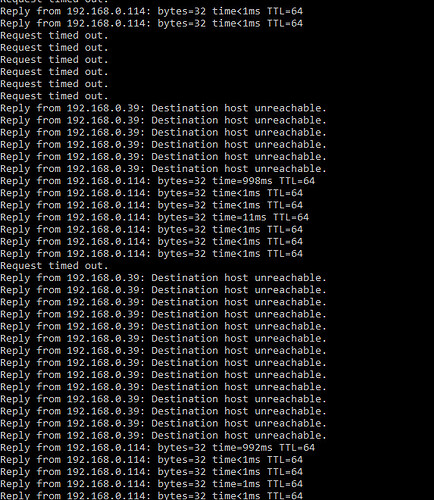Hi All,
Hope someone can chip in or help me out here with an erratic Bartok.
Five months old Bartok been having randomly issues, initially I didn’t care too much as it happened infrequently. Issue is the unit would stuck in “boot up” mode display at the front screen. With the word “Barok DAC” and “Ring DAC”. The unit was in sleep mode before this. The only way to resolve this is to switch of the power button at the back of the unit. Non of the front buttons will response including the power button. I usually observed this in the morning whether the unit was used day before or not. It can also happen after couple of hours of use and put to sleep mode.
Yesterday, I played some background music via Spotify (long session for 2022 wrap up), the unit network interface reset itself a few times, saying no network or something similar. But each time it would fully booted back to normal usage (without me physically resetting it via power switch) and I could select Bartok from either Spotify app or the Mosiac app and continue on.
Network background:
- Unify Edge Router acting as WAN router and firewall. Interface ETH0 is uplinked to ISP. 100Mbs up and 40Mbps down.
- DHCP lease time is one day, now extended to two days.
- Edge router ETH1 linked to a managed CISCO Gigabit switch on Interface 1 (gi1 - gigabit interface1) on auto-negotiate. Detected speed is duplex 1000Mbps.
- All wired devices are connected using Cat 6 cables throughout.
Cisco port utilisation is low, the busiest port is on average 2% usage. The port assigned gi1 is near zero usage. Seen some port errors (packets with errors) - very low number (managed switch up time is 90 days), I have since reset it to zero and tacking this currently. Also taken the liberty to reset the Bartok network interface via webpage.
The interesting bits of info is the log from CISCO switch:
|2147469486|2022-Dec-05 00:38:31|Warning|%LINK-W-Down: gi1
|2147469487|2022-Dec-05 00:38:30|Informational|%LINK-I-Up: gi1
|2147469488|2022-Dec-05 00:38:27|Warning|%LINK-W-Down: gi1
|2147469489|2022-Dec-05 00:38:26|Informational|%LINK-I-Up: gi1
|2147469490|2022-Dec-05 00:38:23|Warning|%LINK-W-Down: gi1
|2147469491|2022-Dec-05 00:38:22|Informational|%LINK-I-Up: gi1
|2147469492|2022-Dec-05 00:38:19|Warning|%LINK-W-Down: gi1
|2147469493|2022-Dec-05 00:38:16|Informational|%LINK-I-Up: gi1
|2147469494|2022-Dec-05 00:38:13|Warning|%LINK-W-Down: gi1
|2147469495|2022-Dec-05 00:38:09|Informational|%LINK-I-Up: gi1
|2147469496|2022-Dec-05 00:38:07|Warning|%LINK-W-Down: gi1
|2147469497|2022-Dec-05 00:24:28|Warning|%STP-W-PORTSTATUS: gi1: STP status Forwarding
|2147469498|2022-Dec-05 00:24:23|Informational|%LINK-I-Up: gi1
|2147469499|2022-Dec-05 00:24:21|Warning|%LINK-W-Down: gi1
|2147469500|2022-Dec-05 00:21:23|Warning|%STP-W-PORTSTATUS: gi1: STP status Forwarding
|2147469501|2022-Dec-05 00:21:19|Informational|%LINK-I-Up: gi1
|2147469502|2022-Dec-05 00:21:16|Warning|%LINK-W-Down: gi1
|2147469503|2022-Dec-05 00:21:13|Warning|%STP-W-PORTSTATUS: gi1: STP status Forwarding
|2147469504|2022-Dec-05 00:21:09|Informational|%LINK-I-Up: gi1
|2147469505|2022-Dec-05 00:21:06|Warning|%LINK-W-Down: gi1
|2147469506|2022-Dec-05 00:20:25|Warning|%STP-W-PORTSTATUS: gi1: STP status Forwarding
|2147469507|2022-Dec-05 00:20:21|Informational|%LINK-I-Up: gi1
|2147469508|2022-Dec-05 00:20:18|Warning|%LINK-W-Down: gi1
|2147469509|2022-Dec-04 23:06:22|Warning|%STP-W-PORTSTATUS: gi1: STP status Forwarding
|2147469510|2022-Dec-04 23:06:17|Informational|%LINK-I-Up: gi1
|2147469511|2022-Dec-04 23:06:15|Warning|%LINK-W-Down: gi1
|2147469512|2022-Dec-04 23:06:13|Informational|%LINK-I-Up: gi1
The unit was sleep mode from about 4:00pm ish onwards. The last two entries regarding gi1:
|2147469440|2022-Dec-05 01:48:17|Warning|%STP-W-PORTSTATUS: gi1: STP status Forwarding
|2147469441|2022-Dec-05 01:48:13|Informational|%LINK-I-Up: gi1
Note, the time indicated by Bartok is about an hour forward. Clock on the Cisco is accurate, it’s linked to proper SNTP.
Below are partial copy entries from Bartok’s “log-scwd.0” corresponding to the log entry in CISCO switch.
20221204 00:43:33.962 [724.724] INFO: NetlinkWatcher.cpp:83 Netlink received interface status update: eth0: +UP -RUNNING -LOWER_UP -DORMANT
20221204 00:43:33.962 [724.724] INFO: InterfaceWired.cpp:330 eth0 Cable unplugged
20221204 00:43:33.967 [724.724] INFO: InterfaceState.cpp:34 Interface eth0 exiting state: ready
20221204 00:43:33.968 [724.724] INFO: InterfaceState.cpp:34 Interface eth0 exiting state: ipRunning
20221204 00:43:33.984 [724.724] INFO: IpConfiguration.cpp:138 eth0 : dhcp client process finished, exit code: 0
20221204 00:43:33.989 [724.724] INFO: InterfaceState.cpp:29 Interface eth0 entering state: disconnected
20221204 00:43:33.990 [724.724] INFO: NetworkManager.cpp:97 Exiting state:“WiredConnectedState”
20221204 00:43:33.992 [724.724] INFO: NetworkManager.cpp:92 Entering state:“WiredWaitingState”
20221204 00:43:33.995 [724.724] INFO: InterfaceWired.cpp:278 eth0 enabling…
20221204 00:43:33.996 [724.724] INFO: InterfaceState.cpp:34 Interface eth0 exiting state: disconnected
20221204 00:43:33.996 [724.724] INFO: InterfaceState.cpp:29 Interface eth0 entering state: waiting
20221204 00:43:34.058 [724.724] INFO: AddressManager.cpp:45 Address Manager exiting state:WiredUp
20221204 00:43:34.067 [724.724] INFO: AddressManager.cpp:40 Address Manager entering state:NothingUp
20221204 00:43:34.203 [724.724] CRIT: ScwProcess.cpp:50 ScwProcess: “ip -4 address flush dev wlan0” finished with error code: 1
20221204 00:43:34.204 [724.724] CRIT: ScwProcess.cpp:52 ScwProcess output: “ip: can’t find device ‘wlan0’”
20221204 00:43:34.207 [724.724] INFO: NetworkManager.cpp:877 COMMAND: Getting interface details for"eth0"
20221204 00:43:39.137 [724.724] INFO: NetworkManager.cpp:1045 COMMAND: Received wireless networks:()
20221204 00:43:39.143 [724.724] INFO: NetworkManager.cpp:1112 COMMAND: Setting Wired Ip to DHCP settings:QMap()
20221204 00:43:39.153 [724.724] INFO: NetworkManager.cpp:975 COMMAND: Setting normal mode:“hybrid”
20221204 00:43:39.177 [724.724] INFO: NetworkManager.cpp:1045 COMMAND: Received wireless networks:()
20221204 00:43:39.185 [724.724] INFO: NetworkManager.cpp:1112 COMMAND: Setting Wired Ip to DHCP settings:QMap()
20221204 00:43:39.197 [724.724] INFO: NetworkManager.cpp:1028 COMMAND: Setting softAp settings:QMap((“apAddress”, QVariant(QString, “192.168.200.1”) ) ( “apNetmask” , QVariant(QString, “255.255.255.0”) ) ( “channel” , QVariant(qlonglong, 2) ) ( “countryCode” , QVariant(QString, “”) ) ( “dhcpNetmask” , QVariant(QString, “255.255.255.0”) ) ( “dhcpRangeFrom” , QVariant(QString, “192.168.200.20”) ) ( “dhcpRangeTo” , QVariant(QString, “192.168.200.200”) ) ( “ssid” , QVariant(QString, “softap_883F4AA66E28”) ) ( “targetType” , QVariant(QString, “hybrid”) ) ( “vendorSpecificData” , QVariant(QString, “dd4a00a040000706883f4aa66e280002f003010f6443532042617274c3b36b20444143030a426172746f6b20444143021b4461746120436f6e76657273696f6e2053797374656d73204c7464”) ) )
20221204 00:43:39.203 [724.724] INFO: NetworkManager.cpp:989 COMMAND: Setting softAp mode:“hybrid”
20221204 00:43:39.205 [724.724] CRIT: NetworkManager.cpp:991 Asked to set softap mode, but there is no wireless interface!
20221204 00:43:39.208 [724.724] INFO: NetworkManager.cpp:992 Setting normal mode instead:“hybrid”
20221204 00:43:39.209 [724.724] INFO: NetworkManager.cpp:975 COMMAND: Setting normal mode:“hybrid”
20221204 00:44:45.966 [724.724] INFO: NetlinkWatcher.cpp:83 Netlink received interface status update: eth0: +UP +RUNNING +LOWER_UP -DORMANT
20221204 00:44:45.967 [724.724] INFO: InterfaceWired.cpp:322 eth0 Cable plugged in
20221204 00:44:45.971 [724.724] INFO: InterfaceState.cpp:34 Interface eth0 exiting state: waiting
20221204 00:44:45.972 [724.724] INFO: InterfaceState.cpp:29 Interface eth0 entering state: waitingInterfaceRunning
20221204 00:44:46.004 [724.724] INFO: NetworkManager.cpp:97 Exiting state:“WiredWaitingState”
20221204 00:44:46.005 [724.724] INFO: NetworkManager.cpp:92 Entering state:“WiredIpsetupState”
20221204 00:44:46.005 [724.724] INFO: InterfaceWired.cpp:284 eth0 activating…
20221204 00:44:46.026 [724.724] INFO: InterfaceState.cpp:34 Interface eth0 exiting state: waitingInterfaceRunning
20221204 00:44:46.027 [724.724] INFO: InterfaceState.cpp:29 Interface eth0 entering state: ipRunning
20221204 00:44:46.028 [724.724] INFO: IpConfiguration.cpp:88 Starting dhcp client"/sbin/udhcpc"w/args:("-f", “-x”, “hostname:dcs-bartok”, “-i”, “eth0”, “-s”, “/usr/share/scwd/scwd_udhcpc.sh”)
20221204 00:44:46.033 [724.724] INFO: InterfaceState.cpp:29 Interface eth0 entering state: waitingIpSetup
20221204 00:44:49.971 [724.724] INFO: NetlinkWatcher.cpp:83 Netlink received interface status update: eth0: +UP -RUNNING -LOWER_UP -DORMANT
20221204 00:44:49.972 [724.724] INFO: InterfaceWired.cpp:330 eth0 Cable unplugged
20221204 00:44:49.977 [724.724] INFO: InterfaceState.cpp:34 Interface eth0 exiting state: waitingIpSetup
20221204 00:44:49.978 [724.724] INFO: InterfaceState.cpp:34 Interface eth0 exiting state: ipRunning
20221204 00:44:49.984 [724.724] INFO: IpConfiguration.cpp:138 eth0 : dhcp client process finished, exit code: 0
20221204 00:44:50.000 [724.724] INFO: InterfaceState.cpp:29 Interface eth0 entering state: disconnected
20221204 00:44:50.002 [724.724] INFO: NetworkManager.cpp:97 Exiting state:“WiredIpsetupState”
20221204 00:44:50.003 [724.724] INFO: NetworkManager.cpp:92 Entering state:“WiredWaitingState”
20221204 00:44:50.004 [724.724] INFO: InterfaceWired.cpp:278 eth0 enabling…
20221204 00:44:50.004 [724.724] INFO: InterfaceState.cpp:34 Interface eth0 exiting state: disconnected
20221204 00:44:50.005 [724.724] INFO: InterfaceState.cpp:29 Interface eth0 entering state: waiting
20221204 00:44:52.986 [724.724] INFO: NetlinkWatcher.cpp:83 Netlink received interface status update: eth0: +UP +RUNNING +LOWER_UP -DORMANT
20221204 00:44:52.987 [724.724] INFO: InterfaceWired.cpp:322 eth0 Cable plugged in
20221204 00:44:52.991 [724.724] INFO: InterfaceState.cpp:34 Interface eth0 exiting state: waiting
20221204 00:44:52.992 [724.724] INFO: InterfaceState.cpp:29 Interface eth0 entering state: waitingInterfaceRunning
20221204 00:44:53.038 [724.724] INFO: NetworkManager.cpp:97 Exiting state:“WiredWaitingState”
20221204 00:44:53.039 [724.724] INFO: NetworkManager.cpp:92 Entering state:“WiredIpsetupState”
20221204 00:44:53.040 [724.724] INFO: InterfaceWired.cpp:284 eth0 activating…
20221204 00:44:53.066 [724.724] INFO: InterfaceState.cpp:34 Interface eth0 exiting state: waitingInterfaceRunning
20221204 00:44:53.067 [724.724] INFO: InterfaceState.cpp:29 Interface eth0 entering state: ipRunning
20221204 00:44:53.067 [724.724] INFO: IpConfiguration.cpp:88 Starting dhcp client"/sbin/udhcpc"w/args:("-f", “-x”, “hostname:dcs-bartok”, “-i”, “eth0”, “-s”, “/usr/share/scwd/scwd_udhcpc.sh”)
20221204 00:44:53.070 [724.724] INFO: InterfaceState.cpp:29 Interface eth0 entering state: waitingIpSetup
20221204 00:44:58.724 [724.724] INFO: IpConfiguration.cpp:103 eth0 Finished setup, parsing dhcp data from output:
20221204 00:44:58.724 [724.724] INFO: IpConfiguration.cpp:105 Dhcp output: “udhcpc (v1.23.2) started”
20221204 00:44:58.724 [724.724] INFO: IpConfiguration.cpp:105 Dhcp output: “Sending discover…”
20221204 00:44:58.724 [724.724] INFO: IpConfiguration.cpp:105 Dhcp output: “Sending discover…”
20221204 00:44:58.724 [724.724] INFO: IpConfiguration.cpp:105 Dhcp output: “Sending discover…”
20221204 00:44:58.724 [724.724] INFO: IpConfiguration.cpp:105 Dhcp output: “Sending select for 192.168.0.114…”
20221204 00:44:58.724 [724.724] INFO: IpConfiguration.cpp:105 Dhcp output: “Lease of 192.168.0.114 obtained, lease time 86400”
20221204 00:44:58.725 [724.724] INFO: IpConfiguration.cpp:105 Dhcp output: “SCWD_INTERFACE=eth0”
20221204 00:44:58.725 [724.724] INFO: IpConfiguration.cpp:105 Dhcp output: “SCWD_IP=192.168.0.114”
20221204 00:44:58.725 [724.724] INFO: IpConfiguration.cpp:105 Dhcp output: “SCWD_NETMASK=255.255.255.0”
20221204 00:44:58.725 [724.724] INFO: IpConfiguration.cpp:105 Dhcp output: “SCWD_GATEWAY=192.168.0.1”
20221204 00:44:58.725 [724.724] INFO: IpConfiguration.cpp:105 Dhcp output: “SCWD_DNS=8.8.8.8 8.8.4.4”
20221204 00:44:58.725 [724.724] INFO: IpConfiguration.cpp:105 Dhcp output: “SCWD_DOMAIN=”
20221204 00:44:58.725 [724.724] INFO: IpConfiguration.cpp:105 Dhcp output: “SCWD_FINISHED”
20221204 00:44:58.725 [724.724] INFO: IpConfiguration.cpp:131 eth0 Dhcp settings: “192.168.0.114” “255.255.255.0” “192.168.0.1” “8.8.8.8 8.8.4.4”
20221204 00:44:58.726 [724.724] INFO: InterfaceWired.cpp:303 eth0 ip setup finished sucessfully
20221204 00:44:58.726 [724.724] INFO: InterfaceState.cpp:34 Interface eth0 exiting state: waitingIpSetup
20221204 00:44:58.726 [724.724] INFO: InterfaceState.cpp:29 Interface eth0 entering state: ready
20221204 00:44:58.727 [724.724] INFO: NetworkManager.cpp:97 Exiting state:“WiredIpsetupState”
20221204 00:44:58.727 [724.724] INFO: NetworkManager.cpp:92 Entering state:“WiredConnectedState”
20221204 00:44:58.727 [724.724] INFO: AddressManager.cpp:45 Address Manager exiting state:NothingUp
20221204 00:44:58.727 [724.724] INFO: AddressManager.cpp:40 Address Manager entering state:WiredUp
20221204 00:44:58.911 [724.724] CRIT: ScwProcess.cpp:50 ScwProcess: “ip -4 address flush dev wlan0” finished with error code: 1
20221204 00:44:58.912 [724.724] CRIT: ScwProcess.cpp:52 ScwProcess output: “ip: can’t find device ‘wlan0’”
20221204 00:44:58.927 [724.724] INFO: NetworkManager.cpp:877 COMMAND: Getting interface details for"eth0"
20221204 00:44:58.961 [724.724] INFO: NetworkManager.cpp:877 COMMAND: Getting interface details for"eth0"
20221204 00:44:59.025 [724.724] INFO: NetlinkWatcher.cpp:83 Netlink received interface status update: eth0: +UP -RUNNING -LOWER_UP -DORMANT
20221204 00:44:59.033 [724.724] INFO: InterfaceWired.cpp:330 eth0 Cable unplugged
Note, the time indicated, the entries for “Cable unplugged” and “eth0 ip setup finished sucessfully” are fraction of a second!
At those times indicated above I was fast asleep. I will continue to monitor for port errors. If the symptoms persists, I will move the Cisco port gi1 to another port and see if the errors follow the port or not. Sorry for the long msg, random reboot and flapping interface is not easy to trace. Any suggestion or help would be greatly appreciated. Thanks for looking.
MoreBeer