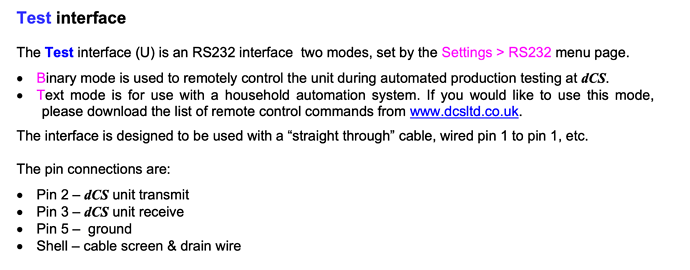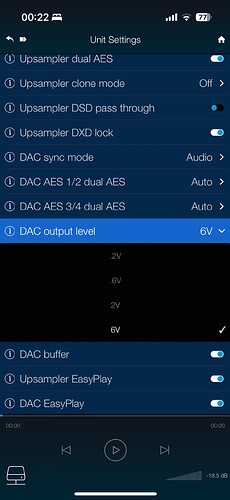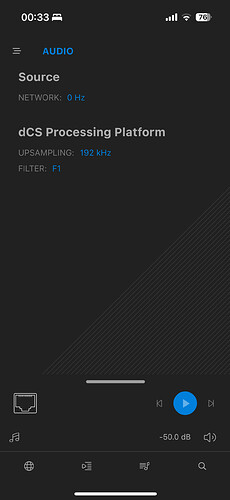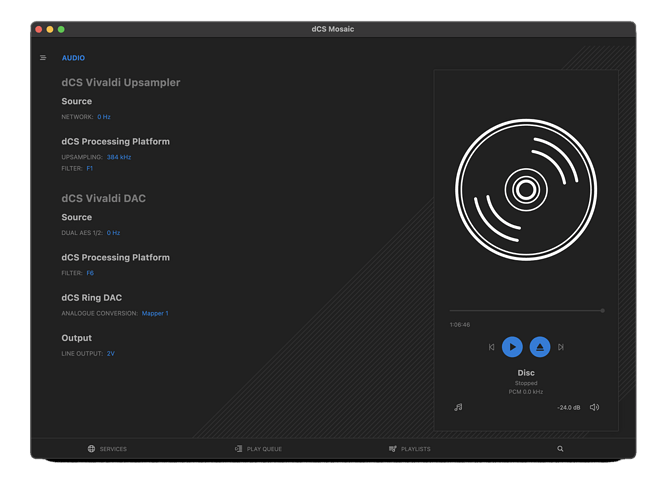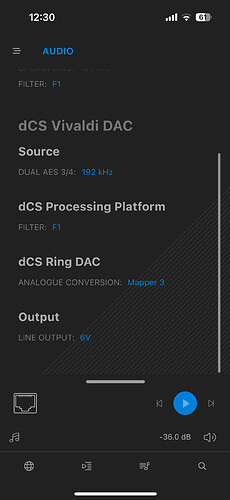Yes, I was actually 50% certain someone was going to prank me. Not necessarily you of course!
In case you haven’t solved this yet…
It has to be Binary, not Text, for the interlink to work properly. RTFM ![]()
Why are you so condescending Anup? I have read and reread the FM:
“Binary mode is used to remotely control the unit during automated production testing at dCS”
Since I am not conducting automated production testing at dCS I didn’t think this was the correct mode to use. Silly me.
Anyway, Binary Mode was of course what my units were in when they left Swavesey and that was when I saw the DAC version numbers. So I tried the dCS Vivaldi 2.0 app and in Binary Mode I can see and change the DAC settings:
But not in Mosaic.
Hmmm…
Errrm, it was meant as a joke (I thought the emoji would have made that clear).
It’s actually more fully documented in the Upsampler Manual IIRC. (Page 21)
Humour is harder when you can’t see the other person’s face. The emoji could have been interpreted in a few different ways. Anyway, apologies for being tetchy but I really had read TFM (although I clearly missed that bit!)
Anyway, the difference in behaviour between the dCS Vivaldi 2.0 app (correct) and Mosaic 1.4.2 (incorrect) would seem to point to a bug in the latter. Let’s see what @Phil makes of it.
Something’s off with your system ![]()
Mosaic works fine, Here’s a screenshot of my full stack visibility;
Thanks Anup. That is definitely not what I’m seeing.
Hi Guys,
Man, I fall asleep on the sofa for a few hours and what happens … ![]()
OK … so Pete had an issue last year which was eventually resolved by R&D and it does look like this is the same problem (or at least a very similar) issue so I have escalated it to the software team.
We are in touch via [email protected] and so I’ll pick this up with him there … if he wants to keep you updated here then I’ll leave that up to him if that’s what he wants to do.
All cool?
Phil
The view that Anup has posted is only available in Mosaic to those that have a Vivaldi Transport. However the information shown in the left column is in the Audio or Device views. This is just in case that you are wondering why you cannot see exactly this screen. I understand that in any case the DAC information is missing for you in all views.
Amateur mistake. Don’t let it happen again! ![]()
Totally, many thanks for picking this up. I’ll certainly share here when we get to the bottom of it. I personally suspect a Mosaic bug right now but let’s see. If it is I who has done something wrong I will be happy to fess up and take my day in the stocks!
Solved by Dr @Phil ! ![]()
![]()
A staggered one minute power cycle (DAC first then Upsampler) forced them to sync and now order is restored in Strutsland:
So I promise to sit nice and still and you can fetch your rotten eggs and vegetables and throw away to your hearts’ content!
As to the explanation of why the Vivaldi app was working fine at the same instant Mosaic wasn’t, I will leave that one to Dr Phil!
Hmmm … I’m not going to say SOLVED yet…
So your issue as far as I am aware is DIFFERENT to Pete’s … his wasn’t dependent on power up sequencing.
You WERE already doing a staggered power up as you’ve already said to me and that should have been enough and - going by the screenshots you sent me - the app WAS reporting the DAC details but you couldn’t control it.
From your perspective you’re up and running and that’s good but from mine you’ve given me some information to pass to the software guys and for me to chase through.
Gentlemen of the forums … resheath your vegetables!
Mrs Struts comes home and asks
— what are you grinning about then?
— Oh, nothing honey, Phil has just told them to sheath their vegetables! ![]()
![]()
![]()
Gives me that “I knew that forum had nothing to do with audio!” side-eye…
The interesting thing about Mosaic Control on MacOS (Apple Silicon machine) is that unlike on iOS or Android, the Mosaic window can be dynamically resized to practically any size and icons will shift positions appropriately.
The snapshot I attached was my usual default window size that includes the full transport view, but can just as easily resized to look like it would on an iPhone ![]()
uh? Mosaic Control works on MacOS? I had no clue until this moment that one could download the dCS Mosaic Control app and run it on MacOS. Just tried and it works just fine! Very happy!!
Don’t tell anyone but nor did I. Our secret - circle of trust! ![]()
Jeez guys, you’re a bit slow. I’ve been using Mosaic on my Mac for years. Mobile apps have been able to be run on Macs for quite a while.
it does but only on an Apple Silicon Mac …
Actually, I believe there are a few folks here who run Mosaic Control (Android) on Android Emulators running on both Intel Macs and Wintel machines. I tested it under NoxPlayer on my intel MacBook a couple of years ago, seemed to work fine.
chuckle
…that is a bit of a stretch though and if you report a bug with that setup then don’t expect too much haste to fix anything. ![]()