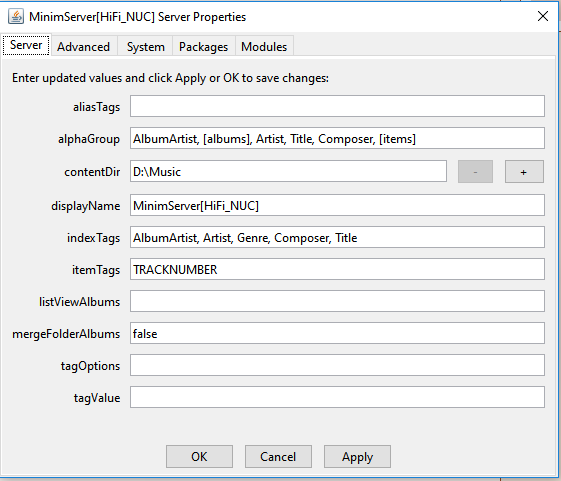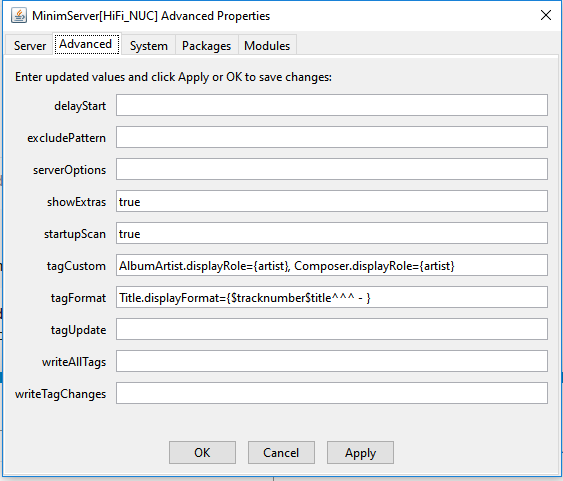If track titles in Mosaic aren’t being shown as “## Track_Name” then the track numbers haven’t been prepended to the track title tag. There’s nothing we’re doing that would strip them out.
While you’re in the MinimServer config add Composer to the list of tags in the indexTags field on the main tab. If you use others like Conductor, Orchestra, Soloists, etc then you can add those too. MinimServer will build its menus with items listed in the same order as that list.
For instance I use the following on one of my servers:
Artist, Genre, Composition, Composer, Conductor, Orchestra, Soloist, Date, #AudioData:Resolution, #AudioFormat:Type
Note that you must use tag names that correspond to the tag names that you use in your files (Soloist vs Soloists is one that often causes issues).
The issue here is that all UPnP provides us reliably is a container of playable tracks. There’s little information provided to identify what the container actually is. For instance, in MinimServer (if your tags support it) you can browse by Composition and when using that method you’ll end up with an “album view” which only displays the tracks of the composition you are browsing. The other tracks in the album are not displayed.
This is definitely not a MinimServer default, you’ll need to add the option listed above to get the track number prepended.
Could you please elaborate?
On my server I can simply browse Artist > Album and then get a list of tracks. The beauty of the relational structure of MinimServer is that I can browse Composition (say, Bruch: Kol Nidrei) and then select Soloists to pick the particular cellist that I’m in the mood for at the moment. Same goes for finding everything by the Beatles, but only the content that I have in 24 bit.
Don’t give up on MinimServer because it’s different than what you’re used to. With a little bit of work put into the configuration you end up with a very rich browsing experience.