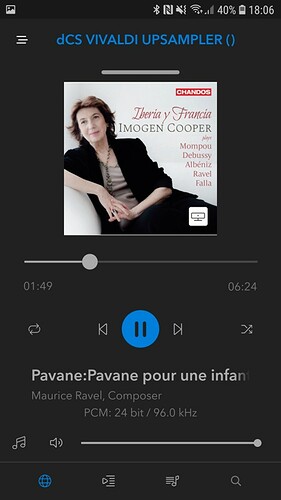Hi, Just put a rather large playlist together on the dCS app for playback on the Rossini, but there doesn’t appear to be a shuffle button… is this right, or am I missing it?
Mac
Mac,
The shuffle/repeat button is to the right of the play/pause/forward buttons, directly below the track time indicator.
To clarify there is no single shuffle and repeat button. These are separate functions and are located as per this screenshot:
Shuffle select is to the right of the play commands and repeat to the left. T o see this full screen view from the standard view you need to swipe up from the bottom of the screen.
Hi Pete, thanks for the reply.
I’m blind and use the voiceover function on my iPhone and it doesn’t seem to pick these selections up.
Running my finger from right to left the heading gives the amount of tracks plus the total time, then it reads show menu which when I tap on it gives options of play now, add to and queue. After dismissing that there is a play all button, after that comes actions menu, in there it gives option to remame or delete. Then comes the first track with time next to it.
Voiceover cannot detect what you have described.
I believe dCS are normally pretty keen to know about accessibility issues, so if any mods are reading this, please look into this.
Mac
You have my sympathy. I will tag @Phil at dCS support to ensure that he reads this and is able to pass this accessibility issue to the appropriate party.
As I understand things, text to speech applications are unable to interpret icons without having accompanying ext descriptions. That is what we encounter here as there is no “button” in the usual sense just two icons which are touch sensitive.
If you can find the Play button without activating it and move your finger to the right you will first find a “next track” icon and if you continue to the right “shuffle”. Moving in the opposite direction to the left there is previous track and further to the left “repeat play”. I hope that you will be able to get something from this.
Thanks Pete, that’s great… I have asked my wife to take a look, but she can’t make out those options either… she is going to look at your screenshot later
Cheers
Mac
My wife has shown where I’m supposed to be able to bring the shuffle button up, but can only be done without voiceover on and when I come out of the playlist, shuffle auto comes off.
Mac
Thanks Pete … I’ve passed that on to the team.
Phil
Hi Mac, I’m very happy to see that another blind person using VO to control Mosaic has written to the Forum. I am also blind and use VO to control my DCS. It will be easier for us to exchange observations about accessibility of Mosaic for VO.
Hi Robert,
Yes indeed. Do you have the same problem locating the shuffle button? It should be quite simple for dCS to rectify.
@Pete, did you have any response from Phil?
Mac
Yes, @Phil has confirmed that he has passed the matter to the appropriate team.
Actually I do not think that the matter is that easy to rectify as there is a clash between what an app designer may want as a clean graphical solution using icons and something that VO or other aids recognise which seem to rely on text. My thoughts are that it might need a selectable accessibility version or skin.
I confirm, I also can’t locate the shuffle button under VO control. This is something that should be improved in upcoming versions of Mosaic.
Robert
I appreciate what you say Pete, but in these days of inclusivity not to mention the disability rights act, developers have a duty of care to ensure their products are accessible.
Also, the price we pay for dCS kit, it’s not unreasonable to expect to be able to access such a simple option as shuffle.
I have corresponded with Phil directly and he has assured me that the issue will be looked into, but unable to give any timescale for resolution. I believe he has passed on my details to the product manager in case if I can be of any help, testing etc.
I am not aware of such an Act, at least in the UK ( where dCS are situated, of course). Currently the appropriate legislation would seem to be the Equalities Act 2010 but I am unsure that using icons for certain functions would be considered as discrimination ( the relevant prohibited act). It would be useful if any lawyers reading this can comment.
However I did not remark upon anything further than the ease of dealing with this issue as it is not simply one of technical ability and is why I suggested a selectable accessible version of Mosaic.
I look forward to learning what action dCS may take on the matter. It would be great if you ( and, perhaps @robertt) could be testers. Incidentally ,whilst not blind, I have limited vision myself.
The problem for VO is not the use of icons. The problem is that VO “does not recognize” this icon as an active element, which causes random playback when clicked. Currently, VO behaves as if this icon was not on the screen. This also happened in earlier versions of Mosaic with other important elements. There was a time when VO did not recognize the edit field where you entered the artist you were looking for, etc. This was much more inconvenient. Mosaic is now much more accessible to blind people than in the first versions. The EU has the Accessibility Act, but the UK is no longer a member of the EU. I would be happy to be a tester of any changes towards accessibility of Mosaic
Thanks Robert (and Eamonn) this is helpful background. I want to delve into this and try to understand why some UI elements are recognized by VO and not others. If this is correct then it seems clear we are missing something in our testing regime, what’s not clear is what’s causing the problem in the first place. Let me do some digging…