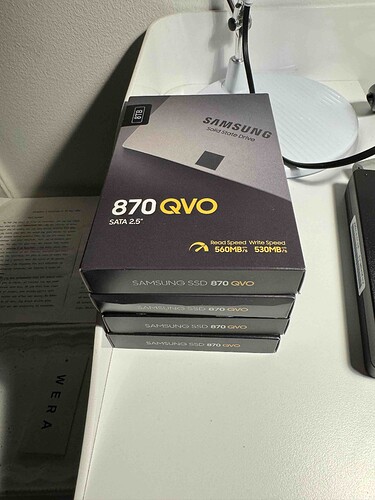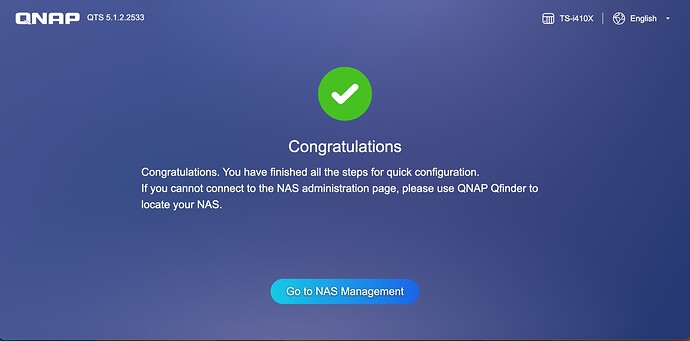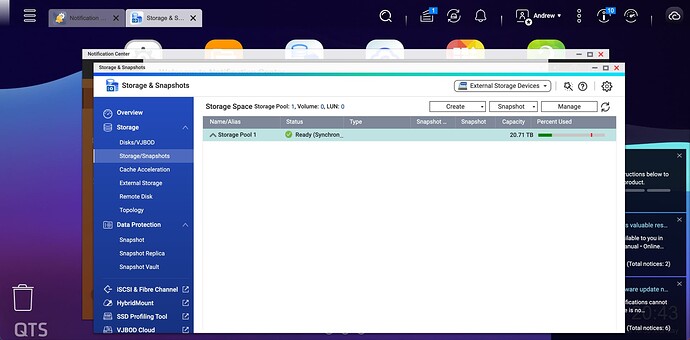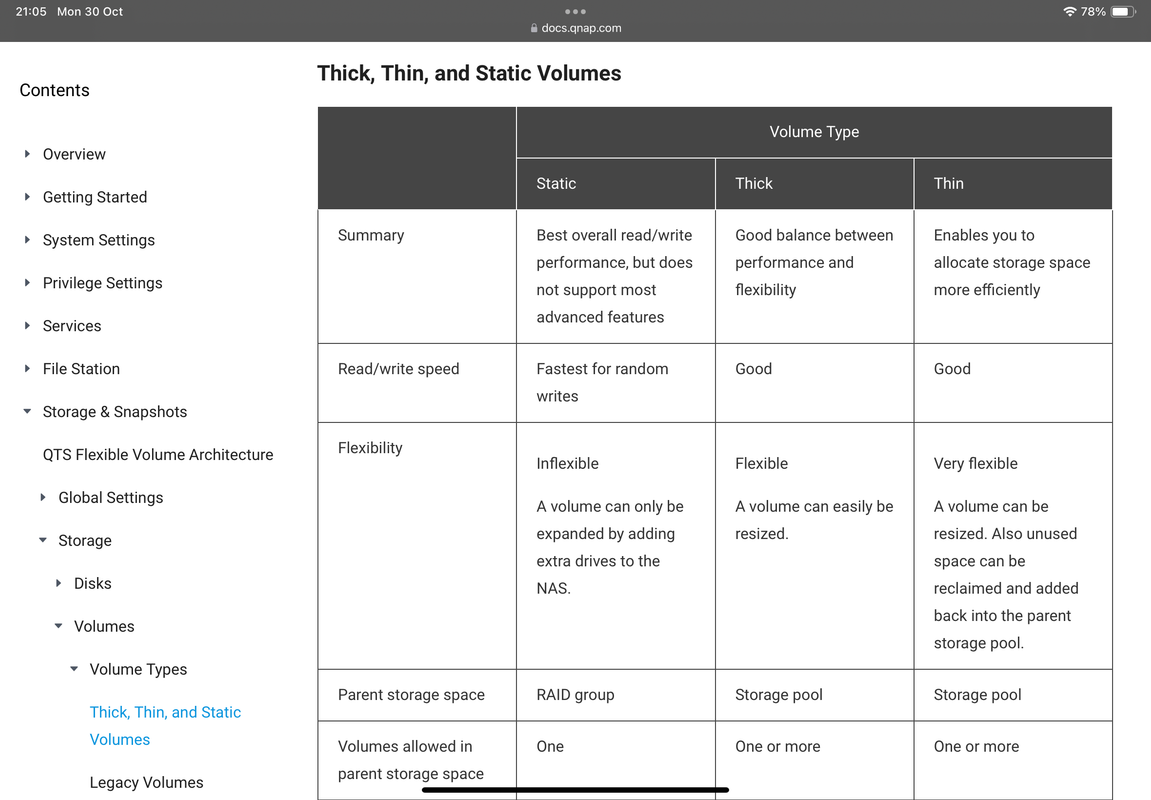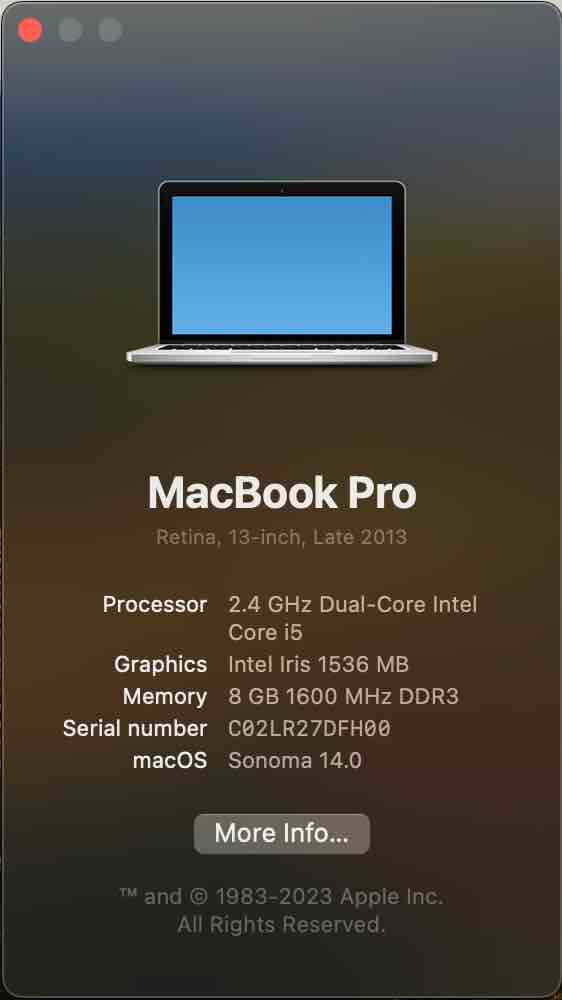Hi folks,
As I mentioned in the backup thread I have for (very many) years entrusted my music collection to a Synology DS216+ two-bay NAS with a couple of Western Digital Red 6TB HDD drives. When one of the drives started generating an alarming stream of warning messages however I realised I needed to act and act pretty fast.
I backed up the full content of the NAS to a USB disk and rebuilt it with 8TB Samsung 870 QVO SSD drives. However this left me a little bit rattled that my backup strategy had quite a few holes in it and I started thinking about a more robust regime. The aforementioned thread gave me lots of food for thought and inspiration.
Just to recap, my requirements are to cover three use cases:
- My ripped and downloaded music library, ca 20,000 tracks (95% red book, 5% hi res PCM) (approx 0.5TB) now probably the minority of my listening, but still containing many rips of CDs not available on the streaming services. Now mostly static as I very infrequently buy new CDs and those I have (even the ones I haven’t got round to ripping) are now in storage at a remote location. Also haven’t bought hi res downloads for a while, mostly just stream them, but that might change.
- All my digital photos from my SLR days (17,000 photos, ca 70GB). About 12 years’ worth of family holidays and the childhoods of the three strutslets. Absolutely irreplaceable. Pretty much static as I sold the SLR and the family now photographs each other with iPhones which all get backed up to iCloud.
- Time machine backups of 7 family Macs, 4 (soon to be 5) of which are primary laptops requiring recoverability almost up-to-the-minute, one iMac I use for browsing and as a system console (and as the streamer for my study desk music system of course(!), Audioquest Dragonfly feeding Genelec mini-monitors) + one not really being used. Currently only 1TB because I spring cleaned when I rebuilt the Synology. This will grow as incremental backups are added until it reaches the capacity I have configured (which is about double the hard drive capacity of the machines, approx 3.5TB, i.e. approx 7.0TB) at which point it will just start recycling by overwriting the oldest first.
So, I decided that I really needed to move to RAID 5, especially as I wanted to use SSDs in the belief/hope of better service life (MTBF on the QVOs 50% higher than the Reds) and wanted to improve the usable ratio with these more expensive drives. Then I read a hair-raising tale on AudiophileStyle where the good Mr Connaker has been forced through a similar thought process by the failure of a friend’s NAS.
He recommended a fanless 4-bay unit from Qnap which piqued my interest. A nice small form factor, fanless (again, fewer moving parts promising longer service life) and performance specs (CPU, memory, network bandwidth etc.) in the right range, neither more nor less than I might foreseeably need. So when I saw one at a discounted price well, you know how it is, I just felt my fingers clicking on the “Check out” button and earlier today I received the notification on my phone telling me it was waiting for me at the post office.
Okay, first impressions good. Smart design (the whole chassis is a heatsink) and really inspiring build quality. Not much plastic here!
Let’s open her up. Okay, that’s where…
…these go…
Basic specs for those who are interested.
Setup was straightforward enough, a nice wizard took me through the basic configuration and firmware update process.
But here I sit. Now I have a 20.71TB Storage pool and QTS is asking me how I want to use it.
Thin volumes, thick volumes, static volumes, block based LUNs, virtual JBODs!? I am suddenly feeling very old! Now I know how some people feel when they are trying to configure a network. I’m starting to wonder if I should have stuck with Synology.
So I am looking for some clues for the clueless. Can any of you Qnap ninjas help me though this bewildering array of options and suggest how I should configure this thing optimally for my use cases above so I can copy over everything from the Synology, move it into the wiring closet and forget about it for a few years? ![]()