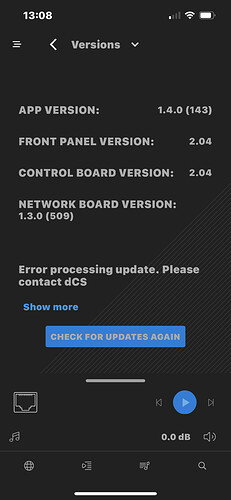The updates usually take around 15 minutes, but depending on conditions can take up to 45 minutes. Let me know if you have any issues updating!
As James said, in (under) 15 minutes it was done for me.
As always with these updates: first reboot your Rossini by power cycling it by the back switch, and wait some minutes before starting the upgrade. When finished, it shows Please Restart, and then reboot again by the back switch.
Until the Mosaic update is available: you can engage Expanse by pressing the Menu button on the front → Press input > Audio Settings → Press Menu → Press Input >>> 3 times → Press Menu to togglle Crosstalk - E1 - E2 - Off.
Edit:
Expanse E1 and E2 are both crossfeed processing algorithms that use different processing filters. Just try which setting suits you best for different music.
Reboot does the trick👍
…this forum is great! I Thanks folks!!!
Not gonna lie - the update was a bit of a struggle this time.
The process is different - Every. Single. Time.
Started (good practice) with a hard power reset with the switch on the back. Fired up the dCS Mosaic app on my iPad. Checked firmware versions: sure enough, an update is available. Pressed “Update”; after a short while “Updating network firmware” to be seen on the Rossini display. And there it sat. Waited 30 minutes, and decided, this isn’t going anywhere. (All the while the device remained visible in Roon as an output zone.)
Power Reset. Repeat Mosaic Firmware check - sure enough, Update available. Press Update.
This time, it appeared to get a little farther: after a while a message in big caps: “CHECKSUM”. And there it sat, seemingly forever. Still visible in Roon.
Decided that this is going nowhere after 20-30 minutes. Power Reset.
This time, I brought up the internal Rossini web page in a browser on a PC on the same physical Ethernet segment (no malarkey with WiFi, routers and whatnot). Page “Device Settings”. Sure enough, a firmware update is available under Internet Update - press “Update”. Same as before, after a while the web page states “Performing update” while the display reads “Updating network firmware”. And there it sat. Again. Still visible in Roon. Power Reset.
Now from the web page, I tried something different. On the Device Setting page, there’s a promising button that reads, “Reset Streaming Interface”. Pressed it - and after a while the device said, Reset succesful - please restart!
Hmm, this is different. Power Reset - and go into Device Settings again, perform “Check for update” under “Internet Update” - and this time, something happens on the Rossini display, “downloading chunk xxx/4096”. When that reached 4096, the display finally changed into “UPDATING” followed by a progress bar.
When that reached its conclusion, the display read “PLEASE RESET DEVICE”. Success! One more Power Reset, and it’s finally updated.
dCS - please, why does this have to be so difficult? I’ve done Rossini updates perhaps 3, 4 different times now, and each time to get it to take I need to jump through different hoops. Why, oh why?
That does seem a ridiculously circuitous route - you are right, it should just work Paul.
For me the update went smoothly. I would not have let a Roon connection still in place during the update. Maybe that was the bottleneck?
Wasn’t playing any music; to avoid Roon seeing the device I would either have to shut down the Roon Core, or un-Enabled the device in Roon’s Audio settings. This should not have been necessary; besides, the 3, 4 previous times I did not do that anyway and got it to take regardless (though also with ups and downs, but never as circuitous as this time).
Still, dCS has some explaining to do if you ask me.
Maybe @James wants to chime in.
For those of us with headphones, this is fantastic news - thank you to the dCS team for making this happen!
By the way, the “Reset Streaming Interface” DID result in that the device un-Enabled itself from Roon, I had to once again “Enable” it and give it a meaningful name from Roon’s Audio settings. So there could be some truth to Roon interfering. But if this is so, then dCS’s update instructions should bloody well state this, and advise the user take the device out of Roon’s purview!
If so, then that would indeed help. As a precaution, I always disengage all programs and connections when doing a firmware or software upgrade. It is my habit, after lessons learned.
Well, you can’t disconnect the Rossini from Ethernet, as that is the upgrade path. But having to shut down your Roon Core (safest), or take it out of Roon’s Audio Zones by un-Enabling it (may still not be enough, Roon still scans the network for Roon Ready devices) is really an unproductive endeavour.
Mosaic-only customers won’t have this problem though, if this is indeed the issue. If it is, then dCS have NOT tested this - which is BAD. I’d state that Very Many customers will be using their dCS setup with Roon.
You may need further patience … “Expanse has become such an essential feature for the headphone-listener experience that many customers have been reluctant to upgrade from Bartók to Rossini APEX. dCS saw the need to provide Rossini listeners who value headphone listening with the benefits of Expanse.”
My Roon Core runs on a PC connected to the same network as my Rossini. If I don’t let it run, so keep the Roon Remote closed, it is not having an active connection to my Rossini.
Well, that’s what I did. Only opened the Roon Remote to see if the Rossini was still visible when waiting forever to get out of the “Updating network firmware” situation.
And again, NEVER had to do this on the previous occasions!
I am sorry for the hassle you had to go through. We have to wait for @James to shine a light on this matter, so that we will know what to do in the future.
Emos very helpfully replied to the thread I created to let me know about this one.
Basically my experience was almost the same as Paul’s, except I didn’t reset anything from the web page, I just had to power cycle the Rossini Player about four times. ![]()
I forgot to reset first. After 20 minutes I power cycled and the update began. It took the first time. I saw the description of how to access via menu. Why oh why would dCS release this without the Mosaic controller update? My system is strictly headphone so I am intrigued to try this out.