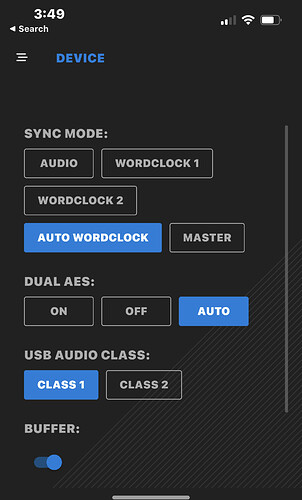I’m setting up the Rossini clock and the manual is not clear - do you select W1 or W2 or W in the DAC’s settings menu? Says use 1-2 Auto icon but it is not there.
First I really need to know what device you are setting the clock up with. I am assuming it is Rossini DAC or Player but if not let me know.
First you need to use both wordclock connections, You should have two wordclock cables. One goes from wordclock 1 clock output to wordclock 1 input on the DAC and similarly for Wordcock 2.
Then in the menu go to Sync Mode and use the menu/ forward /back buttons on the fascia to select Wordclock 1-2 Auto. Note: when you have found Sync Mode you have to use the fascia menu button to open the Sync Mode menu a layer deeper and use the forward/back buttons. This is where this setting is. I assume that you have not been doing this which is why you do not see the setting.
The “Auto” part means that the DAC will select W1 or W2 in accordance with the incoming data.
Best explanation yet…! I have the same question. Rossini Apex and Rossini Clock.
Question - My two Digi connectors have a signal path marked. Clock to Rossini or the other way around…?
The Rossini wordclock provides a timing reference signal to the wordclock in the Rossini DAC, So the signal goes from the Rossini wordclock to the Rossini DAC or player i.e it points to the DAC. So the signal path indicated should show the correct direction so long as the manufacturers got it right in the first place  .
.
I figured. Thanks for confirming…! I’m loving the Rossini and Clock combo…!
I can’t tell you exactly as I have a Vivaldi system which may show some different options to Rossini in Mosaic. However what you show in the screenshot is what I would expect.
Briefly , everything else being equal, you can choose between group 1 and group 2 signals , that is those of 44.1 kHz/sec ( group 1) and multiples thereof or 48kHz/sec and it’s multiples. It is essential that the clock frequency chosen matches that of the incoming data stream. By selecting Auto Wordclock the dCS device does this automatically.
Other options such as “master” have their role if using certain connections such as S/Pdif . All is fully explained in the user manual which I assume you have read.
Thank you for all your kind information. Very helpful and better reading than the manual…! (Which I find incomprehensible…!)